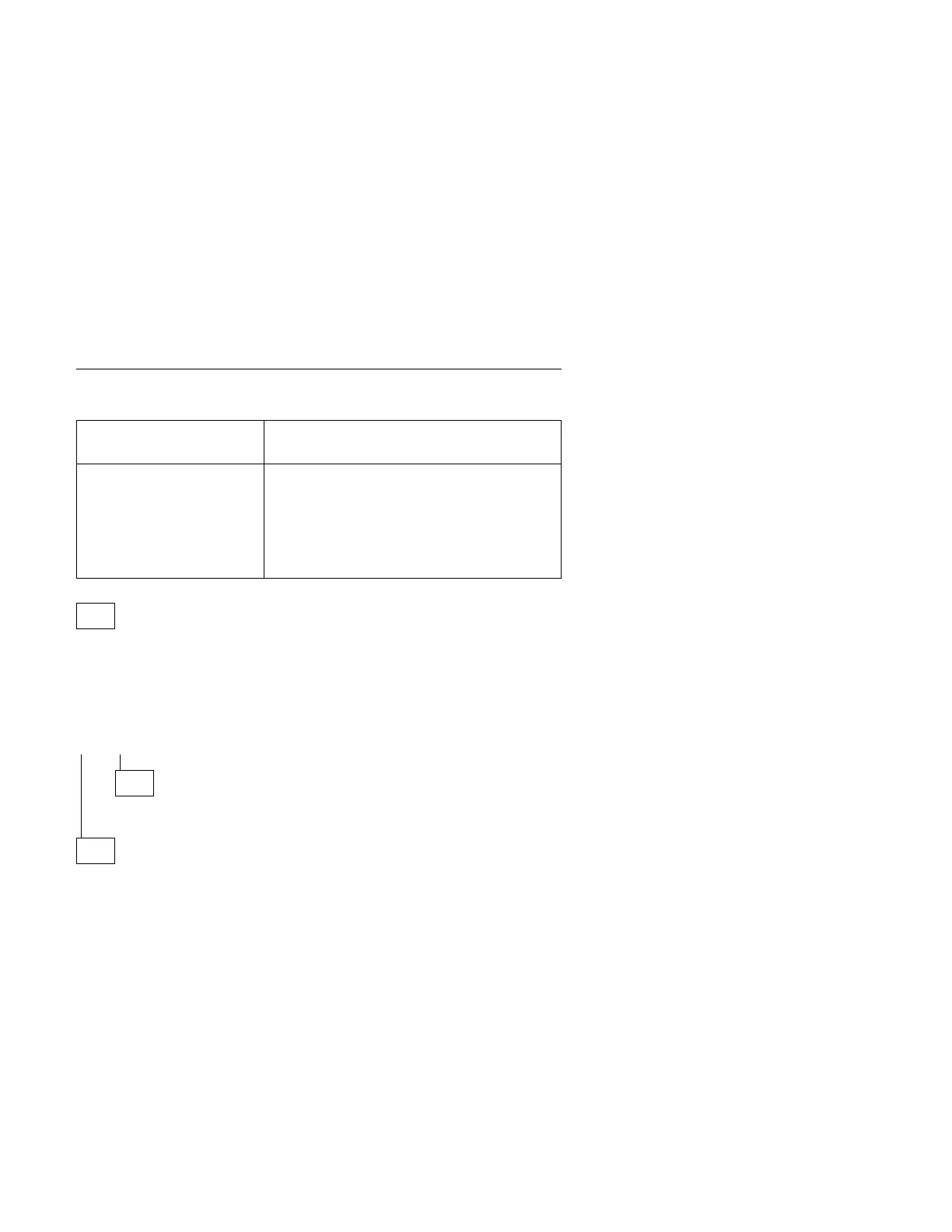MAP 2000: Riser Card
Symptom Explanation
Conditions That Could Cause This
Symptom
You have entered this
MAP because you were
directed here from
another MAP, or you
suspect a problem in the
riser card.
The riser card is failing.
The system board is failing.
An adapter card is failing.
001
– Power off the system unit.
– Disconnect the riser card from the system unit.
– Power on the system unit.
DOES THE SYSTEM UNIT WORK ALRIGHT BY ITSELF?
Yes No
002
Go to “MAP 0010: Start” on page 2-3.
003
– Power off the system unit.
– Reconnect the riser card.
– Remove all adapter cards from the riser card.
– Power on the system unit.
– Check the voltages at pins B3, B5, B7, and B9 on the top of the of the
riser card.
B3 = +5 V dc
B5 = −5 V dc
B7 = −12 V dc
B9 = +12 V dc
Diagnostic Information 2-93