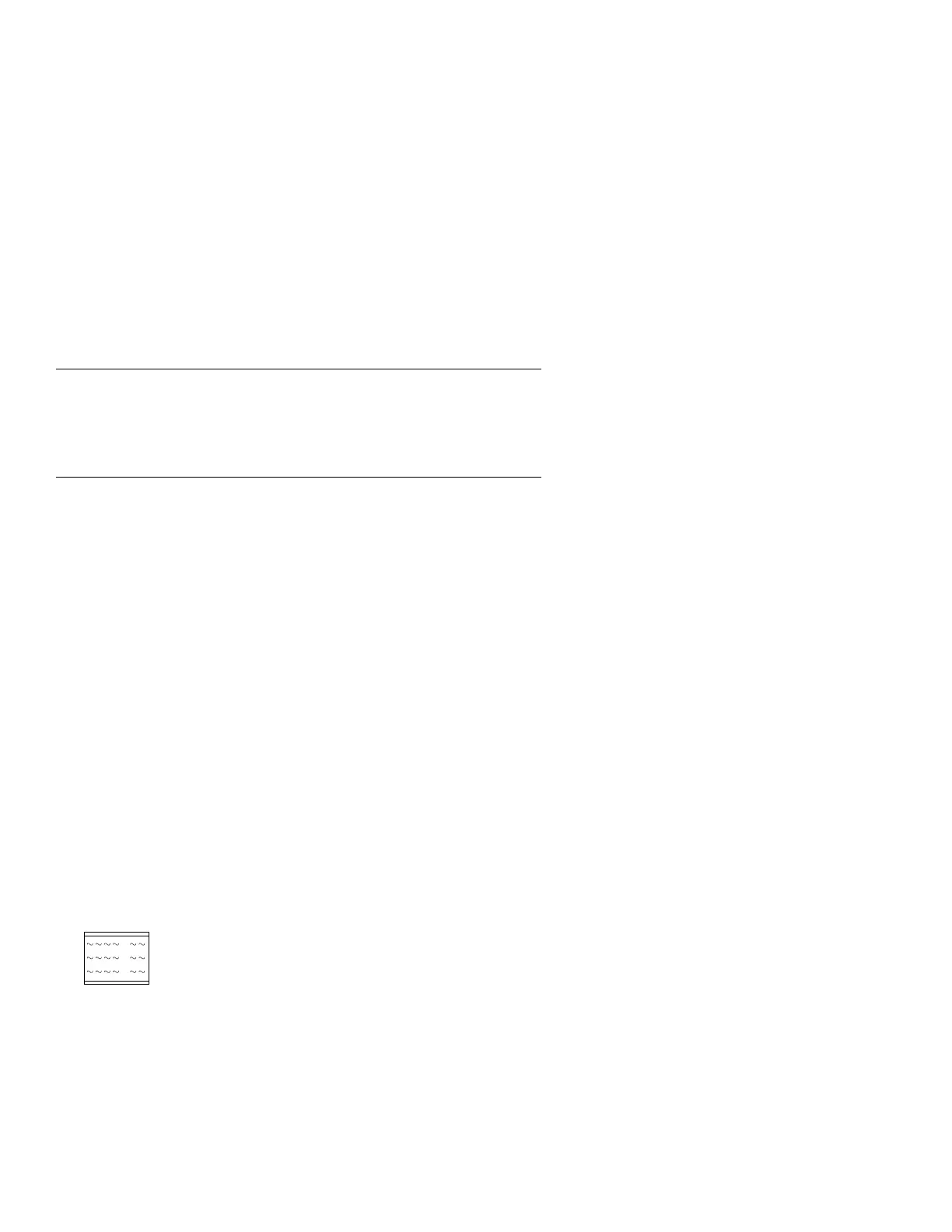Introduction
This section explains the diagnostic aids that are available for trouble-
shooting problems on the system.
Power-On Self Test
Each time you power on the system, the power-on self test (POST) is initi-
ated. The POST takes up to 90 seconds to complete, depending on the
options installed.
The POST checks the following:
System board
Memory
VGA
Hard disk drive(s)
Diskette drive(s)
Keyboard
Mouse
Parallel port
Serial port(s).
To start the POST, turn on the display and the system unit. The following
happens:
1. The system attempts to load the operating system as customized. If an
operating system is not found, a graphic message (icon) is displayed
requesting the user to insert a diskette into drive A and press the F1 key
to resume operation.
2. An icon,
appears at the upper-right corner of the display. Pressing F1 at this
time causes the Configuration Utility menu to appear after the POST
has completed.
3. A count of the system memory appears at the upper-left corner of the
screen.
4. If an error is detected, and error code appears under the system
memory count.
3-2