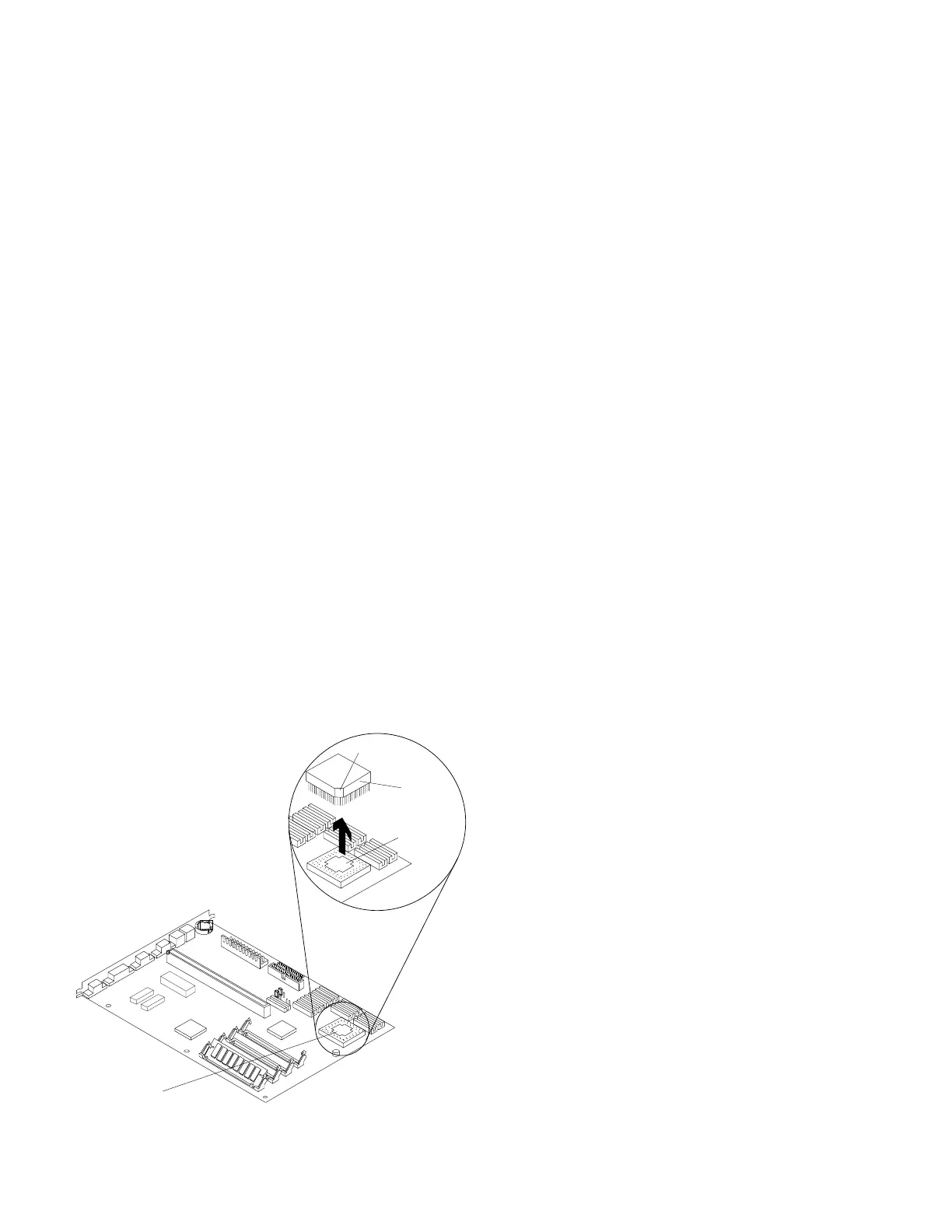2060—Upgrade Processor (486DX and 486DX2 with
72-Pin Memory SIMM Only)
Warning: The upgrade processor is sensitive to static discharge. See “Han-
dling ESD-Sensitive Parts” on page 4-47.
Cover (2005).
Adapter Card(s) (2035) if applicable.
Determine which type of processor you are installing (see figures). Use
a Coprocessor Removal Tool to remove the coprocessor. If you are
installing in a socket like the one in Figure 4-27, remove the old
processor, then insert the upgrade processor firmly in the socket. If you
are installing in a socket like the one in Figure 4-28 on page 4-42, raise
the socket lever, remove the old processor, insert the upgrade
processor, then lower the socket lever firmly.
486DX System Board—When reinstalling, be certain the dot on the
upgrade processor is aligned with the dot in the socket.
Note: Run the Configuration Utility after adding or removing an upgrade
processor.
Processor
Socket
Upgrade
Processor
Notch
Processor
Socket
Figure 4-27. 486DX and 486DX2 (72-Pin Memory SIMM) System Boards
Repair Information 4-41
