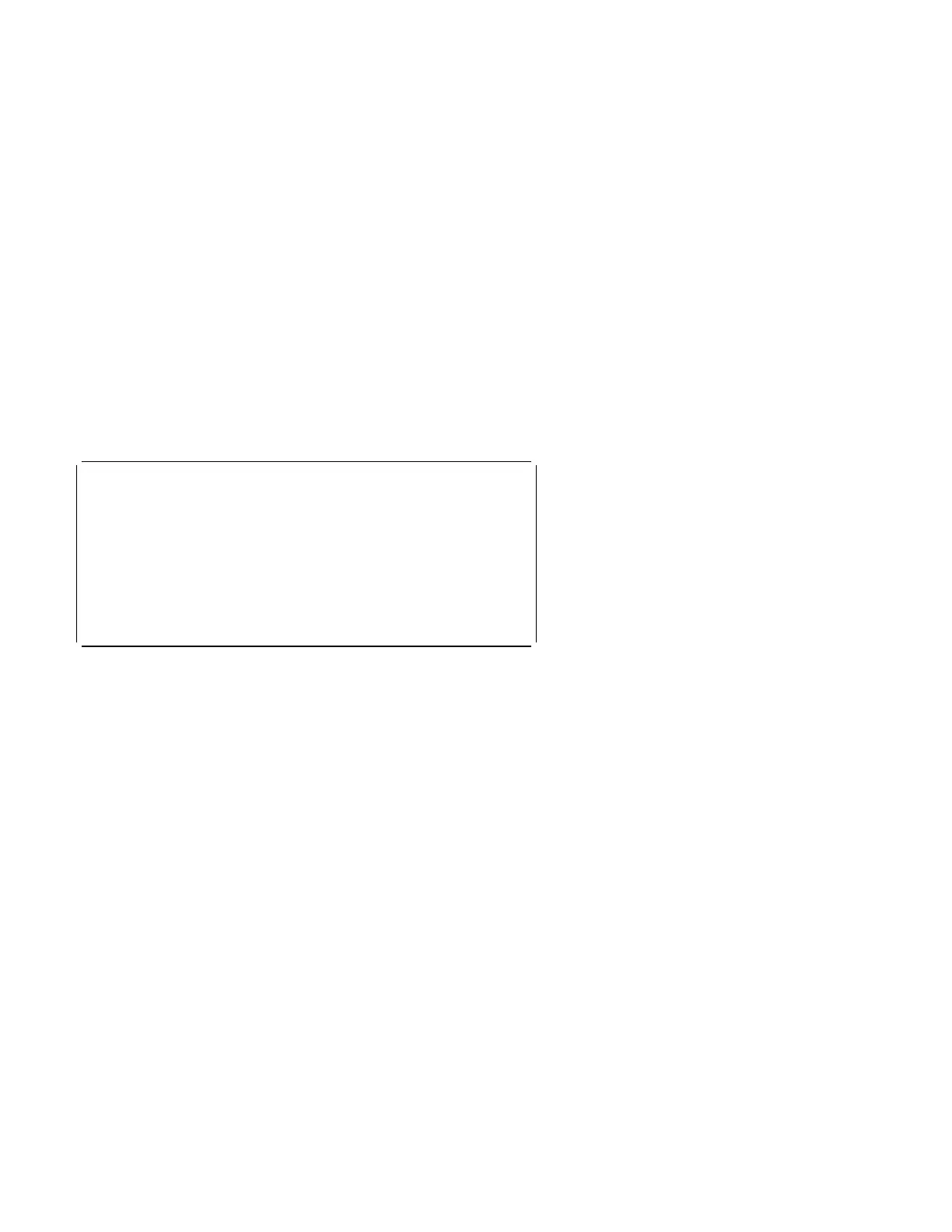Video Graphics Array Menu
This menu allows you to test the VGA and SVGA displays and control logic
on the system board.
@
VIDEO GRAPHICS DISPLAY
1 - VGA TEST
2 - DISPLAY ATTRIBUTES
3 - CHARACTER TESTS
4 - GRAPHICS TESTS
5 - SCREEN PAGING
6 - RUN TESTS 1 THROUGH 5
7 - SYNC TEST
8 - EXTENDED MODE TESTS
9 - RETURN TO CONTROL PROGRAM
1 - VGA TEST: Verifies the video portion of the system board.
2 - DISPLAY ATTRIBUTES: Shows the following character attributes:
normal and high intensity, reverse video, blinking, non-display, and 16
colors.
3 - CHARACTER TESTS: Shows the following character modes: 40×25,
80×25, 80×30, and 256 ASCII characters.
4 - GRAPHICS TESTS: Displays various patterns to test the display
graphics modes.
5 - SCREEN PAGING: Tests the video-addressing circuitry.
6 - RUN TESTS 1 THROUGH 5: Performs tests 1 through 5 on a VGA
display.
7 - SYNC TEST: Provides a test signal to allow voltage measurement at the
video connector.
8 - EXTENDED MODE TESTS: Shows the following character modes:
either 80×60 or 132×43; also 132×25. Also shows the following graphic
modes: 640×480×256, 800×600×256, and 1024×768×16.
Note: This option is only available for SVGA systems.
9 - RETURN TO CONTROL PROGRAM: Returns to the System Checkout
menu or continues with the next device test.
Diagnostic Aids 3-7