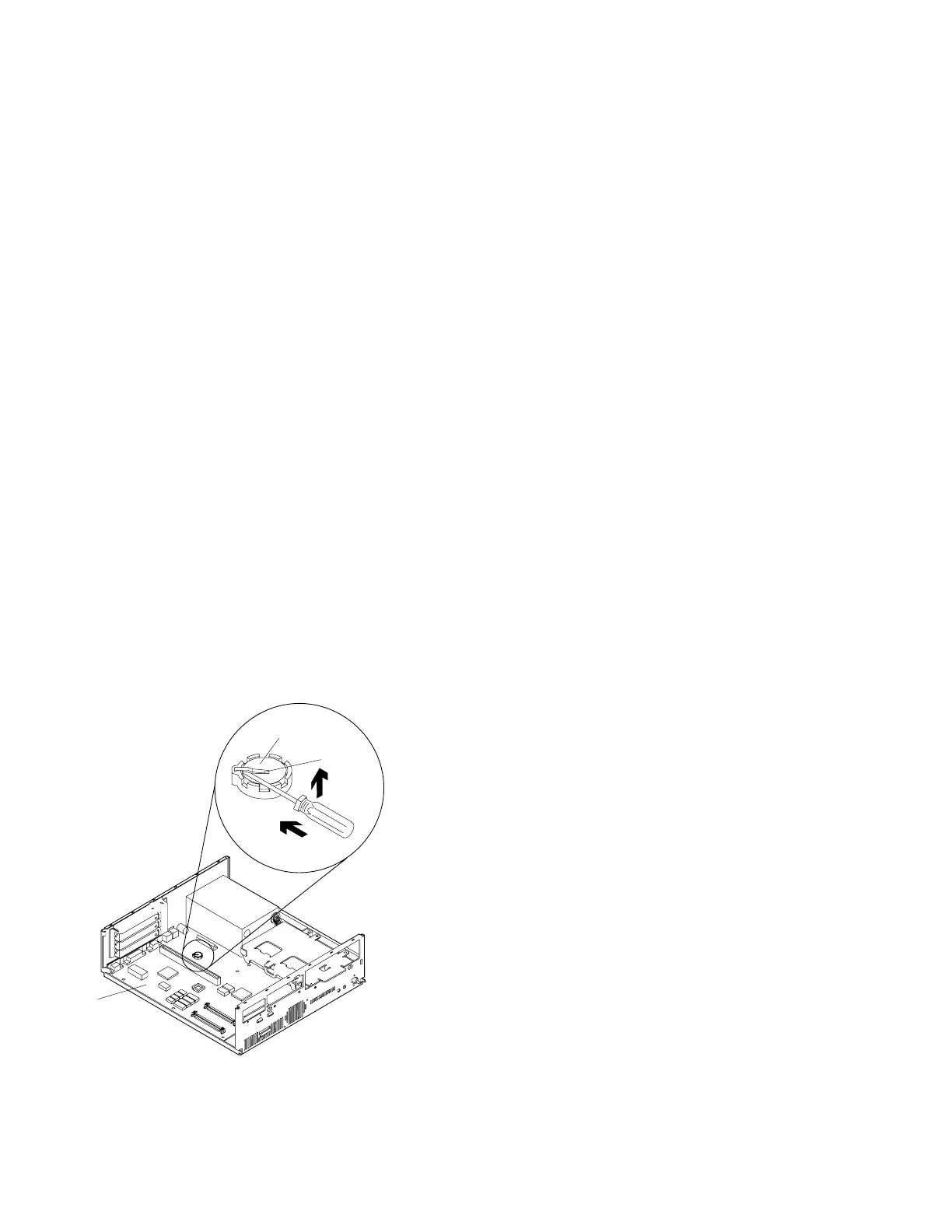1080—Lithium Battery
Adapter Card (1035)
Left DASD Support Bracket (1010)
Riser Card (1045).
Insert the tip of a screwdriver under the clip and raise it carefully.
Remove the battery.
CAUTION:
The lithium battery presents a fire, explosion, or severe burn risk. Do
not recharge it, disassemble it, heat it above 100°C (212°F), incinerate
it, or expose its cell contents to water. Dispose of the battery as
required by local ordinances or regulations.
Warning: The battery is located on the system board. Be careful when
removing or replacing the battery. If the battery clip is broken, the system
board must be replaced.
Note: Run the Configuration Utility after installing a battery.
1
2
Battery
System
Board
Retaining
Clip
4-24