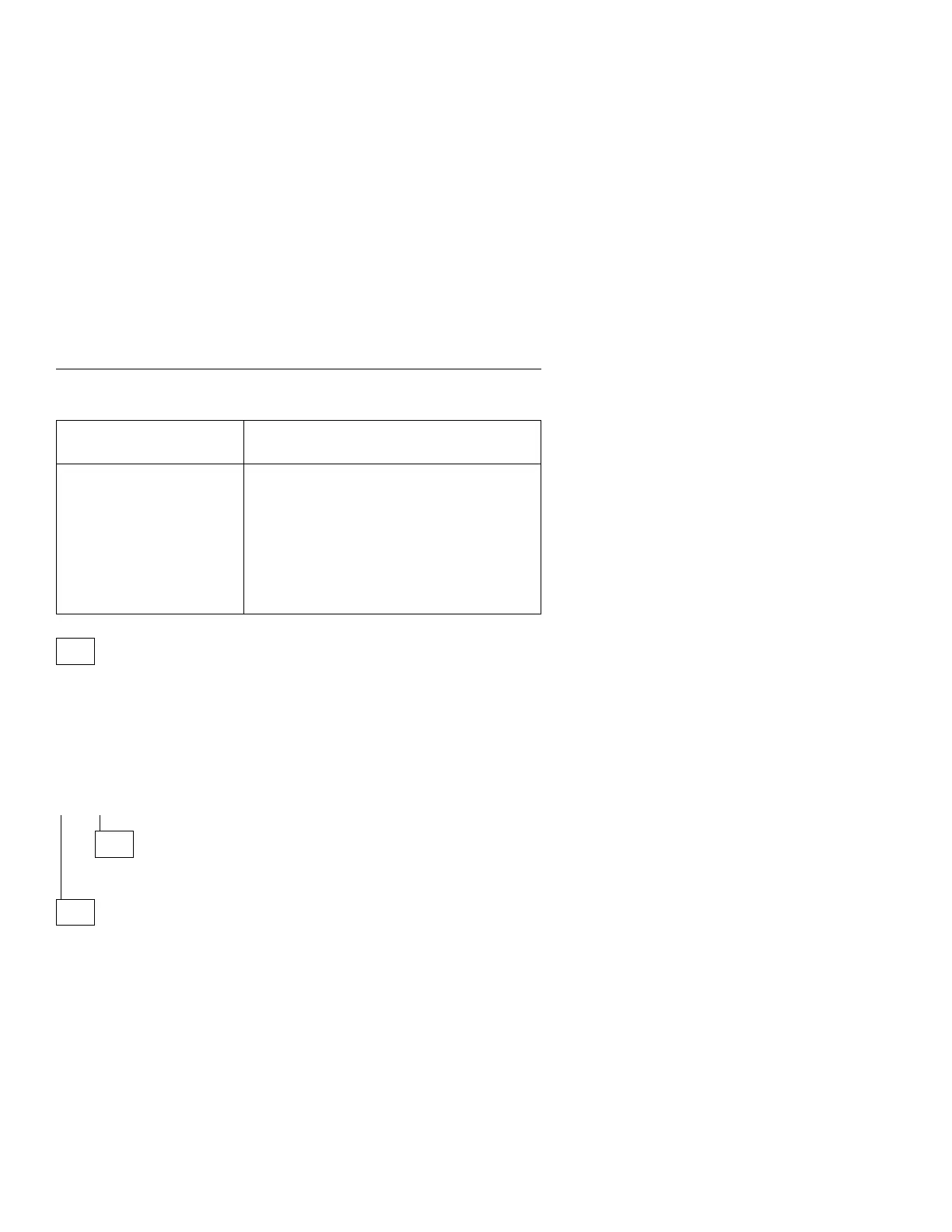MAP 0300: Keyboard
Symptom Explanation
Conditions That Could Cause This
Symptom
You have entered this
MAP because you
received a 3XX error
code, you have been
directed here from
another MAP, or you
suspect a keyboard
problem.
The keyboard is failing.
The system board is failing.
The mouse is failing.
001
A failing mouse can show up as a keyboard failure.
– Power off the system unit.
– Disconnect the mouse from the system unit.
– Power on the system unit.
DID THE SYMPTOM REMAIN?
Yes No
002
Replace the failing mouse.
003
– Power off the system unit and wait 10 seconds.
– Reinstall the mouse.
– Ensure the keyboard cable is fully inserted into the system unit.
– Remove any foreign objects that may interfere with the mechanical opera-
tion of the keybuttons.
– Power on the system unit.
(Step 003 continues)
2-54