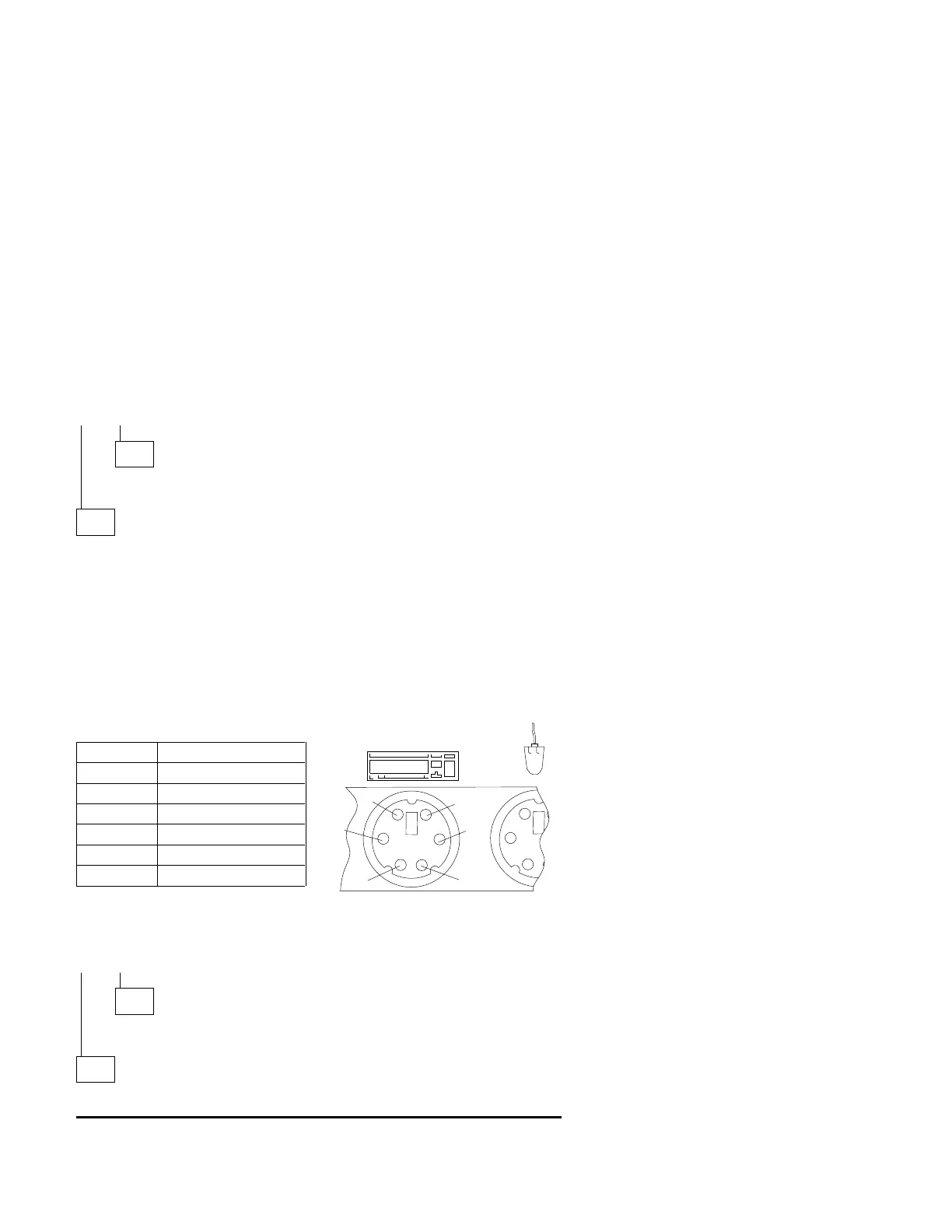003 (continued)
DID YOU RECEIVE A 3XX POST ERROR?
Yes No
004
Go to Step 008 on page 2-56.
005
(From steps 008, 010, and 013)
– Power off the system unit and wait 10 seconds.
– Disconnect the keyboard cable from the system unit.
– Power on the system unit.
– Check the voltage at the keyboard cable connector on the system board,
shown in Figure 2-5, after the POST.
Note: Measure voltages with respect to Ground (Pin 3).
Pin
1
2
3
4
5
6
Voltage (Vdc)
+5.0
Not Used
Ground
+5.0
Clock
Not Used
1
6
2
3
4
5
Figure 2-5. Keyboard Connector Voltage Check
ARE THE VOLTAGES CORRECT?
Yes No
006
Replace the system board.
007
Replace the keyboard. If the symptom remains, replace the system board.
Diagnostic Information 2-55