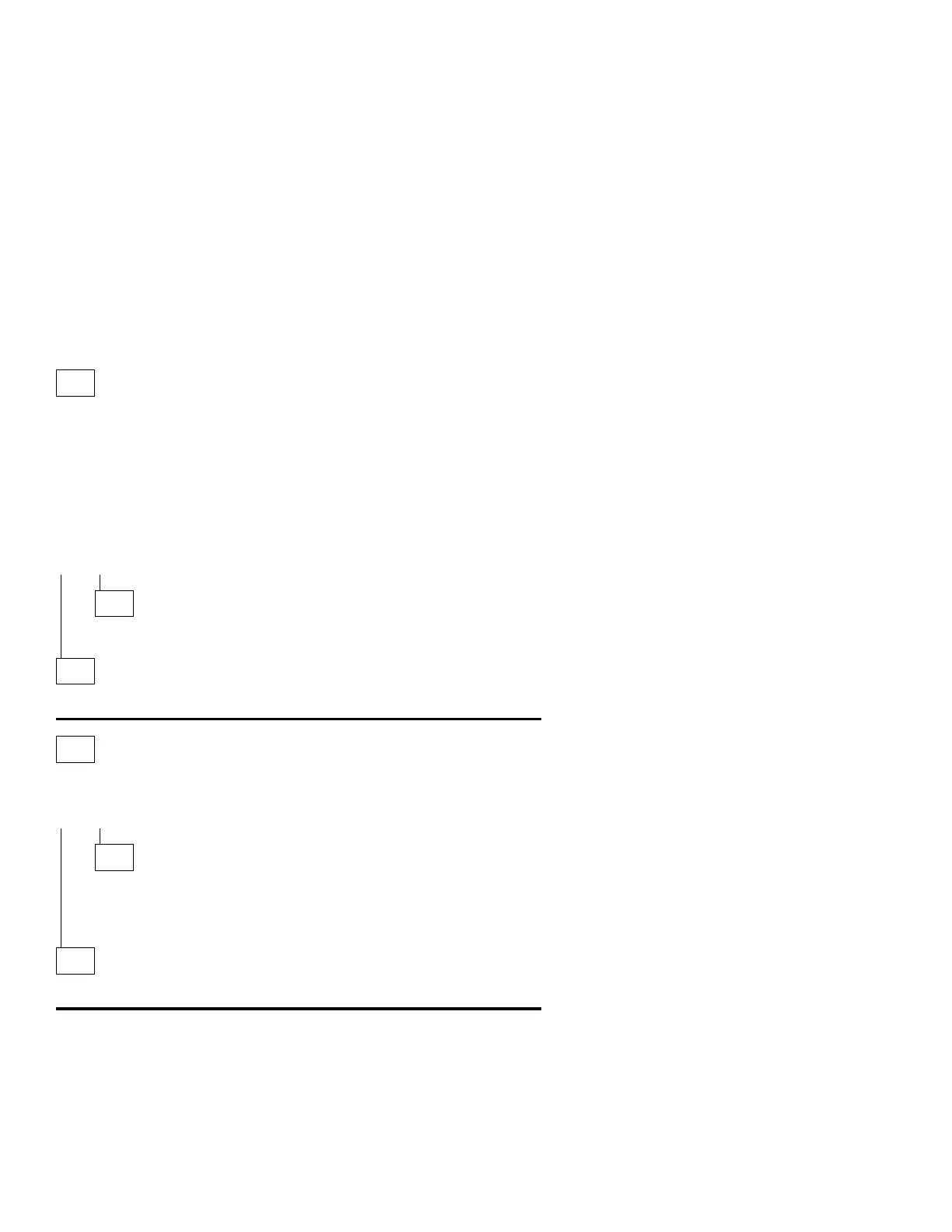MAP 0300 (continued)
008
(From step 004)
– Make a note of any error messages, then press Esc.
– Follow the screen instructions to run the keyboard tests. Use the RUN
TESTS ONE TIME option.
Note: If you are unable to follow the instructions on the screen because
of incorrect keyboard responses, go to Step 005 on page 2-55.
DID YOU RECEIVE A 3XX ERROR?
Yes No
009
Go to Step 011.
010
Go to Step 005 on page 2-55.
011
(From step 009)
DID YOU NOTICE ANY FAILURE SYMPTOMS?
Yes No
012
The Advanced Diagnostics tests have finished without detecting a
failure. If you suspect an intermittent problem, start an error log. If
you need instructions, refer to “Error Log” on page 3-9.
013
Go to Step 005 on page 2-55.
2-56