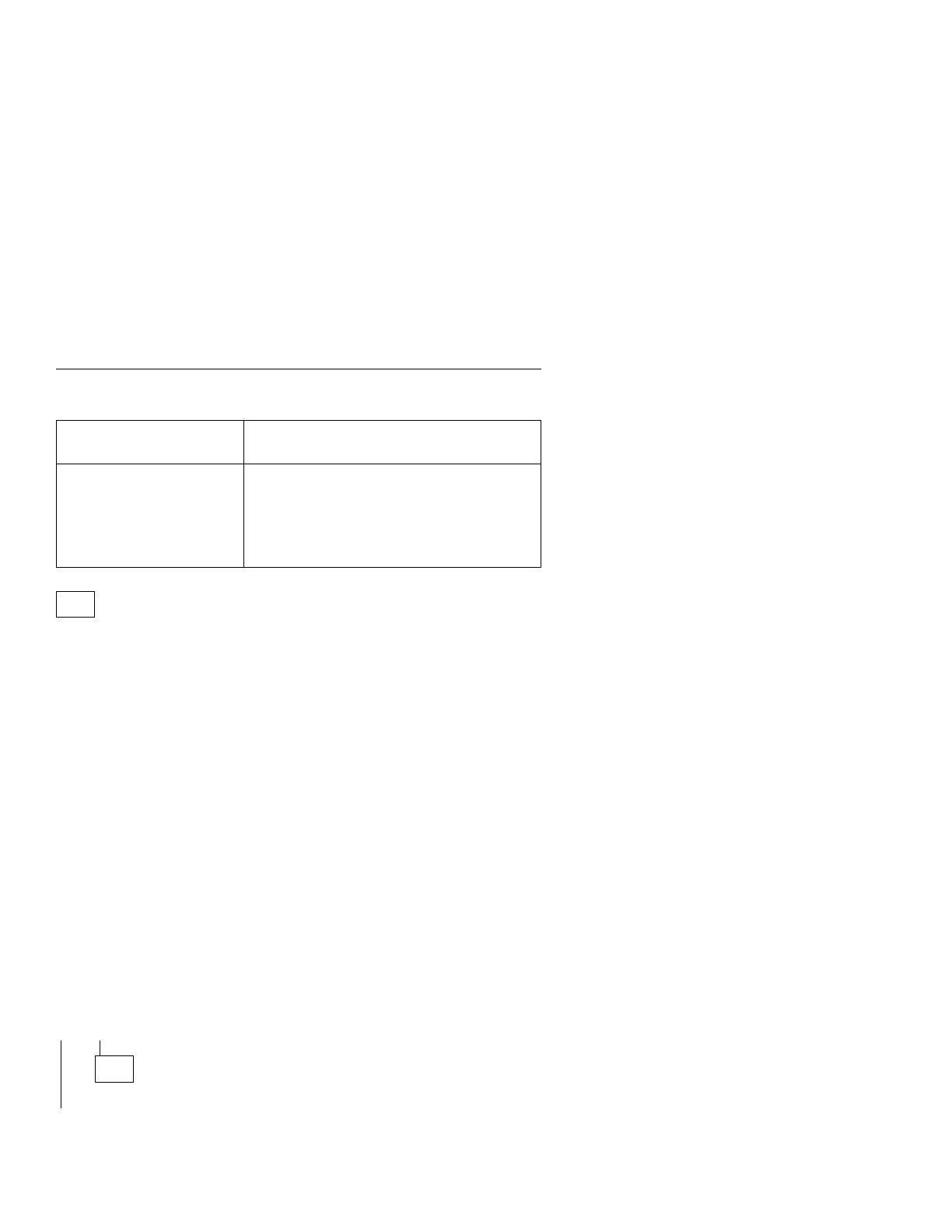MAP 0100: System Board
Symptom Explanation
Conditions That Could Cause This
Symptom
You have entered this
MAP because you were
unable to complete the
POST or you received a
1XX error message.
The battery is failing.
The keyboard is failing.
The system board is failing.
The configuration has changed.
001
(From step 026)
– Verify the power-on password is inactive.
– Power off the system unit.
– 386 system board: Refer to “386SX 25MHz (72-Pin Memory SIMM)
System Board Layout” on page 5-3 and verify the beeper jumper on con-
nector J12 is on pins 1 and 2.
– 486SX and 486DX (30-pin memory SIMM) system boards:
Verify the jumpers are in the correct positions as shown in “486SX
20MHz/486SX 25MHz Level 1 (30-Pin Memory SIMM) System Board
Layout” on page 5-9, “486SX 25MHz Level 2 (30-Pin Memory SIMM)
System Board Layout” on page 5-11, and “486DX 33MHz (30-Pin Memory
SIMM) System Board Layout” on page 5-13.
– 486SX, 486DX, and 486DX2 (72-pin memory SIMM) system boards:
Verify the jumpers are in the correct positions as shown in the “System
Board Layout” charts on pages 5-2 through 5-13 and “SIMM Identification”
on page 1-20.
– Insert the Advanced Diagnostics diskette into drive A.
– Power on the system unit.
DID YOU RECEIVE A 1XX ERROR MESSAGE DURING THE POST?
Yes No
002
Go to Step 004 on page 2-31.
2-30