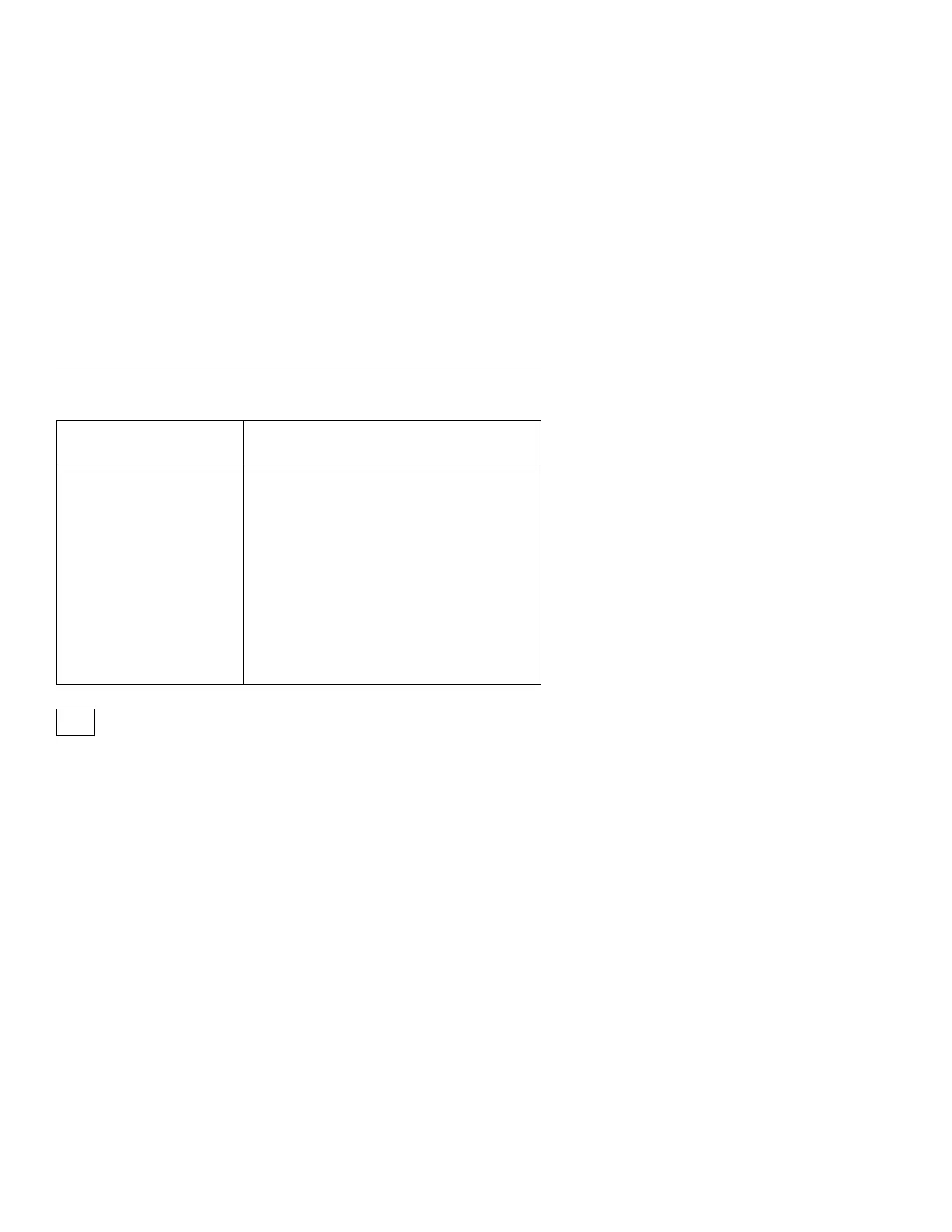MAP 0200: Memory
Symptom Explanation
Conditions That Could Cause This
Symptom
You have entered this
MAP because you were
unable to complete the
POST, the memory or
cache size displayed was
incorrect, you have an
error message indicating
a memory failure, the
processor speed has
slowed, or you were
directed here from
another MAP.
A SIMM card is failing.
The system board is failing.
A channel memory card is failing.
Memory was removed.
Cache memory jumper is positioned
incorrectly.
Cache memory is failing.
001
(From steps 012 and 015)
– Power off the system unit.
– An expansion box memory failure indicates a failing channel memory card.
– A 230 POST error indicates a channel memory overlapping problem.
Remove the channel memory card from the riser card and continue.
– A 225 error indicates a SIMM is not supported by the system board
(386SX system boards only).
– 486SX and 486DX (30-pin memory SIMM) system boards:
Verify the SIMMs in each bank are the same value SIMMs. If there are
eight SIMMs installed, remove the four cards from bank 1. If you have
four SIMMs installed, they should be in bank 0.
– 486SX, 486DX, and 486DX2 (72-pin memory SIMM) system boards:
Any SIMM can be positioned in any location. The SIMM sockets (banks)
are numbered 0, 1, 2, and 3 starting from the outer edge of the system
board.
– Insert the Advanced Diagnostics diskette into drive A.
– Power on the system unit.
(Step 001 continues)
2-36