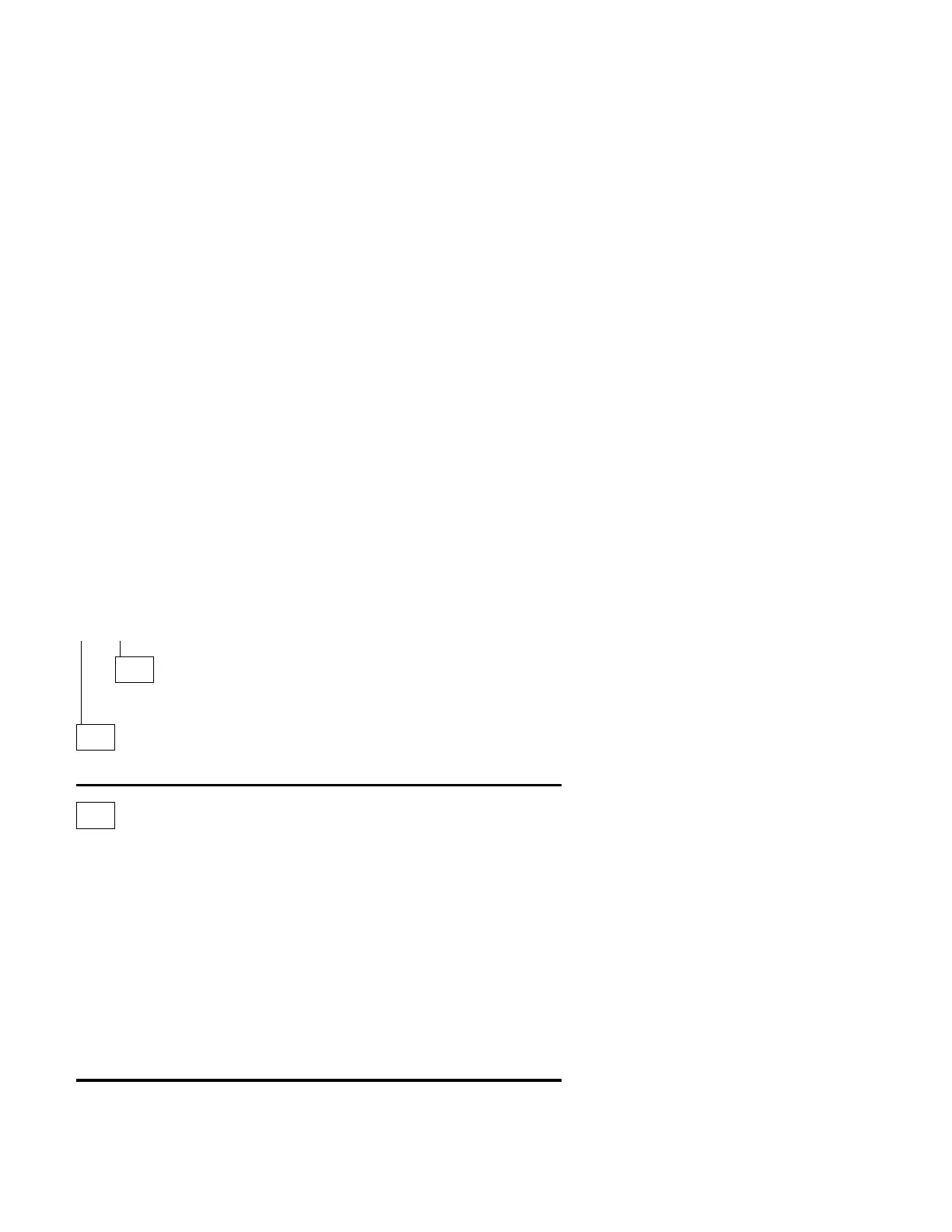092 (continued)
– The error message displayed indicates the failing SIMM by position. Refer
to “486SX 20MHz/486SX 25MHz Level 1 (30-Pin Memory SIMM) System
Board Layout” on page 5-9.
– Make a note of the error.
– Power off the system unit.
– Move the four SIMMs to bank 1.
– Power on the system unit.
– If you get a POST error, press Esc.
– Run the memory test.
DID YOU RECEIVE AN ERROR?
Yes No
093
Replace the failing system board.
094
Replace the failing SIMM.
095
(From step 083)
– Power off the system unit.
– Replace each memory SIMM one at a time with a known good memory
SIMM of equivalent value.
– Power on the system unit.
– If the symptom goes away, the last memory SIMM replaced is defective. If
all memory SIMMs have been replaced and the problem remains, replace
the system board.
Note: Since the 486SX, 486DX, and 486DX2 (72-pin memory SIMM)
system boards have no soldered memory, you must have at least
one memory SIMM installed for the system to operate.
Diagnostic Information 2-53