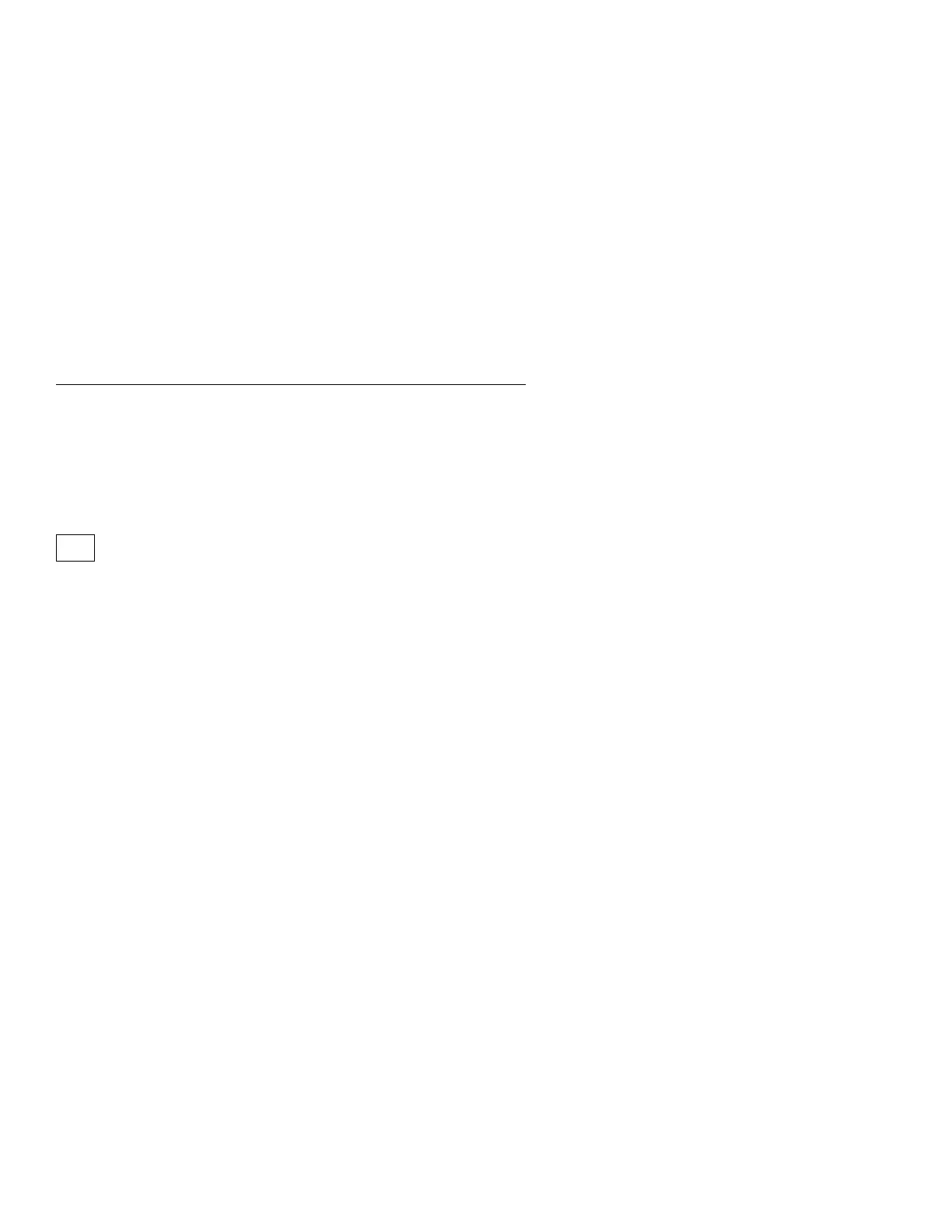MAP 0010 (continued)
001
(From MAP 0100 step 009 on page 2-32)
(From step 055)
– Verify the power-on password is inactive. See “Power-On Password” on
page 1-13.
– Power off the system unit and display and wait 10 seconds.
– 386SX (72-pin memory SIMM) system boards:
Refer to “386SX 25MHz (72-Pin Memory SIMM) System Board Layout” on
page 5-3 and verify the beeper jumper on connector J12 is on pins 1 and
2.
– 486SX and 486DX (30-pin memory SIMM) system boards:
Verify the jumpers are in the correct positions, as shown in “486SX
20MHz/486SX 25MHz Level 1 (30-Pin Memory SIMM) System Board
Layout” on page 5-9 and “486DX 33MHz (30-Pin Memory SIMM) System
Board Layout” on page 5-13.
– 486SX, 486DX, and 486DX2 (72-pin memory SIMM) system boards:
Refer to “486SX 33MHz (72-Pin Memory SIMM) System Board Layout” on
page 5-15 and “486DX 25MHz/486DX2 50MHz or 486DX 33MHz/486DX2
66MHz (72-Pin Memory SIMM) System Board Layout” on page 5-17 for
the correct jumper positions. To reset the power-on password, see
“Power-On Password” on page 1-13.
– Disconnect all external cables and devices from the system unit, except
for the keyboard, mouse, and display.
– Remove all adapter cards from the riser card.
– Disconnect any drives except for the following:
Machine Type 2133
– One 3.5-in. diskette drive
(Step 001 continues)
Error Code Component MAP
2XX Memory 0200
3XX Keyboard 0300
6XX Diskette Drive 0600
11XX System Board Serial Port 1100
17XX Hard Disk Drive 1700
24XX Video Graphics Array 2400
86XX Mouse 8600
XXXXXX XXXX 201 0200
2-4