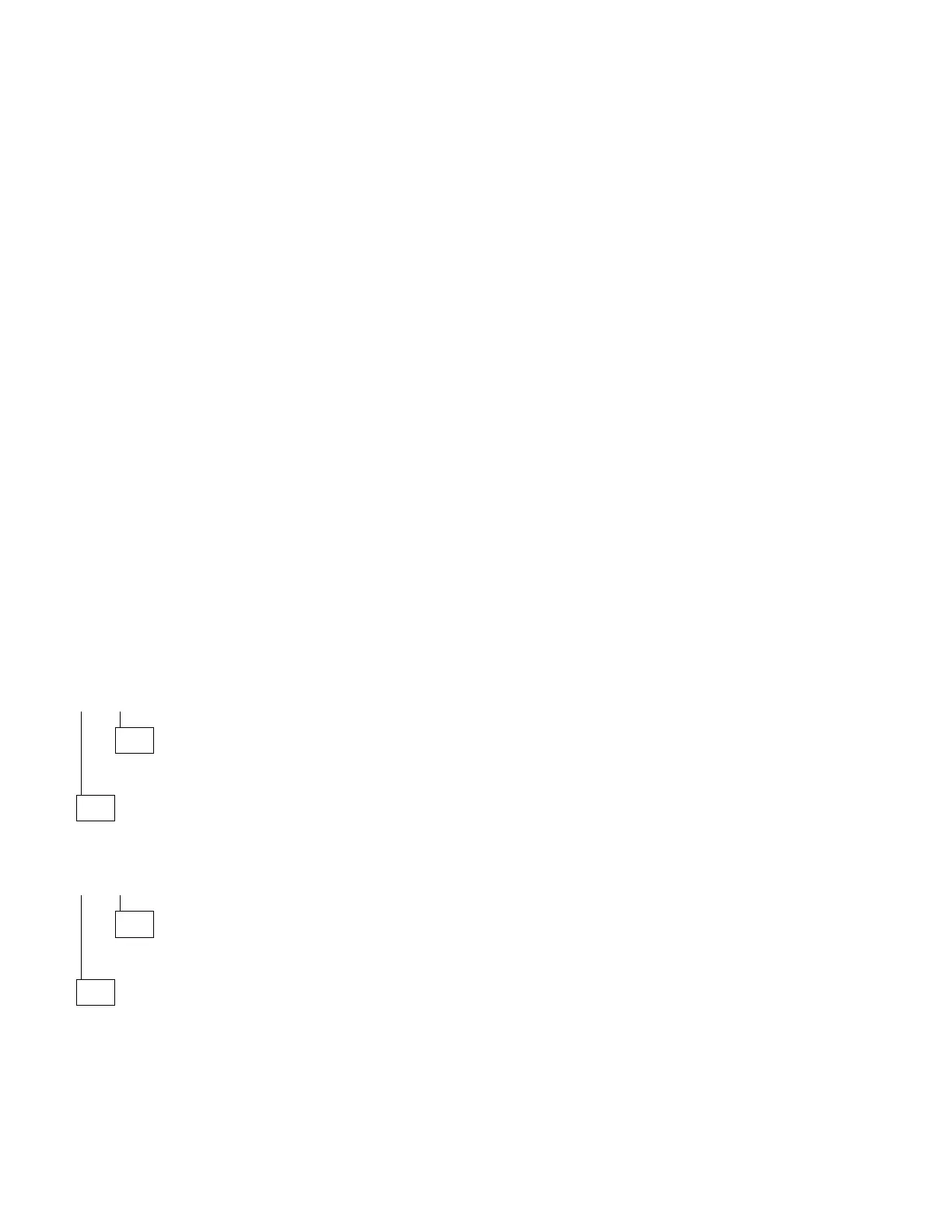039 (continued)
(From step 043)
Press 3 (SETUP), then press Enter.
– 386SX system board:
Make a note of the “Shadow BIOS in RAM.” It is either Yes or No.
– 486SX, 486DX, and 486DX2 (72-pin memory SIMM) system boards:
Make a note of the size of the internal and external cache memory
installed.
– After the Configuration Utility menu is displayed, press Esc then Enter to
save the changes.
– Power off the system unit when the configuration is completed.
– Wait 10 seconds and power on the system unit.
– Make a note of any error messages and press Esc.
DID THE ADVANCED DIAGNOSTICS MENU APPEAR, AND IS IT SHARP,
CLEAR, AND STABLE?
Yes No
040
Go to Step 066 on page 2-16.
041
– Press 0 (SYSTEM CHECKOUT), then press Enter.
DID THE INSTALLED DEVICES MENU APPEAR?
Yes No
042
Go to Step 065 on page 2-15.
043
– Use the “System Board Layout” charts on pages 5-2 through 5-13 and
“SIMM Identification” on page 1-20 to determine the amount of system
memory (RAM) installed on the system board. 1MB = 1024KB.
– Refer to Appendix, “Model Configurations and FRU Part Numbers” on
page A-1 for model and part number information. Then go to “Parts
Catalog” on page 7-1, and refer to the cache memory descriptions. (This
is only accurate if no memory has been added since installation.)
Diagnostic Information 2-11