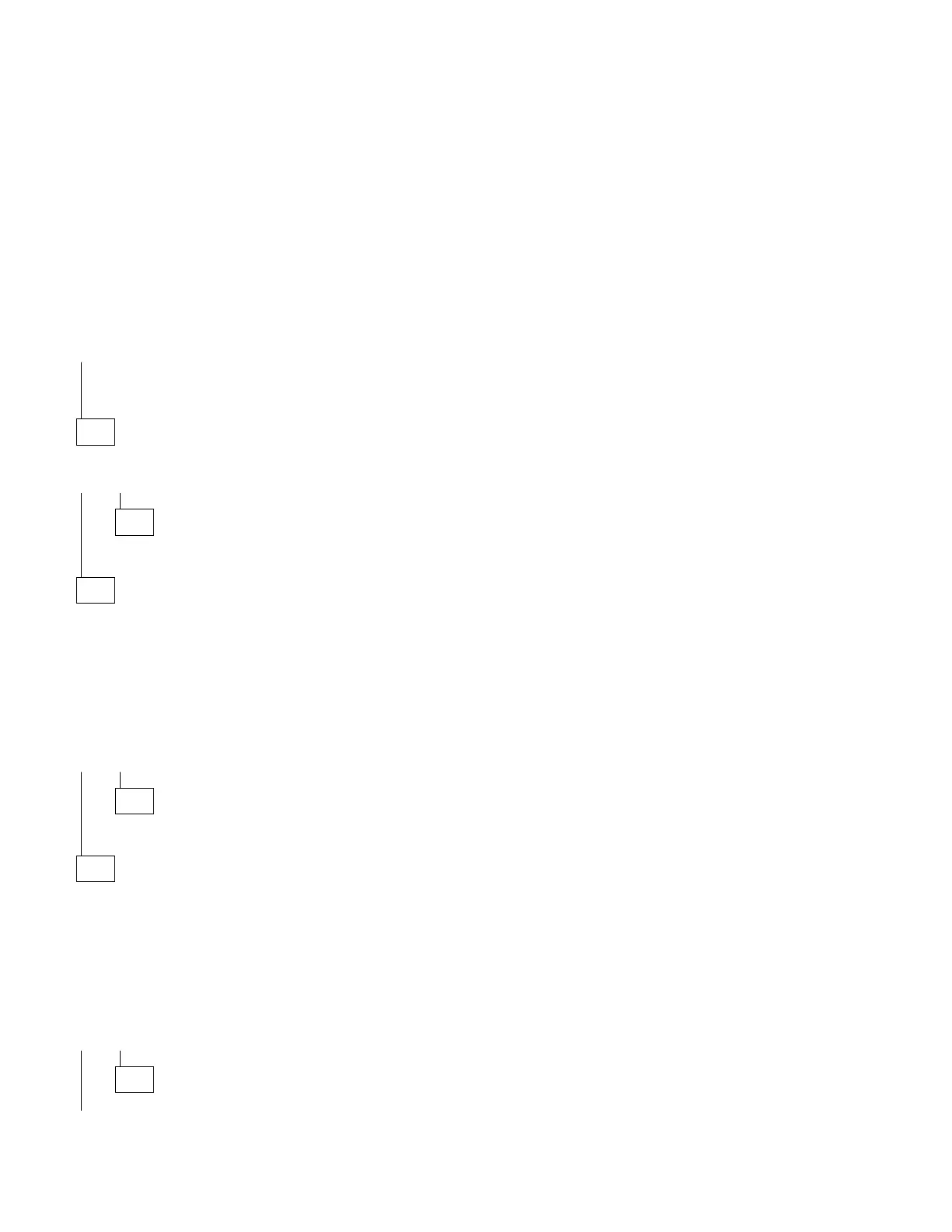030 (continued)
Replace the failing SIMM memory card.
031
DO YOU HAVE A 386SX OR A 486SX SYSTEM BOARD?
Yes No
032
Go to Step 035.
033
You may have a failing math coprocessor.
– Power off the system unit.
– Remove the math coprocessor. Use a Processor Removal Tool to
remove the math coprocessor. Observe ESD precautions.
– Power on the system unit.
DID THE SYMPTOM REMAIN?
Yes No
034
Replace the failing math coprocessor.
035
(From step 032)
You may have a failing indicator lamp.
– Power off the system unit.
– Unplug one indicator lamp at a time.
– Power on the system unit.
DID THE SYMPTOM REMAIN?
Yes No
036
(Step 036 continues)
Diagnostic Information 2-27