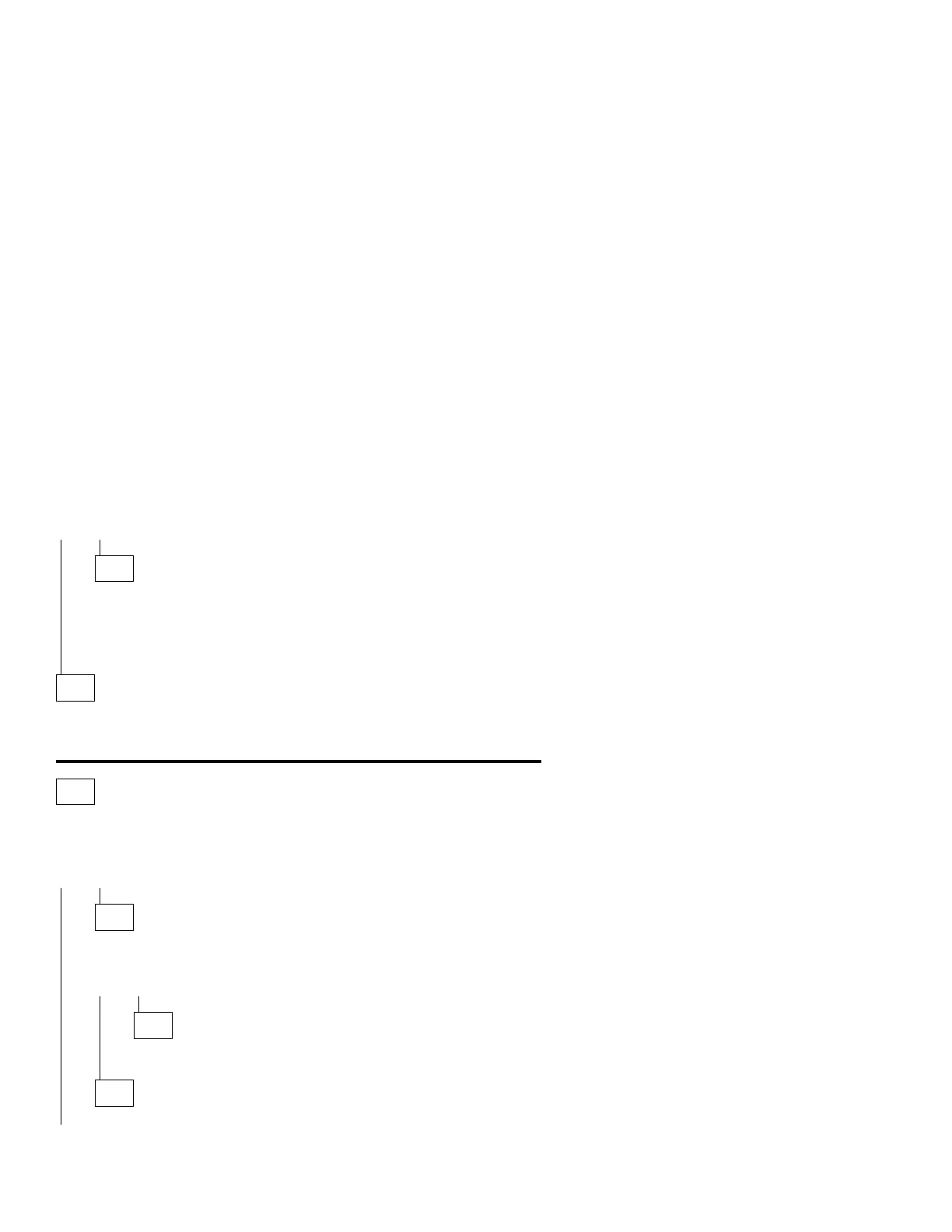MAP 0200 (continued)
021 (continued)
– If no memory has been added, refer to Appendix, “Model Configurations
and FRU Part Numbers” on page A-1 to determine the factory installed
memory. Then turn to “Parts Catalog” on page 7-1 to see details about
the size of installed memory.
DOES THE SIZE OF THE MEMORY INSTALLED IN THE MACHINE AT
THIS TIME MATCH THE INSTALLED MEMORY IN THE CONFIGURATION
UTILITY?
Yes No
022
Go to Step 024.
Note: To determine if the symptom changed, enter 3 (SETUP) after
each action.
023
– Press Esc, then press Enter.
Go to Step 065 on page 2-47.
024
(From steps 003 and 022)
IS YOUR SYSTEM BOARD A 486SX OR A 486DX (WITH 30-PIN
MEMORY SIMMS)?
Yes No
025
IS YOUR SYSTEM BOARD A 486SX, 486DX, OR 486DX2 (WITH
72-PIN MEMORY SIMMS)?
Yes No
026
Go to Step 042 on page 2-43.
027
(Step 027 continues)
2-40