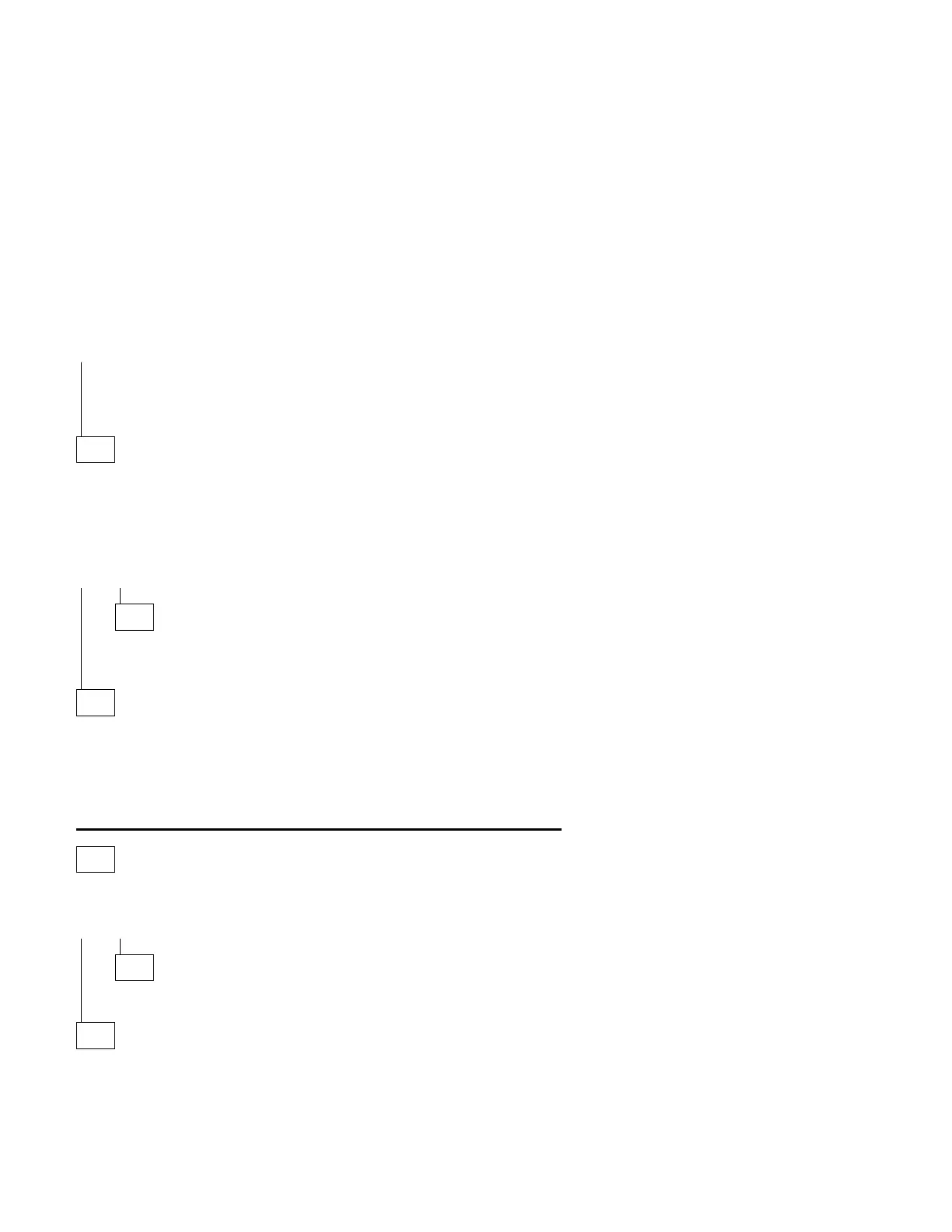038 (continued)
– Run the system memory test several times to verify the failure
symptom no longer exists.
039
– Power off the system unit.
– Reseat the SIMMs.
– Power on the system unit.
DID YOU RECEIVE AN XXXXXX XXXX 201, 203, OR 221 POST ERROR?
Yes No
040
Run the system memory test several times to verify the failure
symptom no longer exists.
041
– Swap SIMMs one at a time with a known good SIMM until the symptom
goes away. Replace the failing SIMM and return to this step.
– Install the four SIMMs removed in Step 037 on page 2-42 in bank 1 and
run the system memory test several times to verify the failure symptom no
longer exists.
042
(From step 026)
DO YOU HAVE SIMMS INSTALLED?
Yes No
043
Replace the system board.
044
– Power off the system unit.
– Reseat the SIMMs.
(Step 044 continues)
Diagnostic Information 2-43