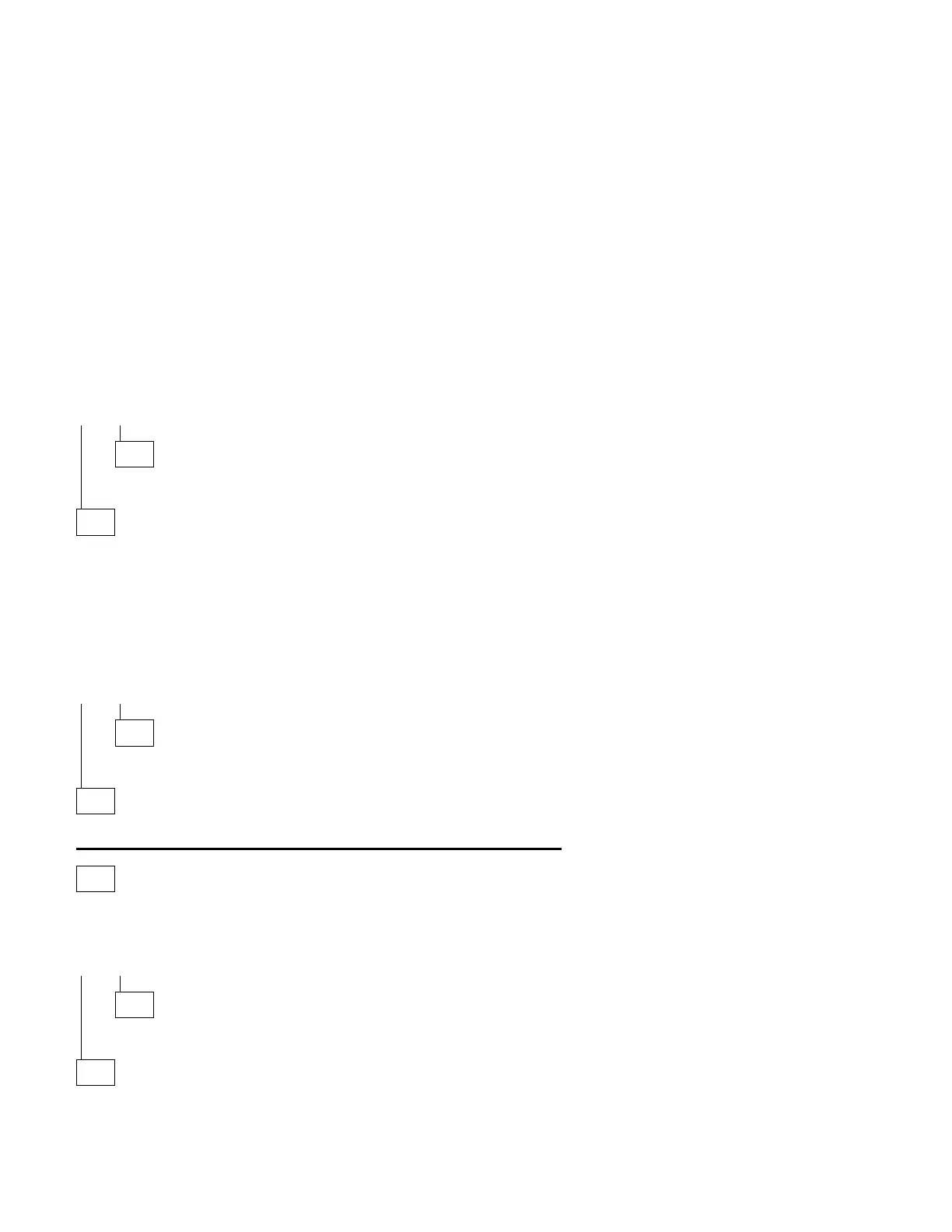003 (continued)
IS THE ADVANCED DIAGNOSTIC MENU DISPLAYED?
Yes No
004
Go to Step 008.
005
– Press 3 (SETUP), then press Enter.
– After the Configuration Utility menu is displayed, press Esc, then Enter to
save the changes.
– Power off the system unit and wait 10 seconds.
– Power on the system unit.
DID YOU RECEIVE A 6XX ERROR DURING THE POST?
Yes No
006
Go to Step 020 on page 2-61.
007
Go to Step 024 on page 2-62.
008
(From steps 002 and 004)
DID THE LED ON THE 3.5-INCH DISKETTE DRIVE LIGHT BEFORE THE
BEEP AT THE END OF THE POST?
Yes No
009
Replace the 3.5-inch diskette drive.
010
(Step 010 continues)
Diagnostic Information 2-59