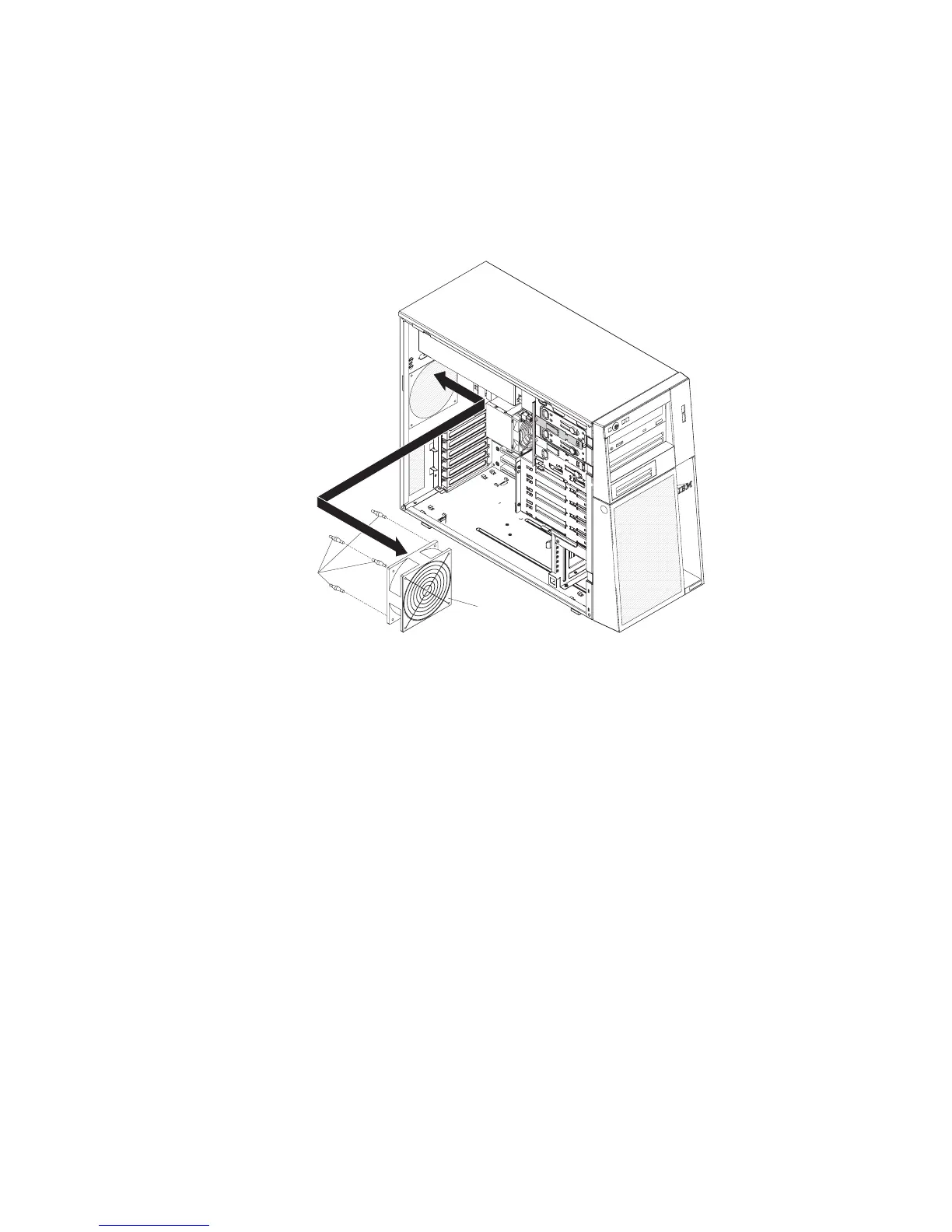Removing the rear system fan
Attention:
v Replace a failed fan within 48 hours.
v To ensure proper cooling and airflow, do not operate the server for more than 30
minutes with the side cover removed.
To
remove the rear system fan, complete the following steps.
Rubber
grommets
Rear system
Fan
1. Turn off the server and all attached devices; then, disconnect all power cords
and external cables.
2. Unlock and remove the side cover (see “Removing the side cover” on page 77).
3. Remove any adapters that impede access to the fan and the fan connector on
the system board (see “Removing an adapter” on page 83).
4. Disconnect the fan cable from the system board, making a note of where the
cable was connected, for later installation.
5. Grasp the fan with both hands and pull firmly, extending the rubber grommets.
The grommets will be pulled through the holes in either the fan or the chassis
and can then be removed.
6. Pull the fan up and out of the chassis.
7. If you are instructed to return the fan, follow all packaging instructions, and use
any packaging materials for shipping that are supplied to you.
Chapter 4. Removing and replacing server components 105
