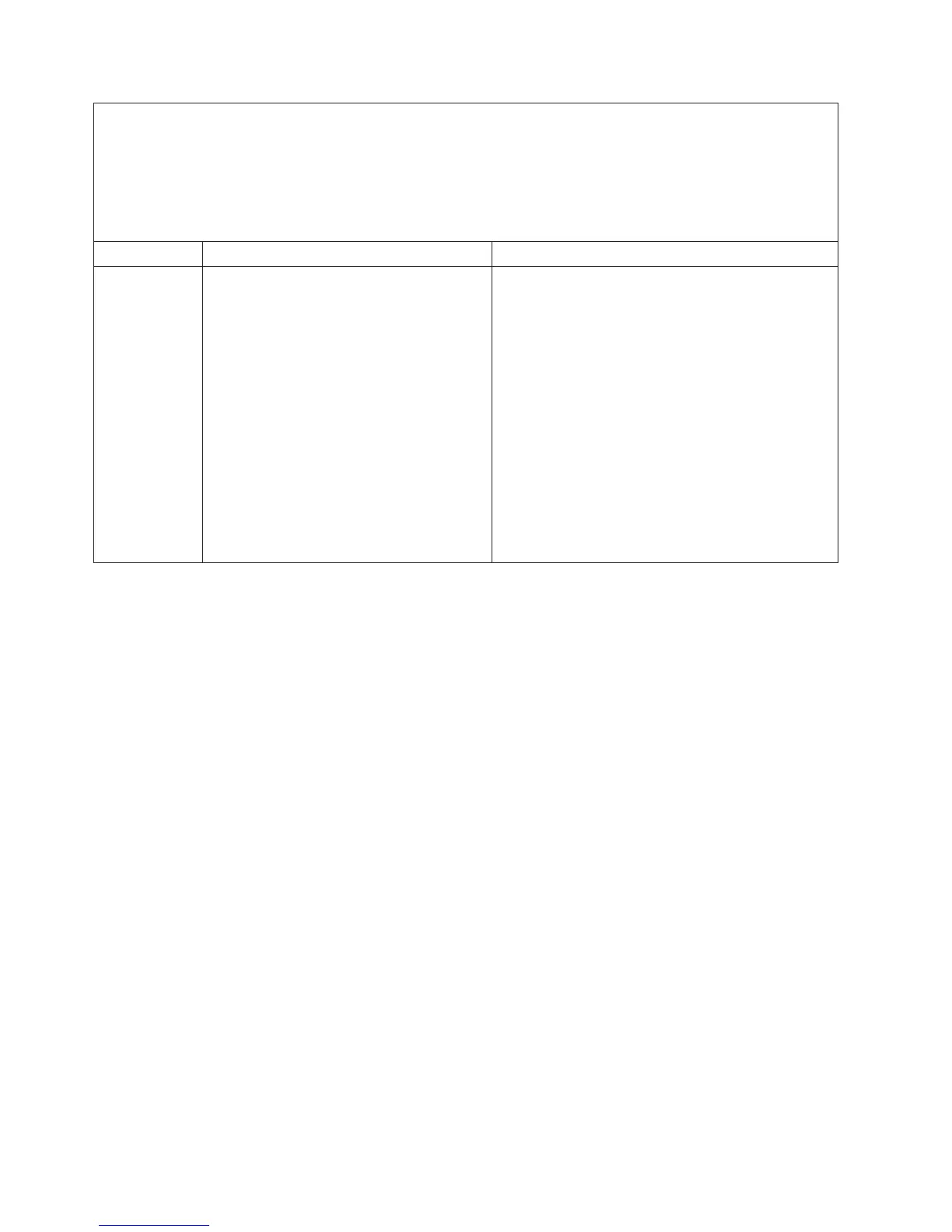v Follow the suggested actions in the order in which they are listed in the Action column until the problem
is solved.
v See Chapter 3, “Parts listing, System x3200 Types 4362 and 4363,” on page 67 to determine which
components are customer replaceable units (CRU) and which components are field replaceable units
(FRU).
v If an action step is preceded by “(Trained service technician only),” that step must be performed only by a
trained service technician.
Error code Description Action
405-xxx-00n Failed Ethernet test on adapter in PCI slot.
v For single port, n > 0
v For dual port, n > 1
1. Complete the following steps to identify the slot
on the system board or the SAS/SATA controller:
a. Run the Configuration/Setup Utility program.
b. Select Advanced Setup --> PCI Slot/Device
Information.
In
the information for Ethernet Controller, the
entry in the Slot column is the PCI slot number
for the adapter.
Note: If adapters are installed in more than one
slot, the failing adapter is the one whose MAC
address in the Ethernet Controller information
matches the MAC address on the diagnostics
screen where the failure occurs.
2. Reseat the Ethernet adapter in the slot.
3. Replace the Ethernet adapter in the slot.
52 System x3200 Types 4362 and 4363: Problem Determination and Service Guide