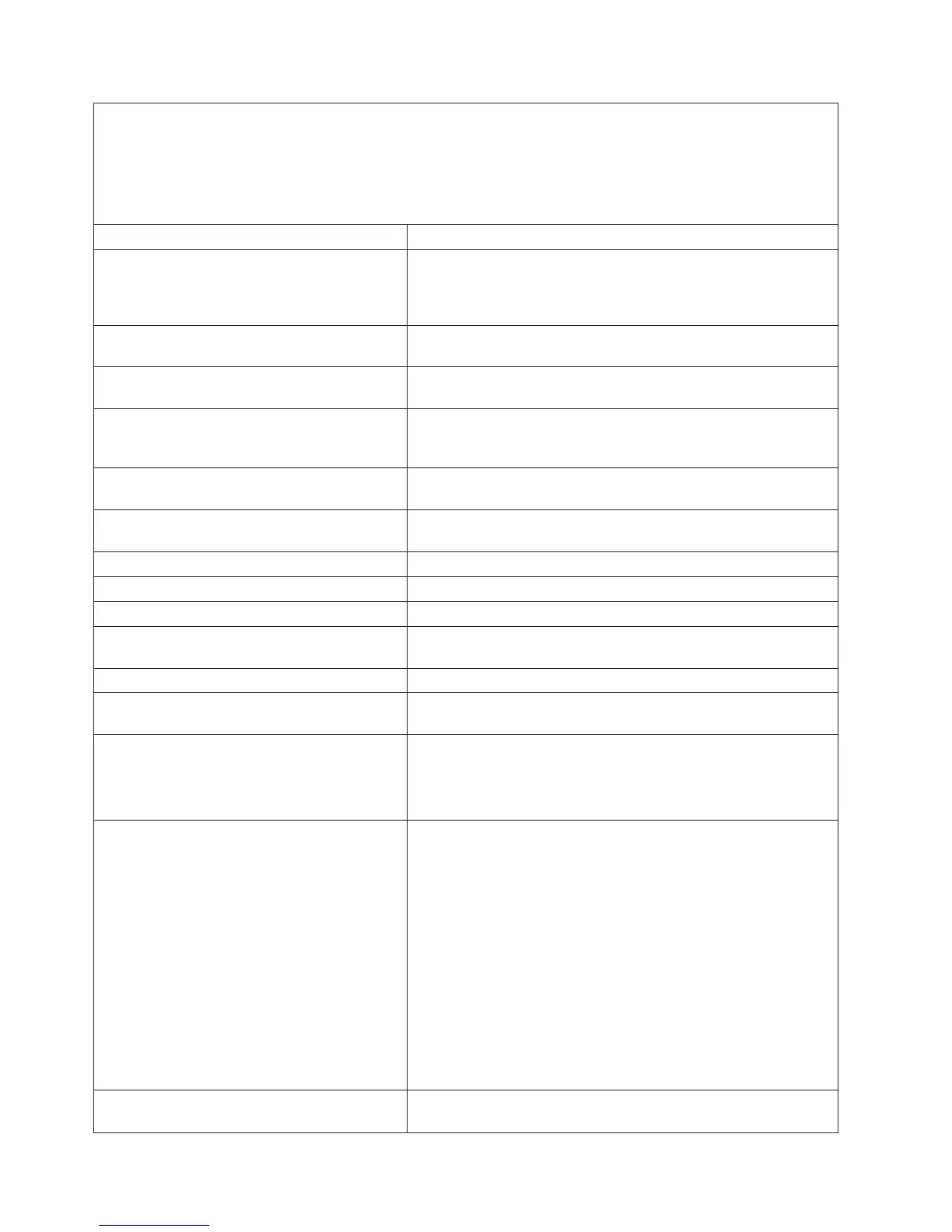v Follow the suggested actions in the order in which they are listed in the Action column until the problem
is solved.
v See Chapter 3, “Parts listing, Type 4364 or Type 4365 server,” on page 59 to determine which components
are customer replaceable units (CRU) and which components are field replaceable units (FRU).
v If an action step is preceded by “(Trained service technician only),” that step must be performed only by a
trained service technician.
System-event/error log message Action
A system NMI was detected. Make sure that the system software is operating correctly and does
not conflict with other software; the system software has created a
software NMI, or your pressing the NMI button has created a
service NMI.
Alert accepted by remote system x; type: y, ID:
z
Information only.
Alert accepted from system x; type: y, sender’s
ID: z
Information only.
Alert ID x will be retried by sender; when
accepted by a remote system, it will have a
different ID.
Information only.
Alert not accepted from system x; type: y,
sender’s ID: z
Information only.
Alert not accepted by remote system x; type: y,
ID: z
Information only.
ASM reset -- reason unknown Information only.
ASM reset due to watchdog timeout Information only.
ASM reset due to x, instruction fault: y Information only.
ASM reset was caused by restoring default
values
Information only.
ASM reset was initiated by the user Information only.
Configuration error recovery on the interconnect
network
Information only.
CPU over temperature.
1. Make sure that the fans have good airflow and are not
obstructed.
2. (Trained service technician only) Reseat the microprocessor
heat-exchanger assembly.
DASD controller removal
1. Check the following cables for damage. Make sure that the
cables are not broken, crimped, or caught by any components.
v (Hot-swap models only) The cable from the SAS/SATA
controller to the hard disk drive backplane. If this cable is
damaged, replace the cable.
v (Simple-swap models only) The cables from the hard disk
drive back plate to the SATA connectors on the system
board. If either of these cables is damaged, replace the back
plate.
v The power cable or cables to the hard disk drive backplane
or back plate. If this cable is damaged, replace the power
supply.
2.
Reseat the cables listed in step 1, restarting the server after
reseating all cables.
DHCP failure, no IP@ assigned-RETRYING!,
rc=xxx, count=yyy
Information only.
48 IBM System x3250 Types 4364 and 4365: Problem Determination and Service Guide