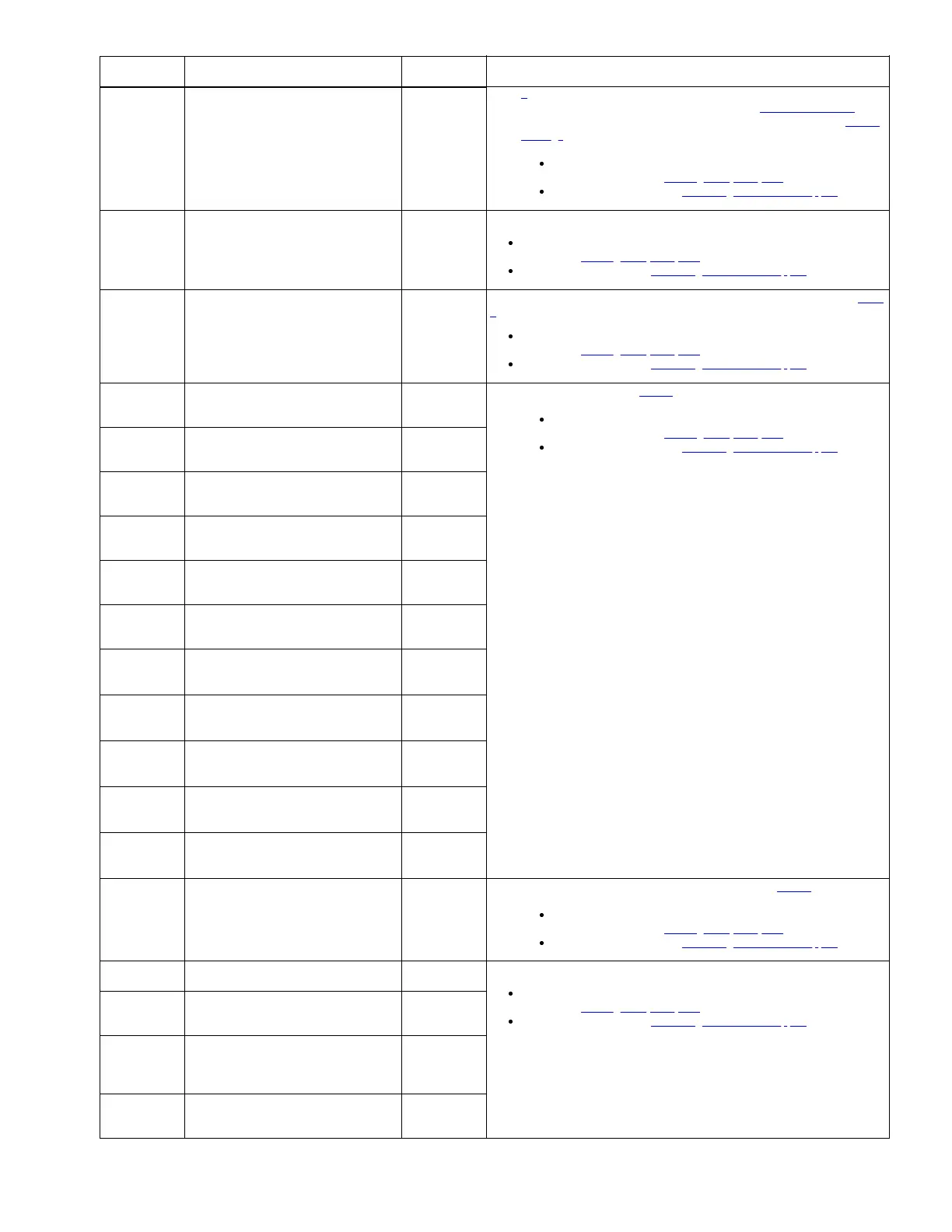Code (H) Description
Panel
Indication
Action Required
1.
2. Verify that the cartridge is not write-protected. See Write-Protect switch.
3. If it is a cleaning cartridge, verify that the cartridge is not expired. See Cleaning
cartridge.
4. Cycle the power supply and try again.
If the problem is corrected, run Library Verify before normal library
operations resume. See Running library verify test.
If the problem persists, see Contacting IBM technical support.
0041 A hardware error detected upon media
insertion.
CHK 0041
0042 A drive load timeout error detected upon
insertion.
CHK 0042 Cycle the power supply and try again.
If the problem is corrected, run Library Verify before normal library operations
resume. See Running library verify test.
If the problem persists, see Contacting IBM technical support.
0048 Incompatible medium installed. CHK 0048 Verify that the cartridge is compatible with the drive installed in the library. See Table
1.
If the problem is corrected, run Library Verify before normal library operations
resume. See Running library verify test.
If the problem persists, see Contacting IBM technical support.
0053 Response acknowledge error received from
bar code reader. Suspect the bar code reader
cable connection.
CHK 0053 1. Initiate an inventory. See Table 2.
2. Cycle the power supply and try again.
If the problem is corrected, run Library Verify before normal library
operations resume. See Running library verify test.
If the problem persists, see Contacting IBM technical support.
0056 Receive data checksum error received from
bar code reader. Suspect the bar code reader
cable connection.
CHK 0056
0057 Invalid data received from bar code reader.
Suspect the bar code reader cable
connection.
CHK 0057
0058 A bar code reader read-error detected.
Suspect the bar code reader cable
connection.
CHK 0058
0059 A bar code reader FLASH control error
detected. Suspect the bar code reader cable
connection.
CHK 0059
005A A bar code reader diagnostics error detected.
Suspect the bar code reader cable
connection.
CHK 005A
005B
I
2
C I/F error. A transfer retry detected.
Suspect the bar code reader cable
connection.
CHK 005B
005C
I
2
C I/F error. Interrupt timeout detected.
Suspect the bar code reader cable
connection.
CHK 005C
005D
I
2
C I/F error.
Invalid signal (NAK) detected. Suspect the
bar code reader cable connection.
CHK 005D
005E
I
2
C I/F error.
Bus arbitration lost error detected. Suspect
the bar code reader cable connection.
CHK 005E
005F
I
2
C I/F error.
Ready condition does not occur. Suspect the
bar code reader cable connection.
CHK 005F
0070 Calibration failed because the accessor
contains media. Suspect the centering
sensor.
CHK 0070 1. Attempt to unload the cartridge from the accessor. See Table 5
2. Cycle the power supply and try again.
If the problem is corrected, run Library Verify before normal library
operations resume. See Running library verify test.
If the problem persists, see Contacting IBM technical support.
0071 Calibration failed due to an empty magazine.
Suspect the magazine set sensor.
CHK 0071 Cycle the power supply and try again.
If the problem is corrected, run Library Verify before normal library operations
resume. See Running library verify test.
If the problem persists, see Contacting IBM technical support.
0072 Calibration measurement invalid data error.
Suspect the centering sensor, X motor, or P
motor.
CHK 0072
0074 GET, centering check, or bar code reader
read operation failed because the accessor
contains media. Suspect the centering
sensor.
CHK 0074
0075 PUT operation failed because the accessor
contains no media. Suspect the centering
sensor.
CHK 0075