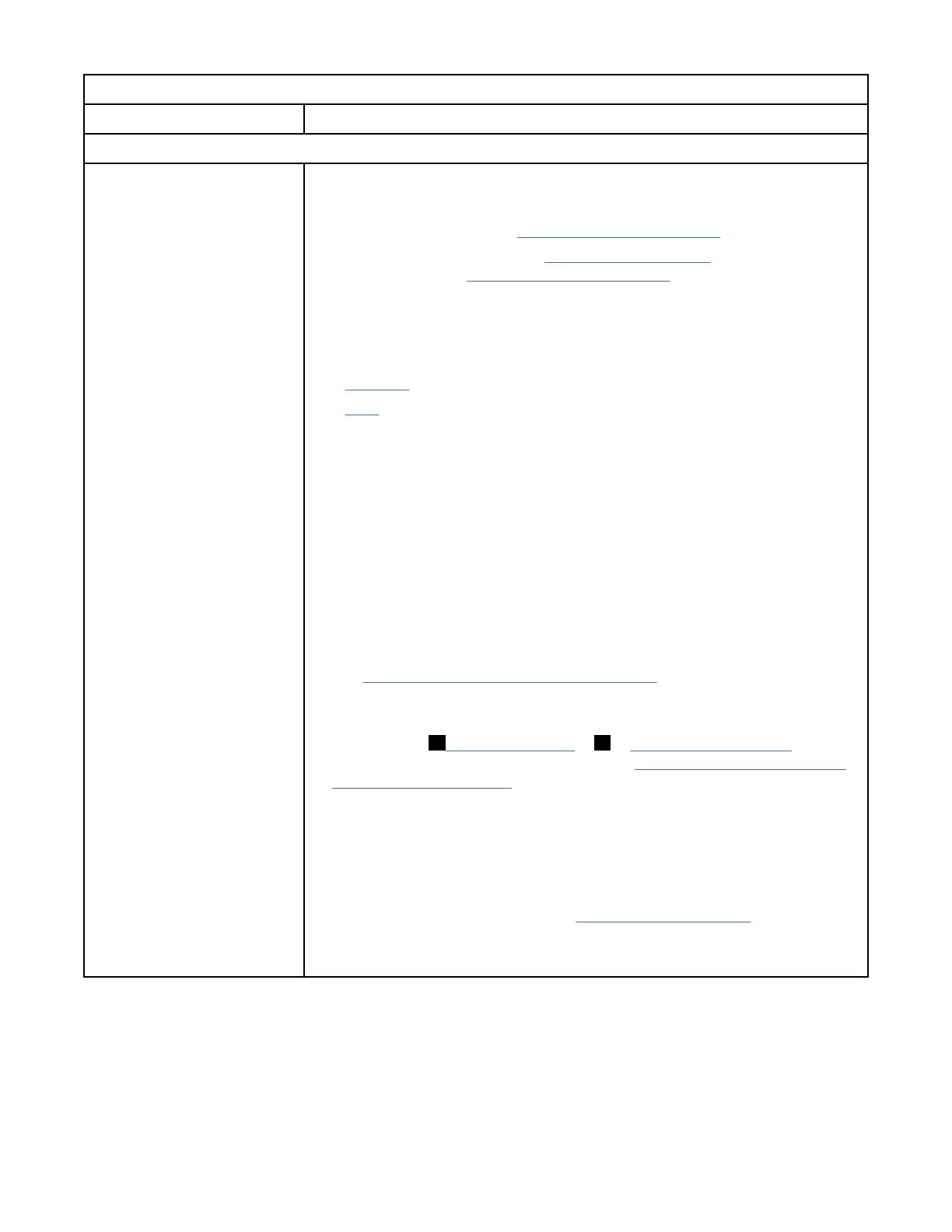表 44: 解决错误 (继续)
问题 解决方案
盒带移动问题
无法正确装入和卸载磁带盒
注:
• 在弹出磁带之前,磁带机必须倒带。 此过程的时间量可能有所不同,具体取决
于使用磁带的方式。 请参阅 第 9 页的『受支持的磁带机』。
• 磁带机在第一次装入盒带时执行 第 16 页的『介质优化』 。 此过程的时间量可
能有所不同。 请参阅第 9 页的『受支持的磁带机』。
请遵循以下指示信息从磁带机中卸下磁带:
1. 停止所有主机活动。
2. 使用以下任一方法检查驱动器状态:
• SCD 显示
• ITDT
• 磁带库中的指示灯(如果磁带机安装在磁带库中)
3. 如果驱动器处于执行操作的中间状态,请等待驱动器处于"空闲"状态,然后再
尝试执行任何其他步骤。
4. 尝试卸载磁带盒。
5. 关闭磁带机电源。
6. 断开主机电缆与驱动器的连接。
7. 打开驱动器电源,并等待磁带驱动器空闲或就绪。
8. 尝试卸载磁带盒。
遵循以下步骤以检查损坏的磁带盒:
1. 通过打开磁带盒门并观察引脚的放置,检查导销是否已连接并正确就位。 请
参阅第 187 页的『Repositioning a leader pin』。
2. 检查盒带外壳、盒带门和写保护开关是否有损坏现象。
3. 检查盒带背面(首先装入到磁带装填仓的部分),确保盒带外壳的接缝处没有
空隙。 请参阅1第 186 页的图 101 和4在 第 188 页的 Figure 103 中。 如果
接合处有间隙,可能会导致导销脱落。 转至 第 187 页的『Repositioning or
reattaching a leader pin』。
4. 尝试装入或卸载另一盘盒式磁带。
• 如果失败,请与服务代表联系以确定更多问题。
• 如果成功,废弃原本出现故障的盒带。
注:
• 如果磁带盒损坏或处理不当,请参阅 第 183 页的『操作盒带』 以获取有关处
理介质的指示信息。 您的其他盒带也有可能已损坏。
• 如果盒带未正确弹出,请与服务代表联系。
IBM Condential
第 5 章 故障诊断97
