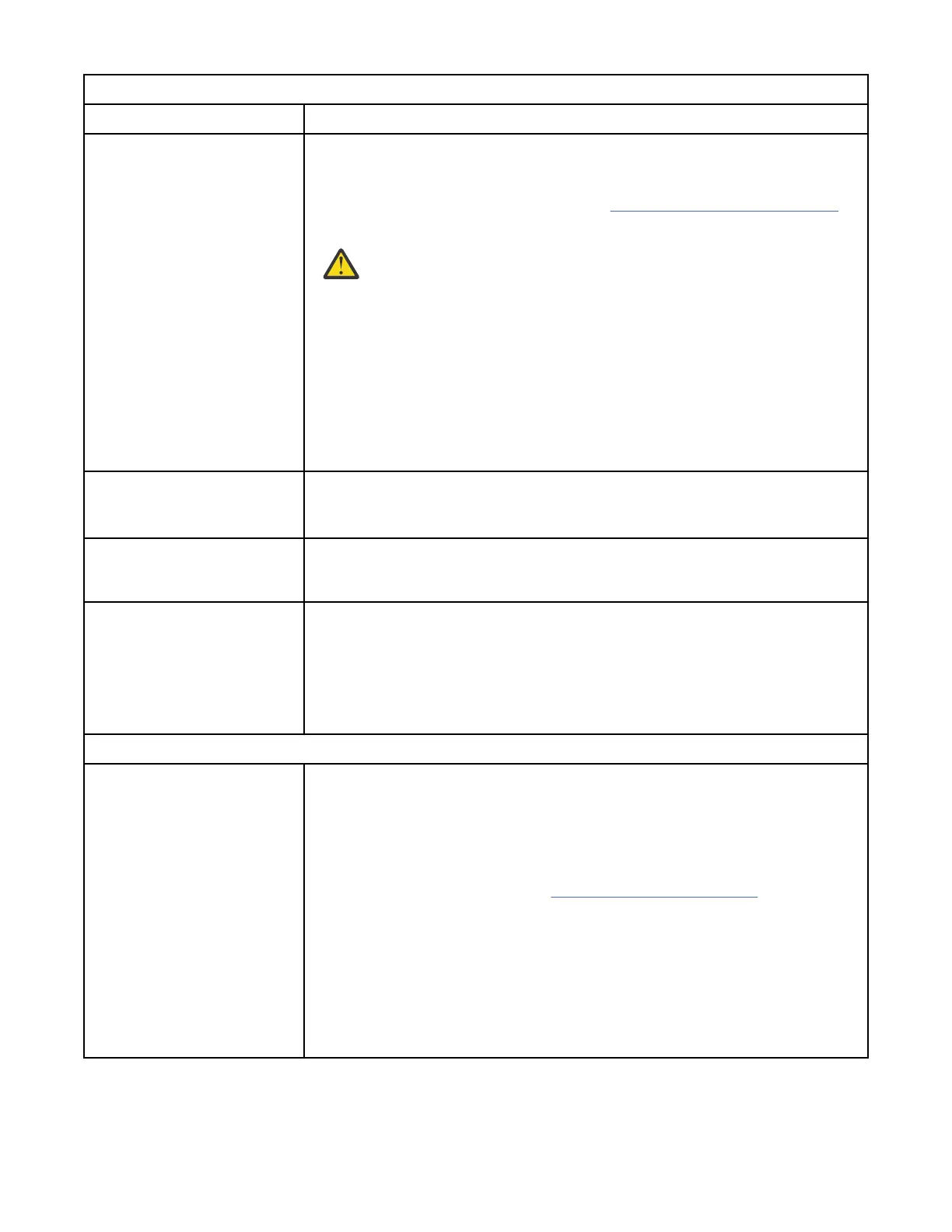表 44: 解决错误 (继续)
问题 解决方案
无法写入磁带或读取磁带。
• 确保盒带不是已使用的 WORM 盒带。
• 确保盒带已启用写保护(将写保护开关移至已启用位置)。
• 确保数据盒带与磁带机型号兼容。 请参阅 第 19 页的『受支持的盒式磁带』。
• 确保使用的是未消磁的 LTO 盒带。
警告: 请勿对 LTO 盒带进行消磁!
• 确保未使盒带处于不适宜的环境或电气条件下,并且盒带没有受到任何方式的
物理损坏。
• 许多备份应用程序无法读取或写入使用其他备份应用程序创建的盒带。 在此情
况下,您可能需要在盒带上运行擦除、格式化或贴标签操作。
• 确保您了解备份应用程序可能使用的所有数据保护或覆盖保护方案,这些方案
可能阻止您写入特定盒带。
• 使用其他已知正常的磁带重试此操作。
• 清洁磁带机。
最近从其他环境导入的盒带导
致发生问题。
在适应新条件之前,从一个环境移至另一个环境的介质可能导致发生问题。 使用
盒带前,应至少为它提供 24 小时适应环境的时间,特别是当它存放在与设备在
温度和湿度方面有很大差异的环境中时。
磁带库显示不正确的条形码。
• 验证是否正确粘贴了标签。
• 验证标签是否未被弄脏。
清洁盒带或数据盒带与磁带机
不兼容。
• 查看事件日志以了解不兼容的盒带。
• 确保您使用的数据盒带和清洁盒带与磁带机和设备型号兼容。
• 确保使用正确的盒带类型来执行操作。 设备会自动卸载不兼容的盒带,并且注
意指示灯闪烁。
• 导出介质。
连接问题
光纤通道连接问题
查看 Drive Status 屏幕以检查磁带机的链路连接。
• 对于每个可用端口,运行磁带机合并测试。
1. 拔下光纤通道电缆,然后插入光纤通道合并工具。
2. 转至磁带库 > 操作 > 测试 > 磁带机测试,然后运行光纤通道合并测试。
3. 如果磁带机测试失败,请遵循 第 101 页的『致电前核对表』。
4. 如果 FC 合并测试通过,请继续执行后续步骤。
• 检查光纤通道速度是否设置为与 HBA/交换机速度匹配或者设置为自动
• 验证电缆是否未损坏。
• 验证电缆两端是否连接牢固。
• 验证主机连接。
• 使用 ITDT 来调试问题。
IBM Condential
第 5 章 故障诊断99