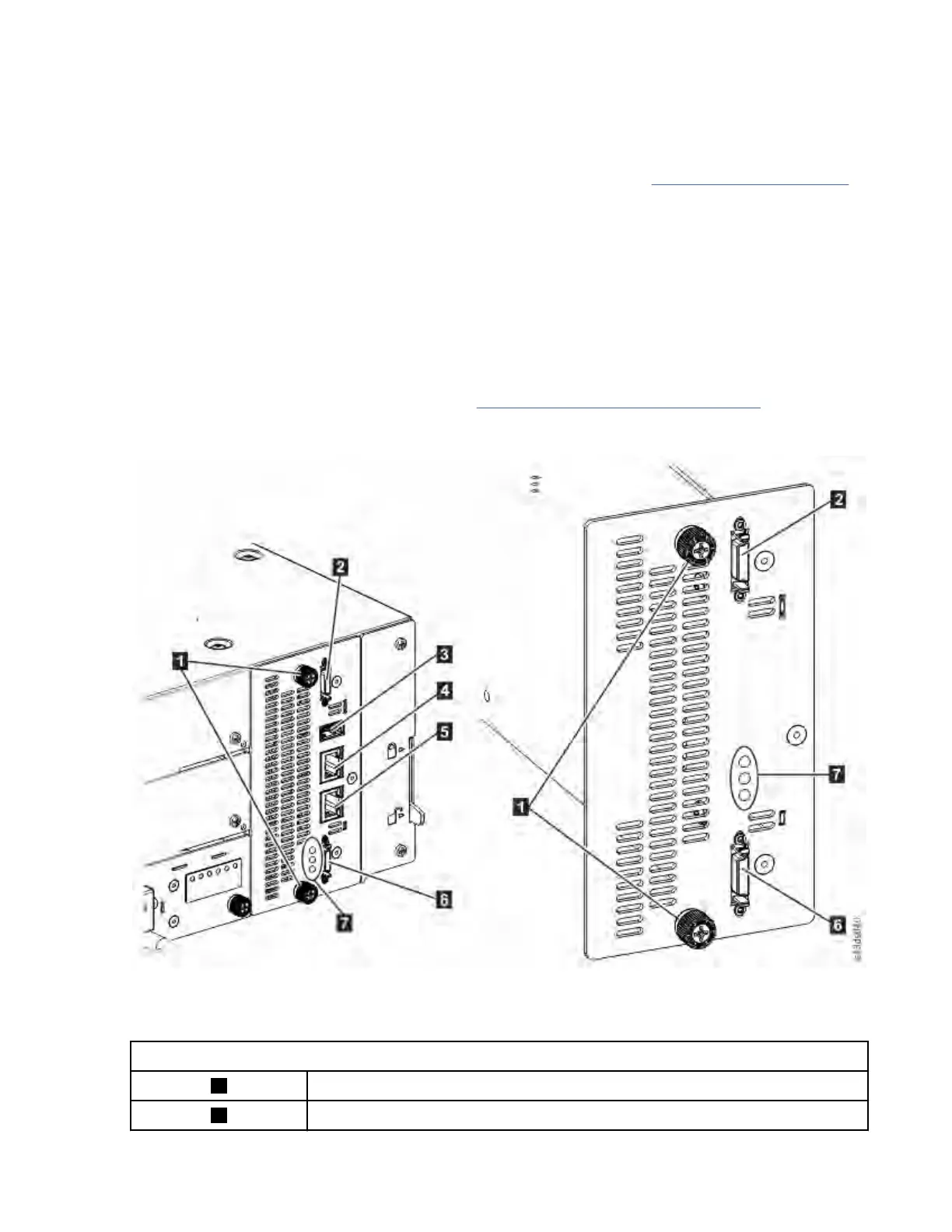的数据会传输到维修组件。 如果同时更换基本机箱和基本模块控制器,那么必须在更换组件的两次操作之间
关闭再打开磁带库的电源。
保存配置
有关使用管理 GUI 或操作员面板将配置设置保存到文件的指示信息,请参阅 第 74 页的『查找管理功能』。
当更换基本模块控制器卡时完成该过程,或者作为同时更换控制器卡和模块的额外预防措施而完成该过程。
注: 请勿在处于故障状态的磁带库上执行 Save Conguration 操作。 仅在工作的磁带库上保存配置。
关闭磁带库的电源
验证所有主机进程均为空闲状态,然后从前面板关闭磁带库电源。 按住 Power 5 秒。 如果磁带库没有完成
软关机,请按住 Power 10 秒。
要点: 在正常情况下,当使用前部 Power 按钮关闭磁带库电源时,机器人会自动停入并锁定到操作员面板后
面的基本模块中。 如果在断电过程中允许您做出选择,请选择缺省停放位置。 为保护电缆盘电缆或其他敏
感部件,存取器必须先进入基本模块,然后才能从磁带库中卸下任何模块或磁带机。 如果不是这样,请根据
将存取器恢复到基本模块的过程进行操作。 请参阅第 152 页的『将存取器恢复到基本模块』。
卸下控制器卡
图 78: 控制器卡组件
注: 基本控制器卡位于左侧,扩展控制器卡位于右侧。
表 54: 控制器卡组件
1 蓝色翼形紧固螺钉
2 上方扩展模块连接端口
IBM Condential
144IBM TS4300 Tape Library 机器类型 3555: 用户指南