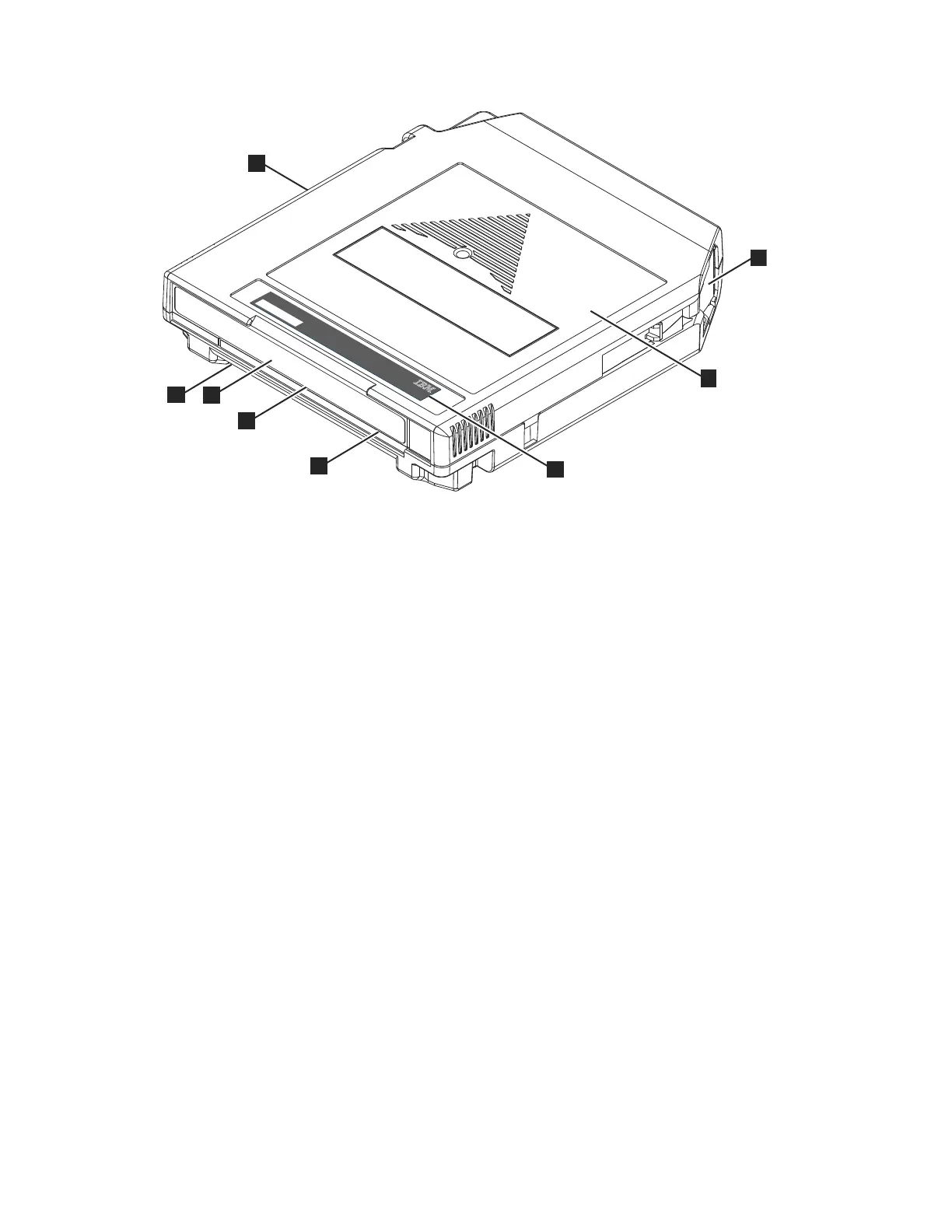Through its vision system, the TS4500 tape library identifies the types of cartridges
it contains during an inventory operation. The bar code reader reads the VOLSER
(see ▌3▐ in Figure 44) of the cartridge bar code label ▌2▐ that is in the label area ▌4▐
of the cartridge. If your cartridge does not have a pre-attached bar code label and
you attach one to it, place it entirely within the recessed label area. (See ▌3▐ and
▌4▐ as an example of proper placement.) The label must be flat to within 0.5 mm
(0.02 inches) over the length of the label and have no folds, missing pieces, tears,
or any extraneous markings. Failure to follow these placement requirements results
in degraded readability.
The IBM product label ▌5▐ specifies the type of cartridge: data, economy, WORM,
or cleaning. The indent on the top of the tape cartridge ▌8▐ is for stacking
cartridges on top of each other. No labels are to be affixed in this area.
The cartridge door ▌6▐ protects the tape from contamination when the cartridge is
out of the drive. When you insert the cartridge into the drive, a threading
mechanism pulls the tape out of the cartridge, across the drive head, and onto a
non-removable takeup reel. The head can then read or write data from or to the
tape.
Each data cartridge includes a write-protect switch ▌7▐ that you can set to prevent
data from being overwritten or erased from the tape by the drive.
You can order tape cartridges with the bar code labels included, or you can order
custom labels.
The 3592 data cartridge has a nominal cartridge life of 20,000 load and unload
cycles. The quantity of load and unload cycles to reach this number depends on
the environment in which the tape is used.
7
1
a69i0152
TM
IBM TotalStorage
Enterprise Tape Cartridge 3592
Reorder No. 18P7534
DATA
*1PJ1H906JA
J1H906JA
TM
IBM TotalStorage
Enterprise Tape Cartridge 3592
Reorder No. 18P7534
DATA
2
3
4
5
8
6
Figure 44. Components of the IBM 3592 tape cartridge
142 IBM TS4500: Introduction and Planning Guide