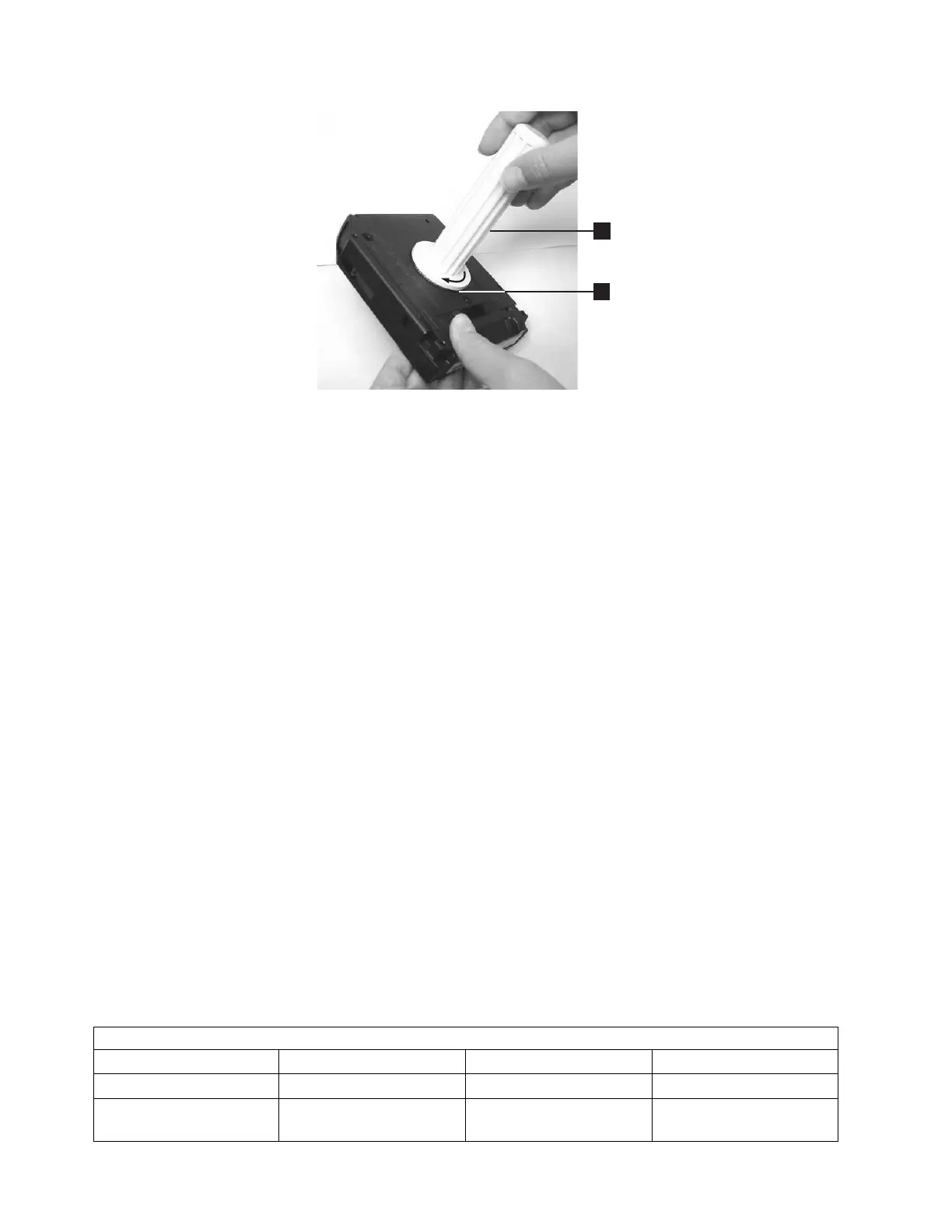6. Remove the rewind tool by pulling it away from the cartridge.
Environmental and shipping specifications for 3592 tape
cartridges
There are specific operating, storage, and shipping requirements for 3592 tape
cartridges.
Before you use a tape cartridge, acclimate it to the operating environment for 24
hours or the time necessary to prevent condensation in the drive (the time will
vary, depending on the environmental extremes to which the cartridge was
exposed).
The best storage container for the cartridges (until they are opened) is the original
shipping container. The plastic wrapping prevents dirt from accumulating on the
cartridges and partially protects them from humidity changes.
Attention: Depending on how many drives you have installed in the frame, the
temperature inside the frame may be as much as 5°C (9°F) above the temperature
outside the frame. To ensure continued reliability of your media, be sure to take
this temperature difference into account when you set up the environment around
your library.
When you ship a cartridge, place it in a sealed, moisture-proof bag to protect it
from moisture, contaminants, and physical damage. Ship the cartridge in a
shipping container that has enough packing material to cushion the cartridge and
prevent it from moving within the container.
Table 50 lists the environmental conditions for operating, storing, and shipping
IBM 3592 tape cartridges.
Table 50. Environment for operating, storing, and shipping the IBM 3592 tape cartridge
Environmental Specifications
Environmental Factor Operational Storage
1,3
Archival Storage
2,4
Shipping
Temperature 16 to 32°C (61 to 90°F) 16 to 25°C (61 to 77°F) -23 to 49°C (-9 to 120°F)
Relative humidity
(noncondensing)
20 to 80% 20 to 50% 5 to 80%
Figure 52. Rewinding the tape into the cartridge
152 IBM TS4500: Introduction and Planning Guide
