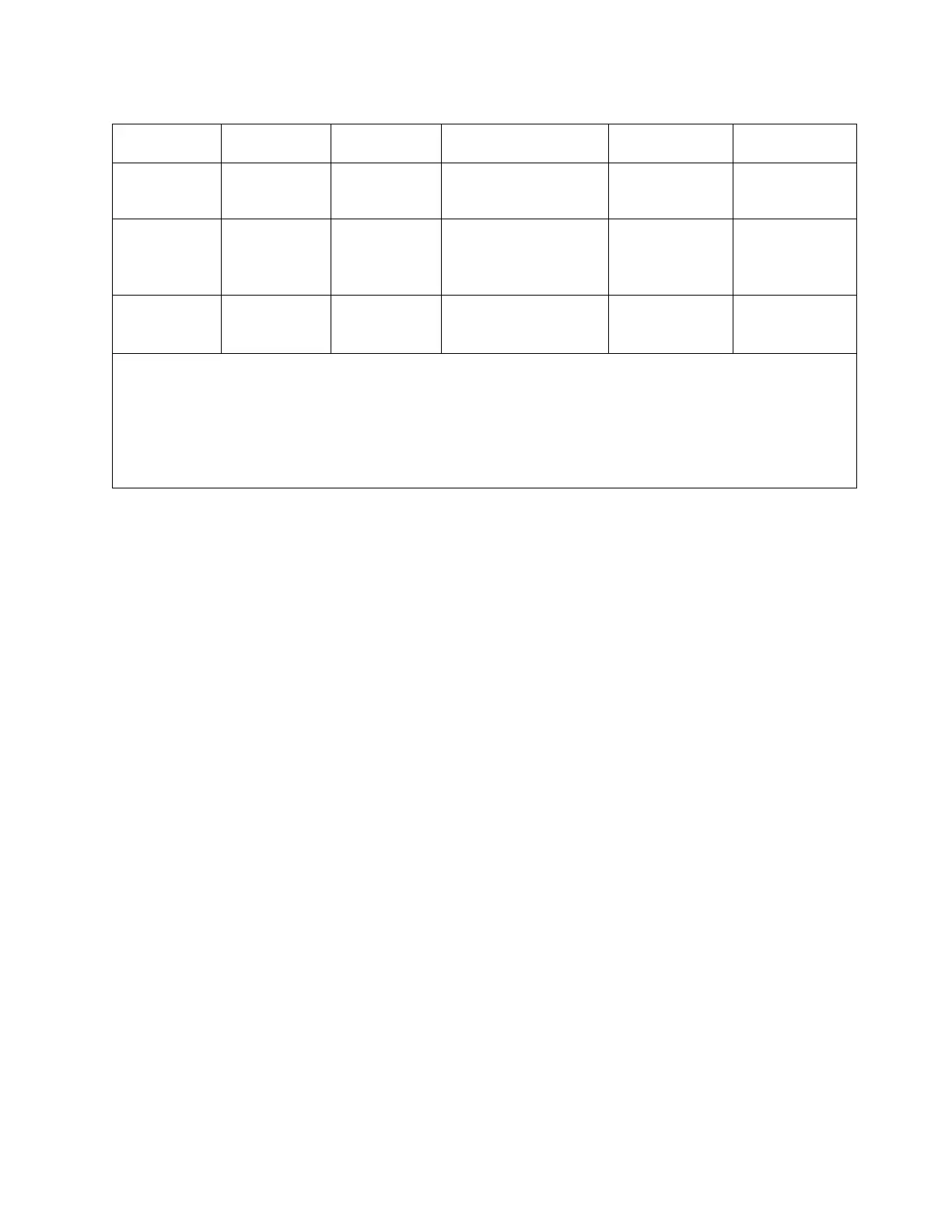Table 8. Tape drives that are supported by the TS4500 tape library (continued)
Type of drive
Speed of
connectivity
Native data
rate Native capacity Also known as
HD2-compatible
model
IBM TS1155
Model 3592 55E
10 Gbps
Ethernet
360 MB/s 15 TB (13.64 TiB)
5
3 TB (2.73 TiB)
4
IBM 3592 55E IBM 3592 55E
IBM TS1150 8 Gbps Fibre 360 MB/s 900 GB (.9 TB)
1
2 TB (1.81 TiB)
4
7 TB (6.3 TiB)
3
10 TB (.9 TiB)
5
IBM 3592 EH8 IBM 3592 EH8
IBM TS1140 8 Gbps Fibre 250 MB/s
500 GB (.5 TB)
1
1.6 TB (1.46 TiB)
2
4 TB (3.6 TiB)
3
IBM 3592 EH7 IBM 3592 EH7
Native Capacities vary with cartridge type:
1. with JK cartridge.
2. with JB/JX cartridge.
3. with JC/JY cartridge.
4. with JL cartridge.
5. with JD/JZ cartridge.
You or your IBM service representative can update firmware for the tape drives
without scheduling downtime. This function is available through the TS4500
management GUI or TS4500 command line interface (driveCodeUpdate command).
Refer to information about updating drive firmware in the IBM TS4500 customer
online documentation in the IBM Knowledge Center.
LTO tape drives
The TS4500 tape library supports LTO 5 and later LTO tape drives.
The LTO 5, LTO 6, LTO 7, and LTO 8 tape drives are dual-ported drives that
facilitate 8 Gbps Fibre Channel connectivity. These drives are differentiated from
other LTO drives by their machine type and model numbers. You can identify the
LTO tape drives by the logo at the front of the drive or by the label at the rear of
the drive's canister.
The following generations of HD2-compatible LTO drives are supported by the
HD2 frames of the TS4500 tape library:
v IBM TS1080 Tape Drive (Model 3588 F8C)
v IBM TS1070 Tape Drive (Model 3588 F7C)
v IBM TS1060 Tape Drive (Model 3588 F6C)
v IBM TS1050 Tape Drive (Model 3588 F5C)
Note: Drive models 3588 F8A, F7A, F6A, and F5A are not supported by the HD2
frames of the TS4500 tape library.
The LTO tape drives communicate with the TS4500 tape library through an internal
Ethernet interface. They also use the Statistical Analysis and Reporting System
(SARS) to isolate failures between media and hardware.
LTO tape drives read and write non-WORM media, so you can load
WORM-capable firmware on your tape drives and use any media that is supported
Chapter 1. Overview 19