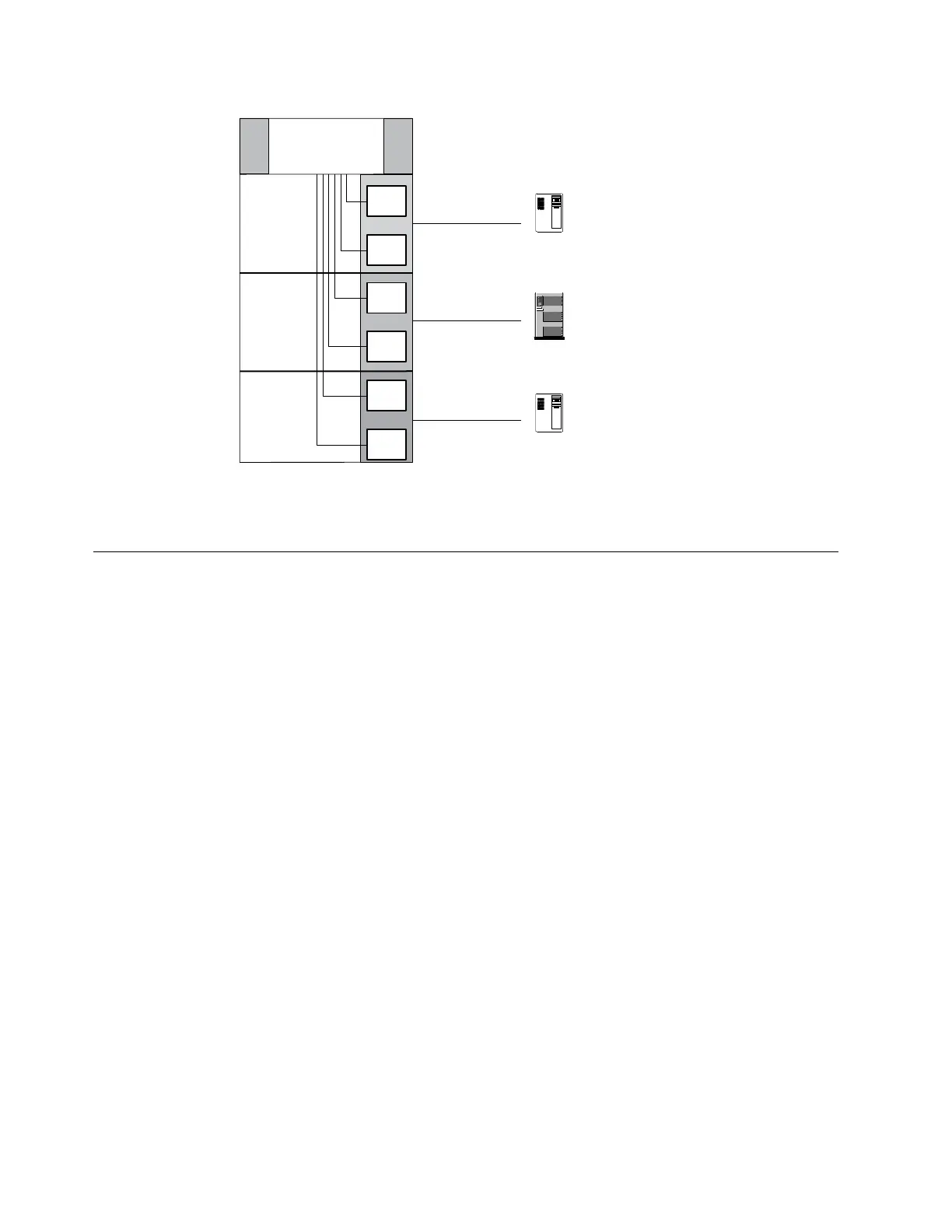Supported device drivers
IBM provides device driver support for the LTO and 3592 tape drives, and the
robotics in the TS4500 tape library.
IBM maintains the current levels of device drivers and driver documentation on
Fix Central. Follow these steps to access this material.
1. From the Fix Central web page, select Select product.
2. Select System Storage from the Product Group list.
3. Select Tape systems from the System Storage list.
4. Select Tape drivers and software from the Tape systems list.
5. Select Tape device drivers from the Tape drivers and software list.
6. Select the appropriate operating system from the Platform list and click
Continue.
7. Select the appropriate driver from the list.
Refer to the IBM Tape Device Drivers Installation and User's Guide for more
information.
Communication with TSLM
The IBM Tape System Library Manager (TSLM) provides a resource management
layer between applications such as Tivoli Storage Manager and the tape library
hardware.
Essentially, TSLM decouples tape resources from applications. Decoupling
simplifies both the aggregation and the sharing of tape resources.
TSLM provides the following benefits:
v Consolidated, mainframe-class media management services
Library
Controller
Logical
Library 1
Logical
Library 2
Logical
Library 3
Drive
1
Drive
2
Drive
3
Drive
4
Drive
5
Drive
6
ts450001
LTO 5 and 6
tape drives
LTO 5 tape
drives only
Windows
System i
System p
LTO 6 tape
drives only
Figure 10. Examples of methods for mixing LTO drive types in a logical library
36 IBM TS4500: Introduction and Planning Guide
