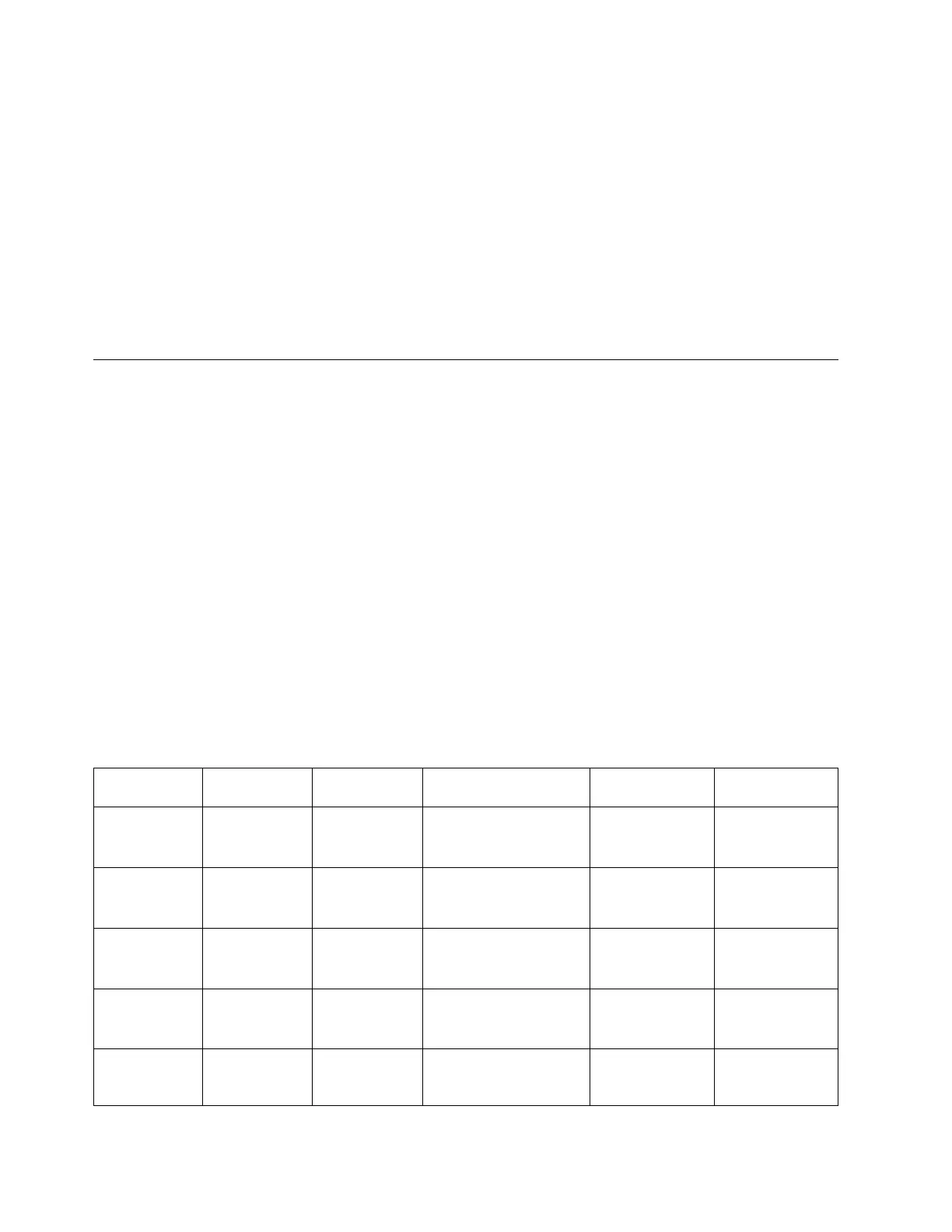that is more than one frame away from a powered frame. This feature can be
installed during the installation of expansion frames in an initial library
installation, or later when more expansion frames are added to an existing library.
The IMC comes preinstalled with a system console application, which is a set of
software tools that is used for local service and remote support of the attached
TS4500 tape library. The system console application enables the IMC to provide
service console capabilities, such as broadband call home.
The TS4500 management GUI runs on a web browser in kiosk mode on the IMC.
Kiosk mode means that the menu bar, address bar, and stop and reload buttons of
the browser are disabled. In addition, it is not possible to use bookmarks or
multiple browser windows.
Supported tape drives
The TS4500 tape library supports LTO and 3592 tape drives.
The HD2 frames of the TS4500 tape library support HD2-compatible models of the
TS1140, TS1150, TS1155, LTO 5, LTO 6, LTO 7, and LTO 8 tape drives.
Note: The non-HD2 and HD2-compatible models of the TS1140, TS1150, TS1155,
LTO 5, LTO 6, LTO 7, and LTO 8 tape drives can be installed only in their
respective non-HD2 or HD2 frames.
In a single accessor library, up to 12 drives can be installed in an Lx5 or Dx5 frame
that is in frame position 1 (the leftmost frame) of the library. Also, up to 16 drives
can be installed in each Lx5 or Dx5 frame that is in frame position 2 or higher.
No drives are installed in the storage-only frames (Models S25 and S55). You can
identify a drive by examining the logo at the front of the drive canister or by
inspecting the label at the rear of the drive canister.
Table 8 provides an overview of the supported tape drives.
Table 8. Tape drives that are supported by the TS4500 tape library
Type of drive
Speed of
connectivity
Native data
rate Native capacity Also known as
HD2-compatible
model
IBM TS1080 8 Gbps Fibre 360 MB/s 12 TB (10.91 TiB)
LTO 8
LTO Ultrium 8
IBM 3588 F8C
IBM TS1070 8 Gbps Fibre 300 MB/s 6 TB (5.46 TiB) LTO 7
LTO Ultrium 7
IBM 3588 F7C
IBM TS1060 8 Gbps Fibre 160 MB/s 2.5 TB (2.27 TiB) LTO 6
LTO Ultrium 6
IBM 3588 F6C
IBM TS1050 8 Gbps Fibre 140 MB/s 1.5 TB (1.37 TiB)
LTO 5
LTO Ultrium 5
IBM 3588 F5C
IBM TS1155
Model 3592 55F
8 Gbps Fibre 360 MB/s 15 TB (13.64 TiB)
5
3 TB (2.73 TiB)
4
IBM 3592 55F IBM 3592 55F
18 IBM TS4500: Introduction and Planning Guide