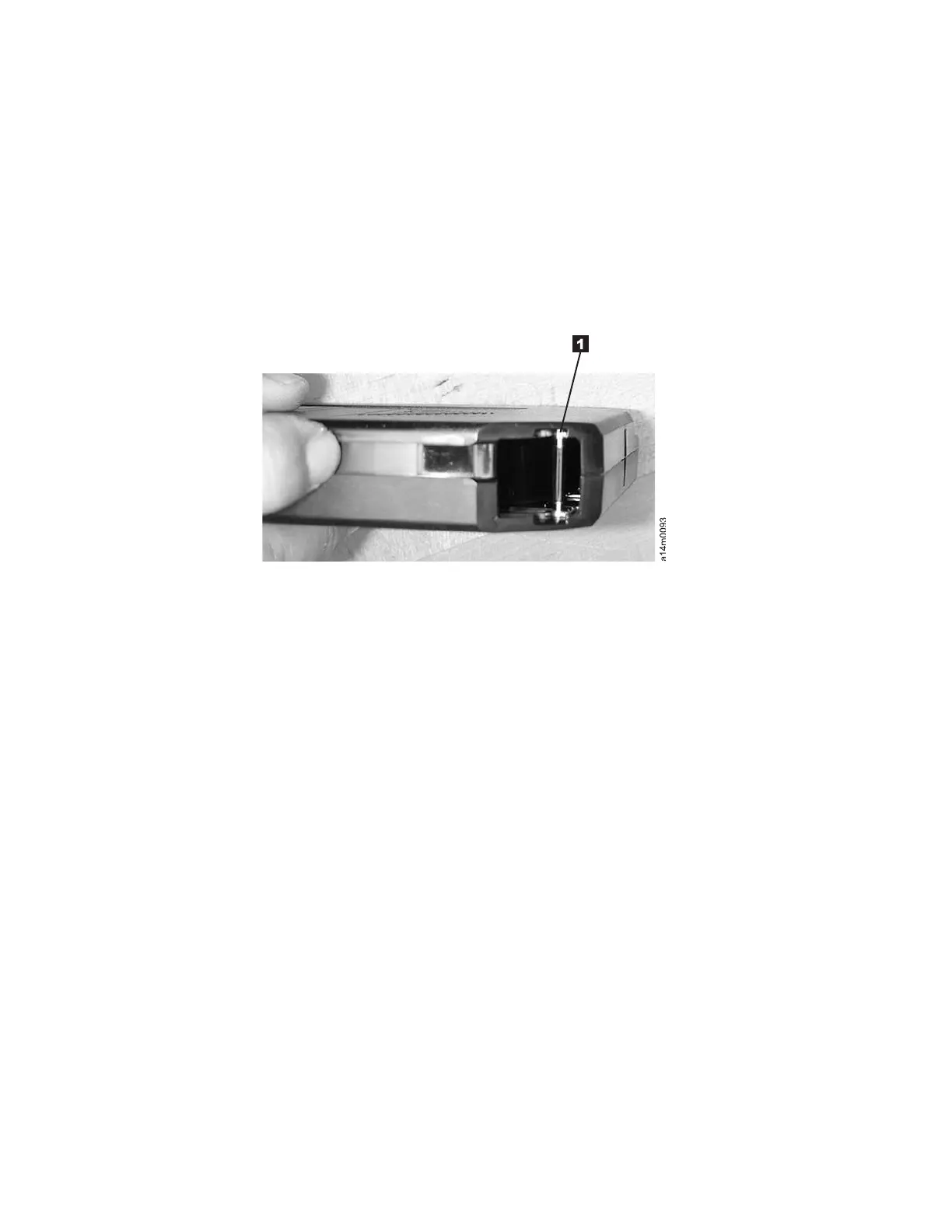outside surfaces with a lint-free cloth lightly moistened with water. No visible
water residue or droplets should be observable on the cartridge during or after the
wiping effort.
Attention: Do not allow any liquid to contact the tape itself. Special care should
be made to never allow liquid water to enter the cartridge which can potentially
wick into the layers of the tape and cause them to adhere to each other. This
creates the risk that the coatings may pull out during unwind.
Ensure that all cartridge surfaces are dry and that the leader pin is in place (see
▌1▐ in Figure 45) before you load the cartridge.
While the cleaning is in process, the 8-character message display on the drive
shows the message, CLEAN*.
The IBM 3592 cleaning cartridge contains a cartridge memory (CM) device that
automatically keeps track of the number of times it has been used. Cleaning
cartridges need to be replaced after 50 uses. Automatic cleaning is only available if
the appropriate cleaning cartridges are installed in the library and have remaining
use.
The physical characteristics of the 3592 cleaning cartridge distinguish it from the
3592 data cartridge. The product label on the top of the cartridge is white, with the
word CLEANING printed on it. In place of the write-protect switch, there is a
non-moveable light gray block (see ▌1▐ in Figure 46 on page 145). If you order
cleaning cartridges with pre-attached labels, the first three characters of the volume
serial (VOLSER) number ▌2▐ are CLN. The cartridge door (see ▌1▐ in Figure 47 on
page 145) is also light gray.
# Component
▌1▐ Non-moveable light gray block
▌2▐ Sample label for cleaning cartridge
Figure 45. Leader pin in proper position in the 3592 cleaning cartridge (the cartridge door is manually retracted)
144 IBM TS4500: Introduction and Planning Guide