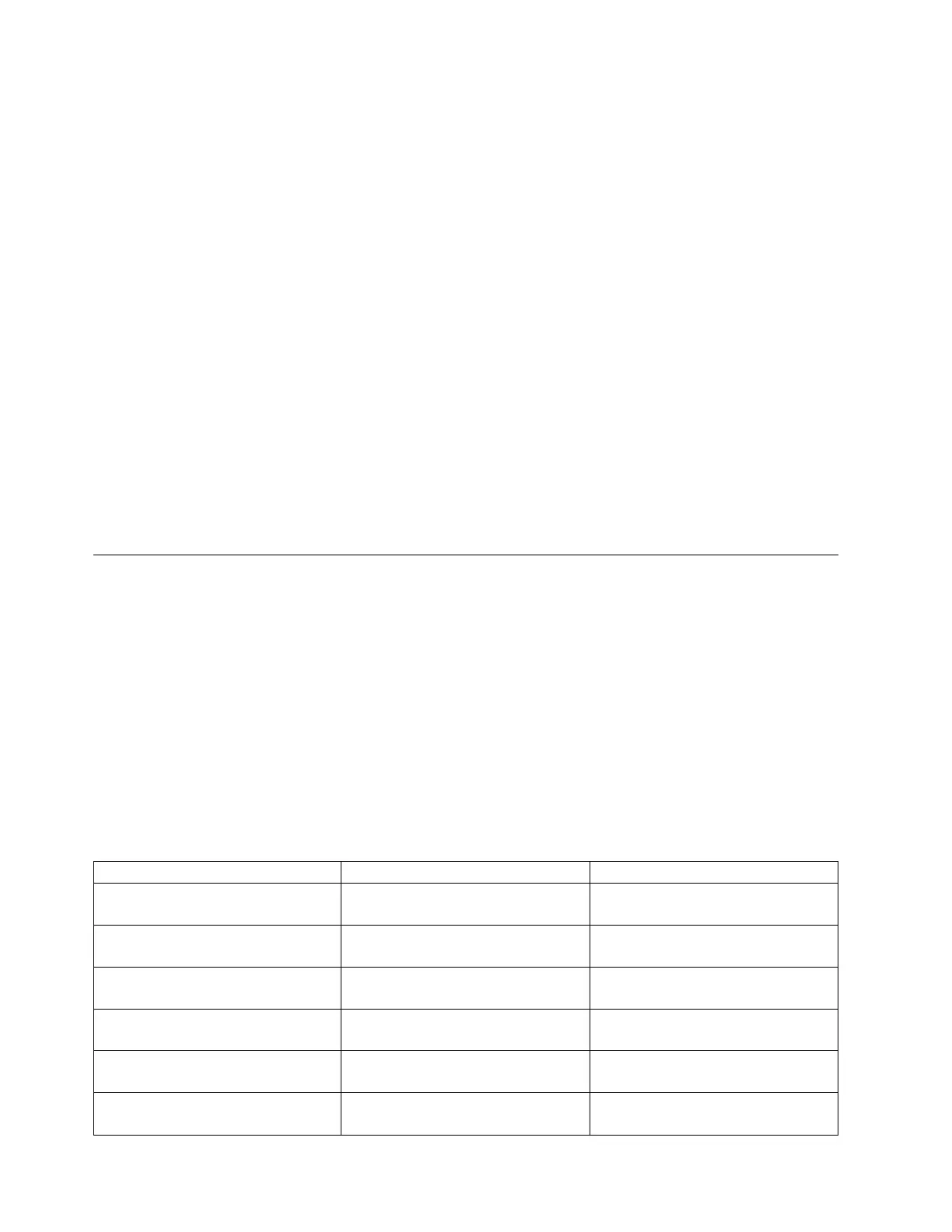management GUI to monitor the cleaning cycles that remain on a cleaning
cartridge and to the enable a setting that automatically ejects expired cleaning
cartridges.
Three methods of cleaning are available:
Automatic cleaning
Automatic cleaning enables the library to automatically respond to any
tape drive's request for cleaning and to begin the cleaning process. The
cleaning process is transparent to any host application that uses the library.
Automatic cleaning is required, and cannot be disabled, in libraries with
the Advanced Library Management System (ALMS)the TS4500 tape library.
Manual cleaning
Manual cleaning requires that you select a menu option from the TS4500
management GUI to clean one or more of the tape drives. Manual cleaning
is always supported.
Host cleaning
Host cleaning enables the backup application to define and control the
cleaning process. Automatic and manual cleaning utilize the CLNxxx
VOLSER. Host-based cleaning uses a cartridge defined within the backup
application, which can have a non-CLNxxx VOLSER, to clean drives.For
more information, see the section about cleaning in your application
software's documentation.
Supported tape cartridges
In the TS4500 tape library, libraries that are installed with LTO tape drives use LTO
tape cartridges. Libraries that are installed with 3592 tape drives use 3592 tape
cartridges.
Notes:
v Management and handling of tape cartridges is a customer function and
responsibility.
v Mixed media configurations are supported in the TS4500 tape library, meaning
that a TS4500 tape library can contain a mix of 3592 and LTO tape cartridges.
Table 10 shows the capacity of supported LTO tape cartridges. Table 11 on page 27
shows the capacity of supported 3592 tape cartridges.
Table 10. Capacity of LTO tape cartridges
Supported tape cartridges Native capacity Compressed capacity
1, 2
12 TB LTO 8 Data Cartridge
(xxxxxxL8)
12 TB (10.91 TiB) 30 TB (27.93 TiB)
12 TB LTO 8 WORM Cartridge
(xxxxxxLY)
12 TB (10.91 TiB) 30 TB (27.93 TiB)
9 TB LTO M8 Data Cartridge
(xxxxxxxM8)
3
9 TB (8.18 TiB) 22.5 TB (20.46 TiB)
6 TB LTO 7 Data Cartridge
(xxxxxxL7)
6 TB (5.45 TiB) 15 TB (13.32 TiB)
6 TB LTO 7 WORM Cartridge
(xxxxxxLX)
6 TB (5.45 TiB) 15 TB (13.32 TiB)
2.5 TB LTO 6 Data Cartridge
(xxxxxxL6)
2.5 TB (2.27 TiB) 6.25 TB (5.68 TiB)
26 IBM TS4500: Introduction and Planning Guide