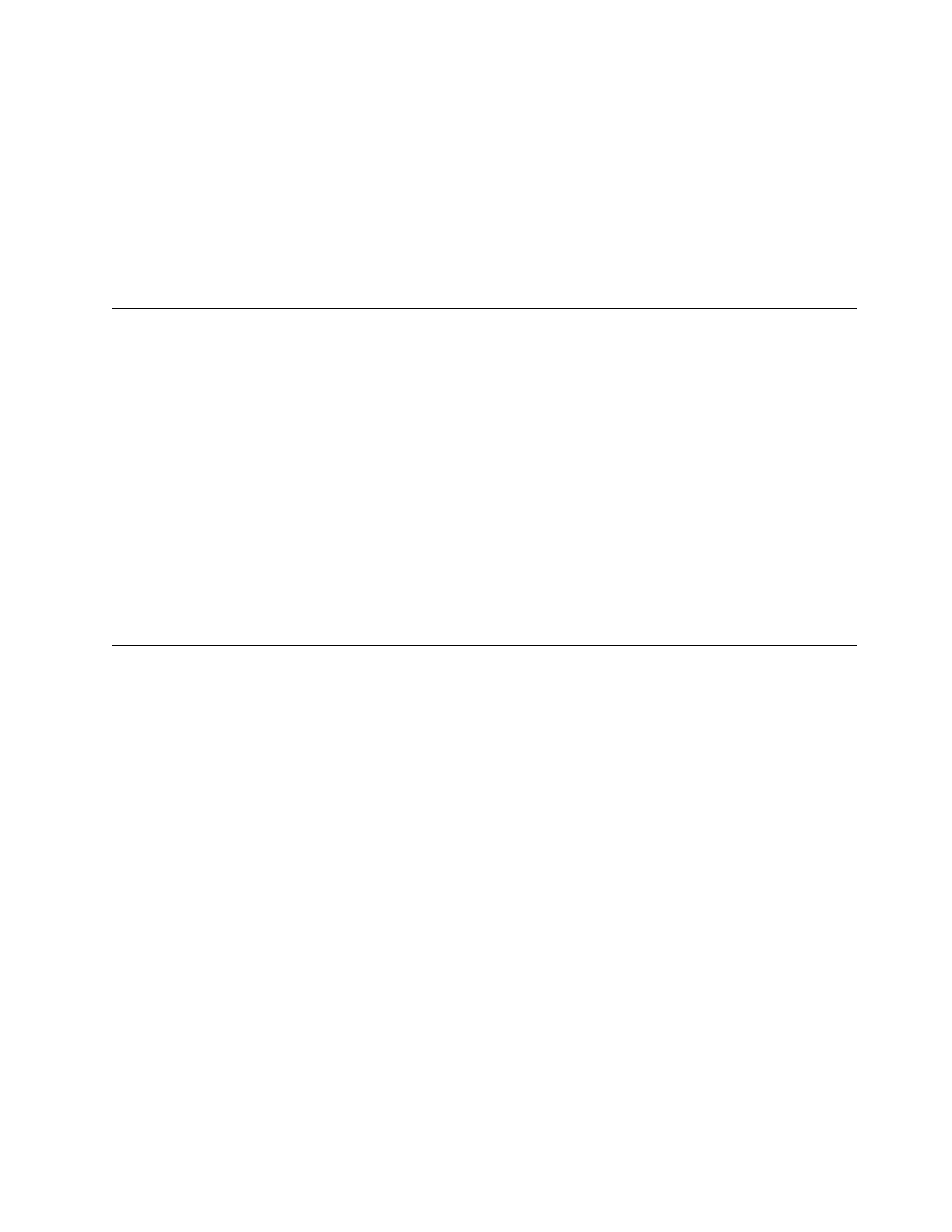The following information is provided in the logs for each of the previously listed
events:
v Machine type, model, and serial number of the reporting machine
v The user name that initiated the event
v Level of severity
v Trap ID
v Description of the event
Note: The user name is only applicable for the web when security is enabled.
Secure Socket Layer (SSL) functions
The TS4500 tape library supports secure socket layer (SSL), which is a protocol for
transmitting private documents across the Internet.
Secure socket layer uses a cryptographic system that uses these two keys to
encrypt data:
v A public key that is known to everyone
v A private key that is known only to the recipient of the message
Many websites use this protocol to obtain confidential user information, such as
credit card numbers. By convention, uniform resource locators (URLs) that require
an SSL connection start with "https:" instead of "http:".
With the TS4500 tape library, you can enable or disable SSL for web browser
communication. To enable or disable SSL, go to the TS4500 management GUI and
select Settings > Security and click the HTTPS tab.
Remote authentication
Use remote authentication to enable TS4500 tape library login requests to be
authenticated by a remote Lightweight Directory Access Protocol (LDAP) or
Kerberos server.
When remote authentication is enabled, the TS4500 tape library passes user
authentication requests to the customer's authentication server. The authentication
server authenticates the user's ID and password. If they are valid, the TS4500 tape
library then assigns the user a role based on the user's LDAP or Kerberos group
membership.
With a central repository, you can accomplish the following security tasks from a
single interface, without logging in to a TS4500 tape library:
v Add, or remove a user
v Reset or change a password.
v Assign, change, or delete the LDAP or Kerberos group of a user
A central repository can also simplify the process of responding to new security
requirements. For instance, rules for passwords can be changed in one location
without reconfiguring multiple, affected machines. By comparison, when you use
local authentication, each individual machine maintains an internal database of
user IDs, with corresponding passwords and roles.
Chapter 1. Overview 61