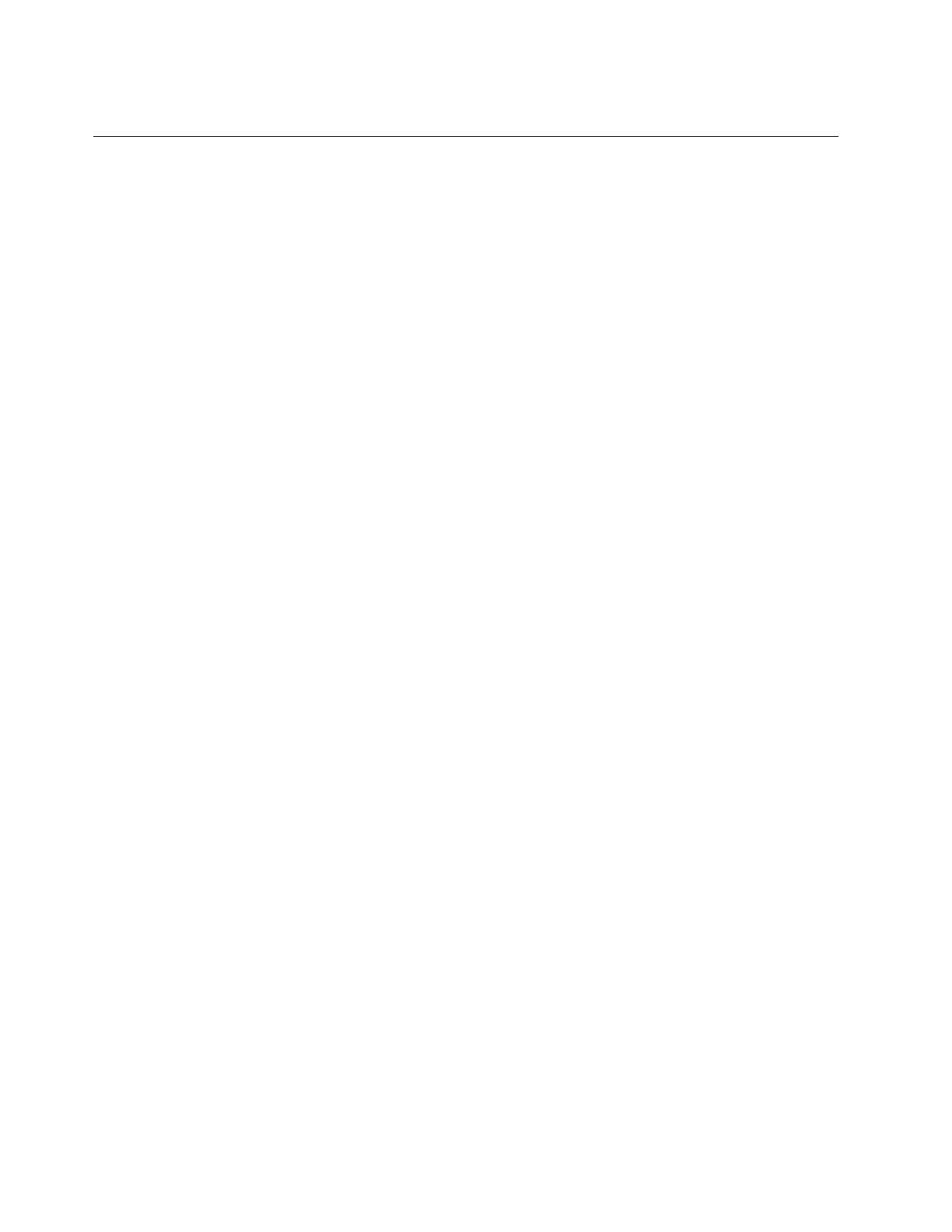Cable routing
Normally, cables are routed through the rear openings at bottom of the frame. If
the TS4500 tape library library is being installed on a solid (non-raised) floor, your
IBM Service Representative can route the Fibre Channel, Ethernet, and power
cables through openings in the frame at the top of the library.
Fibre Channel cables and Ethernet cables are routed through the frame opening
shown in ▌1▐ in Figure 17 on page 81. Power cables are routed through the frame
opening shown in Figure 18 on page 82. This illustration also shows the cable
restraint assembly used to hold the power cables in place.
80 IBM TS4500: Introduction and Planning Guide