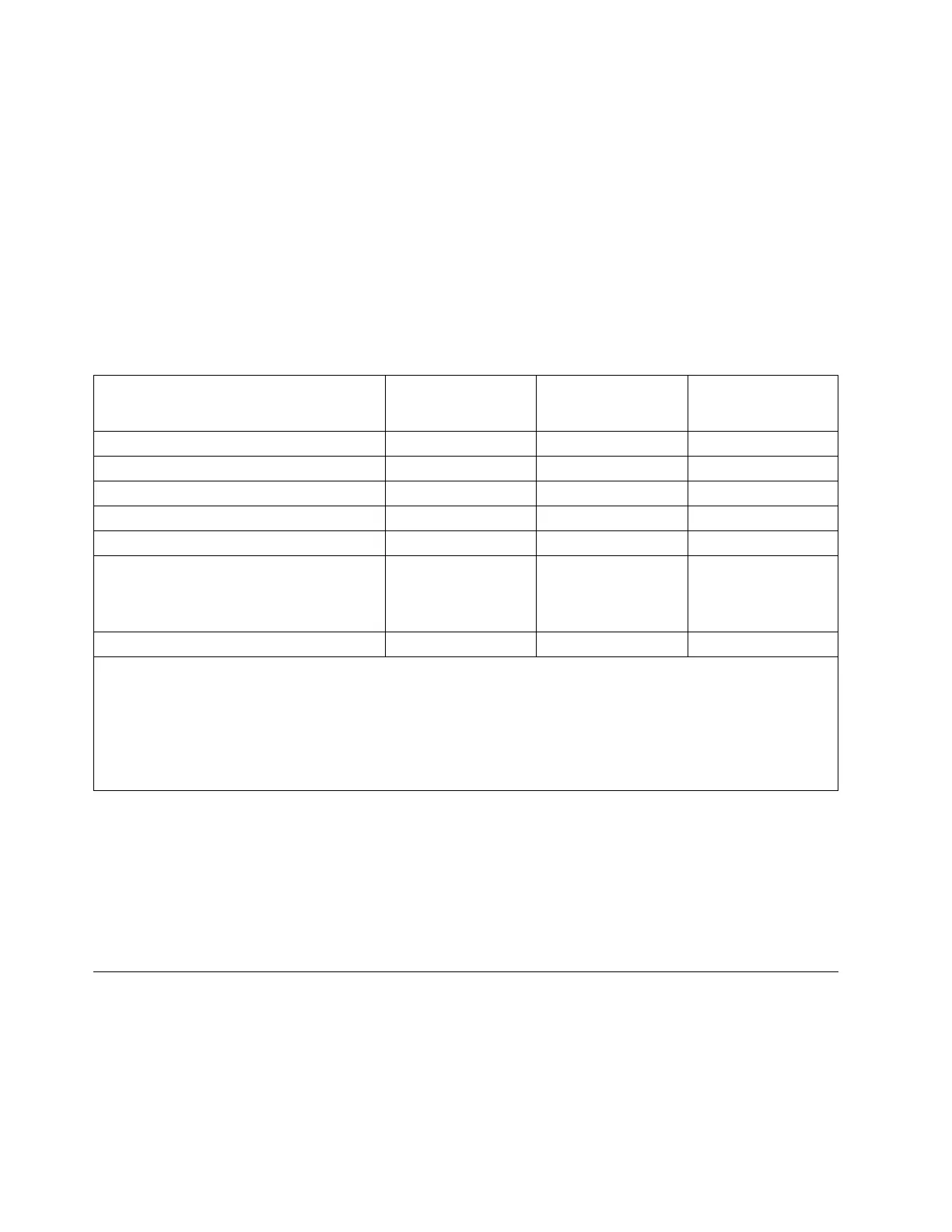determines which path has the HBA with the lowest usage and assigns that path to
the application. When another application opens a different device with multiple
HBA paths, the device driver again determines the path with the lowest HBA
usage and assigns that path to the second application. The device driver updates
the usage on the HBA assigned to the application when the device is closed.
Dynamic load balancing uses all HBAs whenever possible and balances the load
between them to optimize the resources in the machine.
Both CPF and DPF require the use of the IBM device driver. They are supported
exclusively with products that bear the IBM logo on the operating systems that is
indicated in Table 16.
Table 16 summarizes the differences between CPF, DPF, and load balancing.
Table 16. Differences between CPF and DPF
Characteristic CPF
DPF and Load
Balancing for LTO
tape drives
DPF and Load
Balancing for 3592
tape drives
Device type SMC
1
SSC
2
SSC
LUN
3
LUN 1 LUN 0 LUN 0
Host-side failover Yes Yes Yes
Target-side failover Yes Yes Yes
IBM device driver required Yes Yes Yes
Operating systems supported AIX
®
, SuSE Linux,
Red Hat Enterprise
Linux, Solaris,
Windows
AIX, SuSE Linux, Red
Hat Enterprise Linux,
Solaris,
Windows
4
(DPF only)
AIX, SuSE Linux, Red
Hat Enterprise Linux,
Solaris, Windows
4
(DPF only)
Order feature to obtain license key Yes Yes
5
No
Notes:
1. SMC = SCSI-3 Medium Changer Specification (library)
2. SSC = SCSI-3 Stream Commands (drive)
3. LUN = logical unit number
4. Load balancing is not supported on Windows
5. LTO 4 and later tape drives do not require license keys at the host when you are configuring Data Path Failover.
The path failover feature can be ordered from the factory, or you can order it as a
field upgrade. The path failover feature (FC 1682) is activated with a license key
that you enter on the TS4500 management GUI. To order features, contact your
IBM Sales Representative.
For more information about using these features, see the IBM Tape Device Drivers
Installation and User's Guide.
Library Control Card failover
The TS4500 tape library allows for automatic Library Control Card (LCC) failover.
The main control center of the TS4500 tape library is the LCC. In addition to the
base L-frame, each D-frame with a Frame Control Assembly has a LCC. For
libraries with multiple LCCs present the library firmware performs automatic LCC
failover.
48 IBM TS4500: Introduction and Planning Guide
