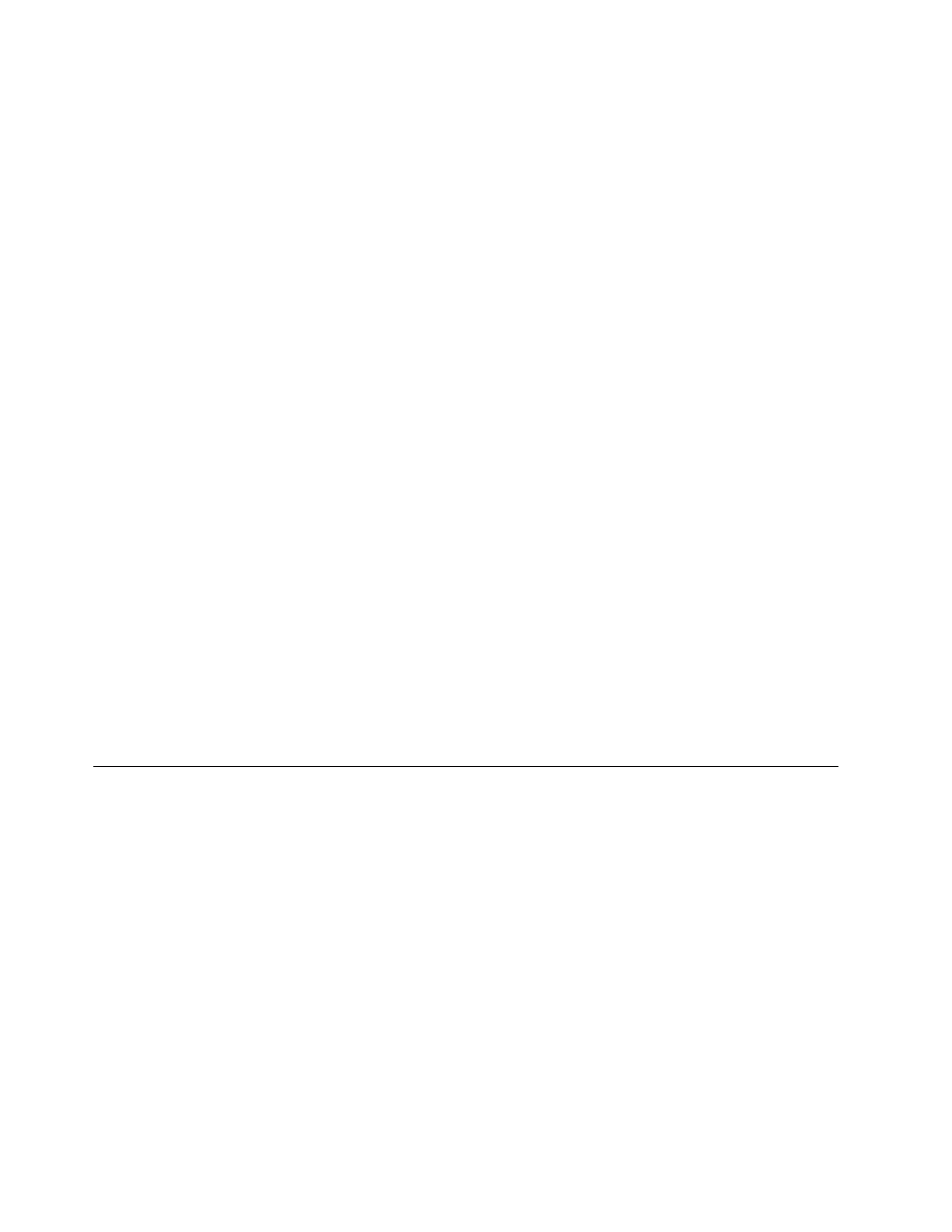possible. Access to the logical library is on a first-come, first-served basis. Each
control path for a logical library can accept commands while the library is in use
by another control path.
Note: Microsoft Windows 2000 Removable Storage Manager (RSM) does not
support multiple control paths within a logical library. To use this feature, disable
RSM.
Multiple control paths for IBM i attachment
The use of control paths for IBM Power Systems
™
running IBM i and the System
i
®
, iSeries, and AS/400 servers is unique. In general, every IBM i, System i, and
iSeries input/output processor (IOP) based adapter must “see” the control path
that is associated with the drives to which it is connected.
The following list presents possible scenarios for IOP adapters that recognize the
control paths with which they are associated.
v OS/400
®
V5R1 supports only one drive per IOP-based adapter and every drive
requires a control path.
v For OS/400 V5R2 and later, the IOP-based adapter supports multiple drives per
adapter, so that only one control path for the group of drives is required.
v For V6R1 and Power
®
6 hardware using the IOP-less (Smart IOA), the adapter
has two Fibre Channel ports and supports multiple devices per port. At least
one control path is required per IOA and per set of drives within a library
partition.
v For V7R1 and Power 6 or Power 7 hardware using the IOP-less (Smart IOA), the
adapter has two Fibre Channel ports and supports multiple devices per port. At
least one control path is required per IOA port and per set of drives within a
library partition.
Multiple control paths for control path failover
The TS4500 tape library offers an optional control path failover feature.
The control path failover feature (feature code 1682) enables the host device driver
to resend a command to a different control path for the same logical library.
Advanced Library Management System
The Advanced Library Management System (ALMS) allows virtualized the
locations of cartridges in the TS4500 tape library.
ALMS is an extension of IBM's patented Multi-Path Architecture. With ALMS, the
TS4500 tape library can virtualize locations of cartridges (called SCSI element
addresses) while it maintains the native SAN attachment for the tape drives. ALMS
enables logical libraries to consist of unique drives and ranges of volume serial
(VOLSER) numbers, instead of fixed locations.
The TS4500 tape library comes with ALMS, so you can immediately start assigning
tape drives to any logical library by using the TS4500 management GUI. Logical
libraries can also be added, deleted, or easily changed without disruption. Storage
capacity can be changed without impact to host applications.
ALMS offers dynamic management of cartridges, cartridge storage slots, tape
drives, and logical libraries. It enables the TS4500 tape library to achieve
unprecedented levels of integration for functionality through dynamic partitioning,
storage slot pooling, and flexible drive assignment. ALMS eliminates downtime
44 IBM TS4500: Introduction and Planning Guide
