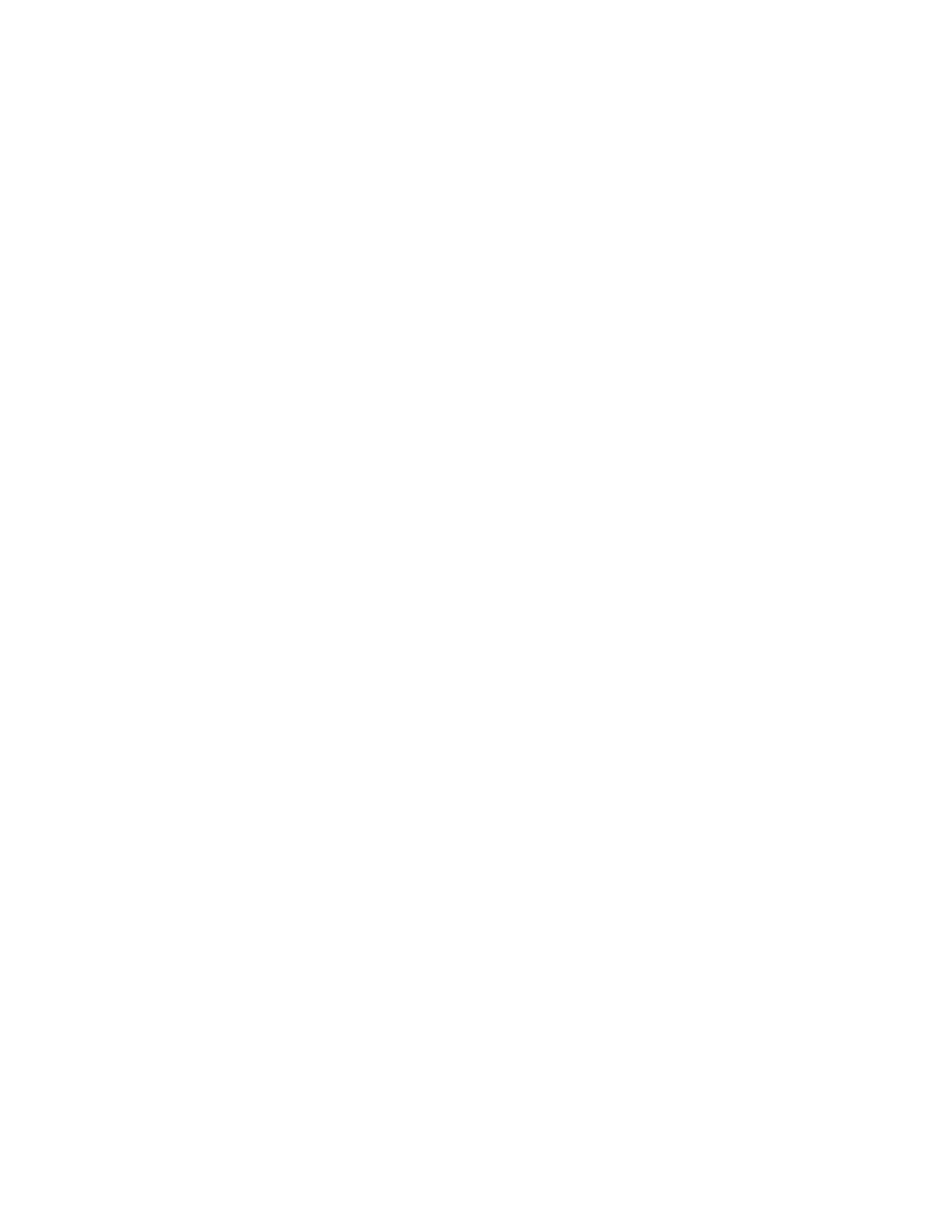volume serial (VOLSER) number
(continued)
location (continued)
LTO tape cartridges 119
volume serial numbers 49
W
web camera 83
weight
of Models L25 and D25 71
of Models L55 and D55 71
of Models S25 and S55 71
wet bulb temperature specification
for media
3592 tape cartridges 152
LTO tape cartridges 133
for tape library 86
width
of Models L25 and D25 71
of Models L55 and D55 71
of Models S25 and S55 71
WORM support for 3592 tape drives 23
write once read many (WORM)
cartridge
for 3592 Tape Drives 137
for LTO tape drives 115
functionality
for 3592 Tape Drives 138
for LTO tape drives 115
identifying an LTO WORM tape
drive 115
identifying an WORM tape drive 19
write once read many(WORM) 23
write-protect switch
location
3592 tape cartridges 141, 142
setting
3592 tape cartridges 147
LTO tape cartridges 121
Z
zone, setting, viewing, or changing
preferred accessor 10
196 IBM TS4500: Introduction and Planning Guide
