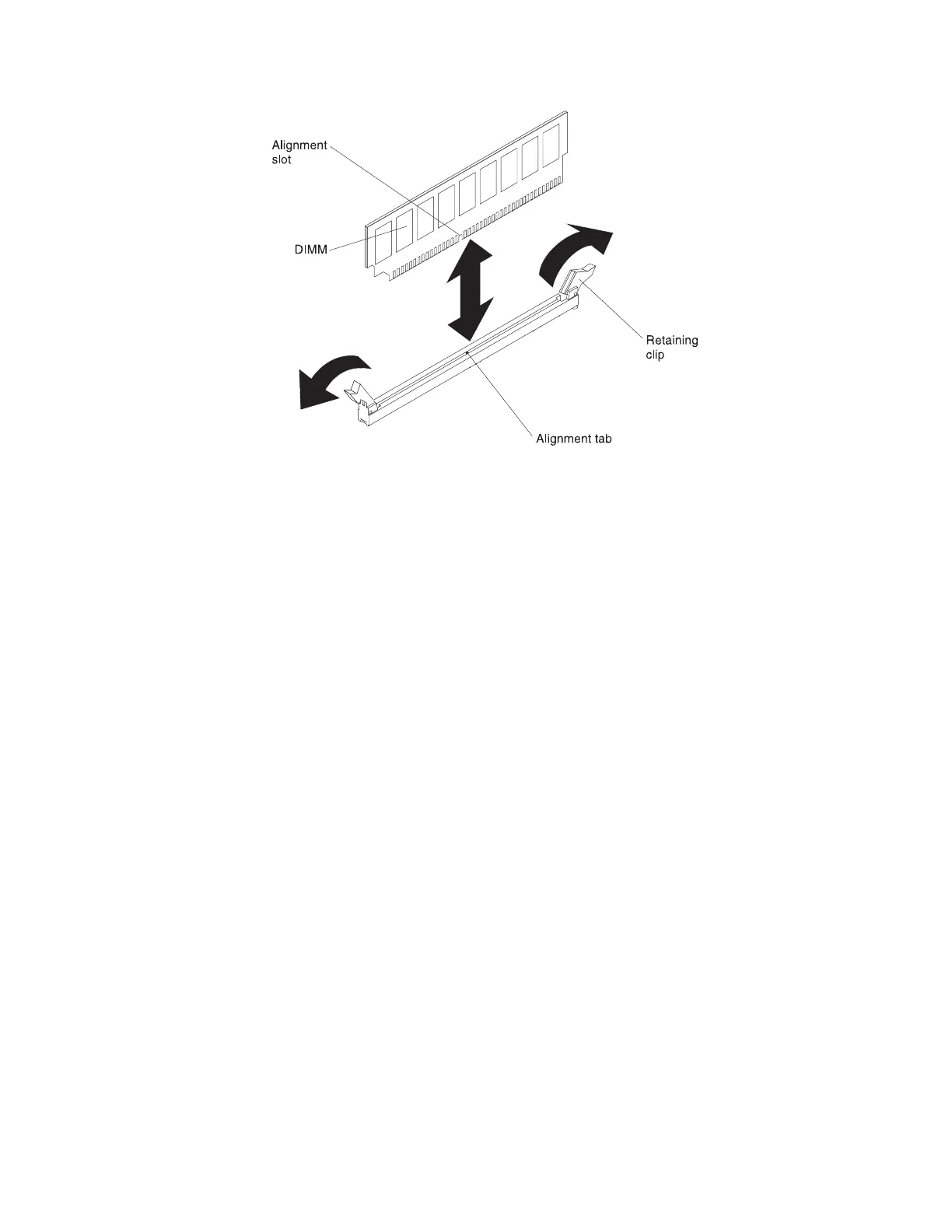6. Touch the static-protective package that contains the DIMM to any unpainted
metal surface on the outside of the server. Then, remove the DIMM from the
package.
7. Turn the DIMM so that the alignment slot align correctly with the alignment
tab.
8. Insert the DIMM into the connector by aligning the edges of the DIMM with
the slots at the ends of the DIMM connector (see “System-board
optional-device connectors” on page 32 for the locations of the DIMM
connectors).
9. Firmly press the DIMM straight down into the connector by applying pressure
on both ends of the DIMM simultaneously. The retaining clips snap into the
locked position when the DIMM is firmly seated in the connector.
Note: If there is a gap between the DIMM and the retaining clips, the DIMM
has not been correctly inserted; open the retaining clips, remove the DIMM,
and then reinsert it.
10. Reconnect the power cords and any cables that you removed.
11. Replace the air baffle (see “Replacing the air baffle” on page 211).
Note: Close all the retaining clips even for slots without DIMMs installed
before replacing the air baffle.
12. Replace the cover (see “Replacing the cover” on page 209).
13. Turn on the peripheral devices and the server.
Figure 140. DIMM installation
Chapter 6. Removing and replacing components 243
