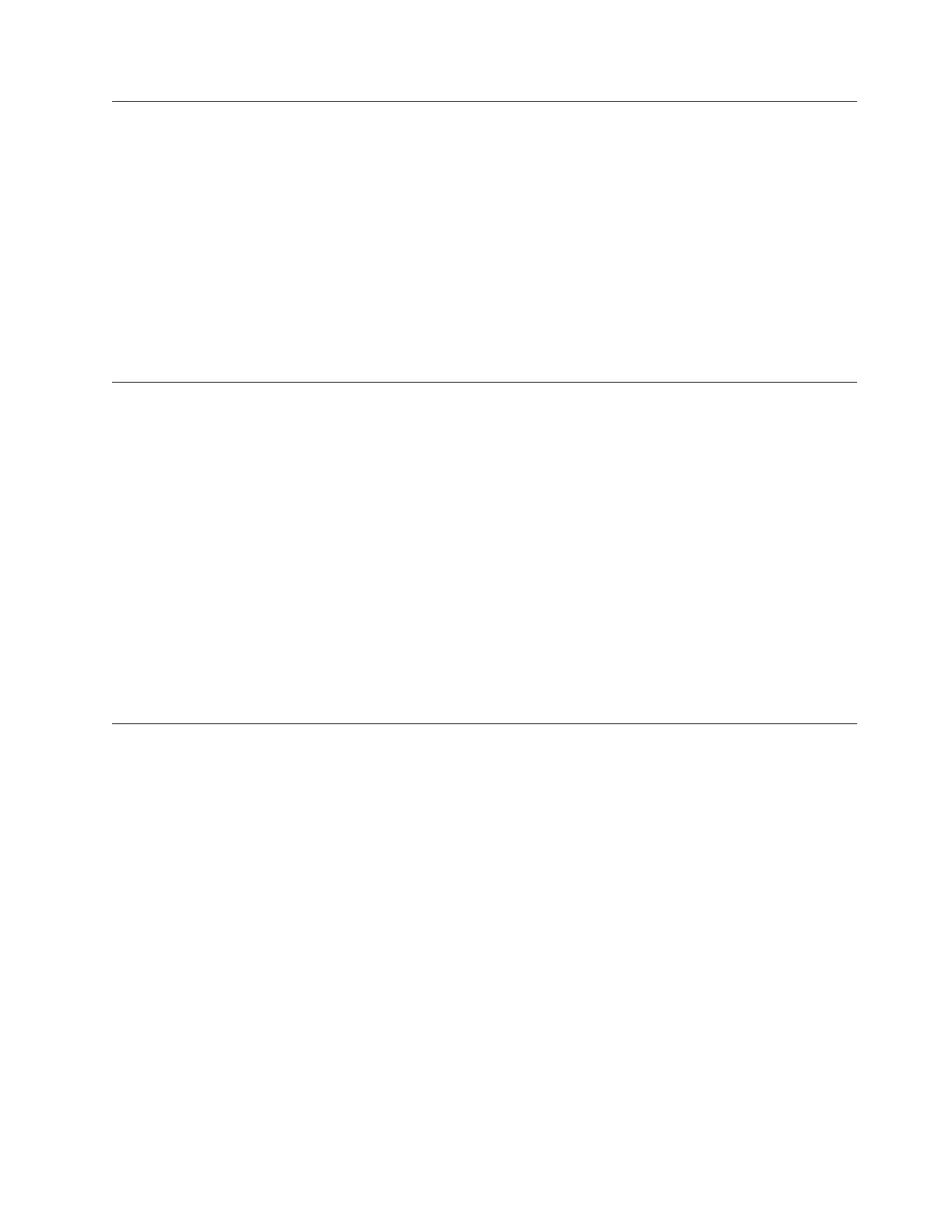4000000c-00000000 OS Watchdog response [arg1] by [arg2] .
Explanation: This message is for the use case where an OS Watchdog has been enabled or disabled by a user.
May also be shown as 4000000c00000000 or 0x4000000c00000000
Severity: Warning
Alert Category: none
Serviceable: No
CIM Information: Prefix: IMM and ID: 0012
SNMP Trap ID:
Automatically notify Support: No
User response: Information only; no action is required.
4000000d-00000000 DHCP[[arg1]] failure, no IP address assigned.
Explanation: This message is for the use case where a DHCP server fails to assign an IP address to a Management
Controller.
May also be shown as 4000000d00000000 or 0x4000000d00000000
Severity: Warning
Alert Category: none
Serviceable: No
CIM Information: Prefix: IMM and ID: 0013
SNMP Trap ID:
Automatically notify Support: No
User response: Complete the following steps until the problem is solved:
1. Make sure that the IMM network cable is connected.
2. Make sure that there is a DHCP server on the network that can assign an IP address to the IMM.
4000000e-00000000 Remote Login Successful. Login ID: [arg1] from [arg2] at IP address [arg3].
Explanation: This message is for the use case where a user successfully logs in to a Management Controller.
May also be shown as 4000000e00000000 or 0x4000000e00000000
Severity: Info
Alert Category: System - Remote Login
Serviceable: No
CIM Information: Prefix: IMM and ID: 0014
SNMP Trap ID: 30
Automatically notify Support: No
User response: Information only; no action is required.
4000000c-00000000 • 4000000e-00000000
Appendix A. Integrated management module II (IMM2) error messages 347