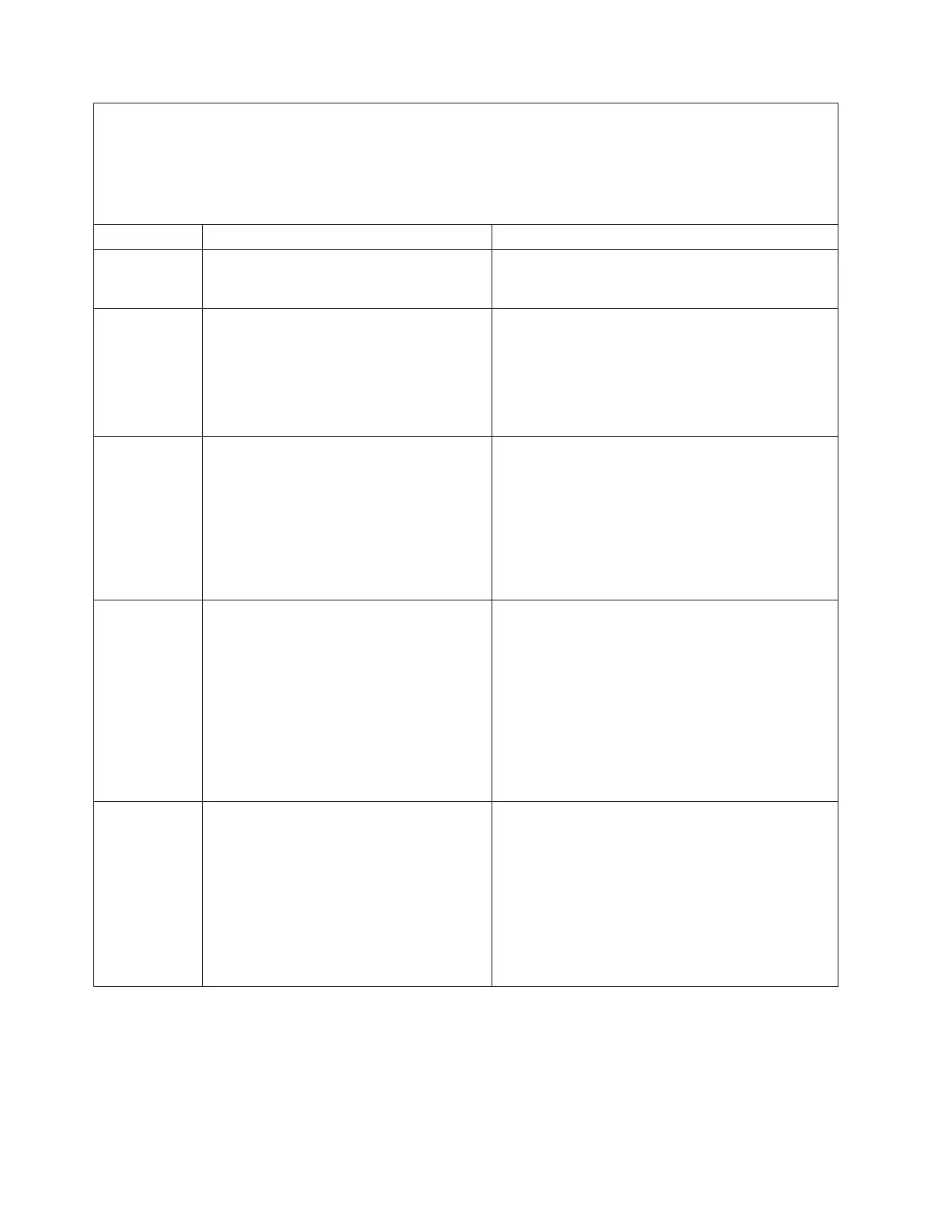v Follow the suggested actions in the order in which they are listed in the Action column until the problem
is solved.
v See Chapter 3, “Parts listing, Type 7978 and 1913 server,” on page 29 to determine which components are
customer replaceable units (CRU) and which components are field replaceable units (FRU).
v If an action step is preceded by “(Trained service technician only),” that step must be performed only by a
trained service technician.
Error code Description Action
189 An attempt was made to access the server
with an incorrect password.
Restart the server and enter the administrator
password; then, run the Configuration/Setup Utility
program and change the power-on password.
201 Memory test error.
1. Make sure that the DIMM is installed correctly
(see “Installing a memory module” on page 54).
2. Reseat the DIMM.
3. Replace the DIMM.
4. (Trained service technician only) Replace the
system board.
229 Internal cache (L2) error. (Trained service technician only) Reseat the following
components one at a time, in the order shown,
restarting the server each time:
1. Microprocessor 1
2. Microprocessor 2 (if installed)
(Trained service technician only) Replace the
components listed above, one at a time, in the order
shown, restarting the server each time.
262 DRAM parity configuration error.
1. Run the Configuration/Setup Utility program,
select Load Default Settings, and save the
settings.
2. Reseat the battery.
3. Replace the following components one at a time,
in the order shown, restarting the server each
time:
a. System-board battery
b. (Trained service technician only) System
board
289 A DIMM has been disabled by the user or
by the system.
1. If the DIMM was disabled by the user, run the
Configuration/Setup Utility program and enable
the DIMM.
2. Make sure that the DIMM is installed correctly
(see “Installing a memory module” on page 54).
3. Reseat the DIMM.
4. Replace the DIMM.
5. (Trained service technician only) Replace the
system board.
112 IBM System x3550 Type 7978 and 1913: Problem Determination and Service Guide