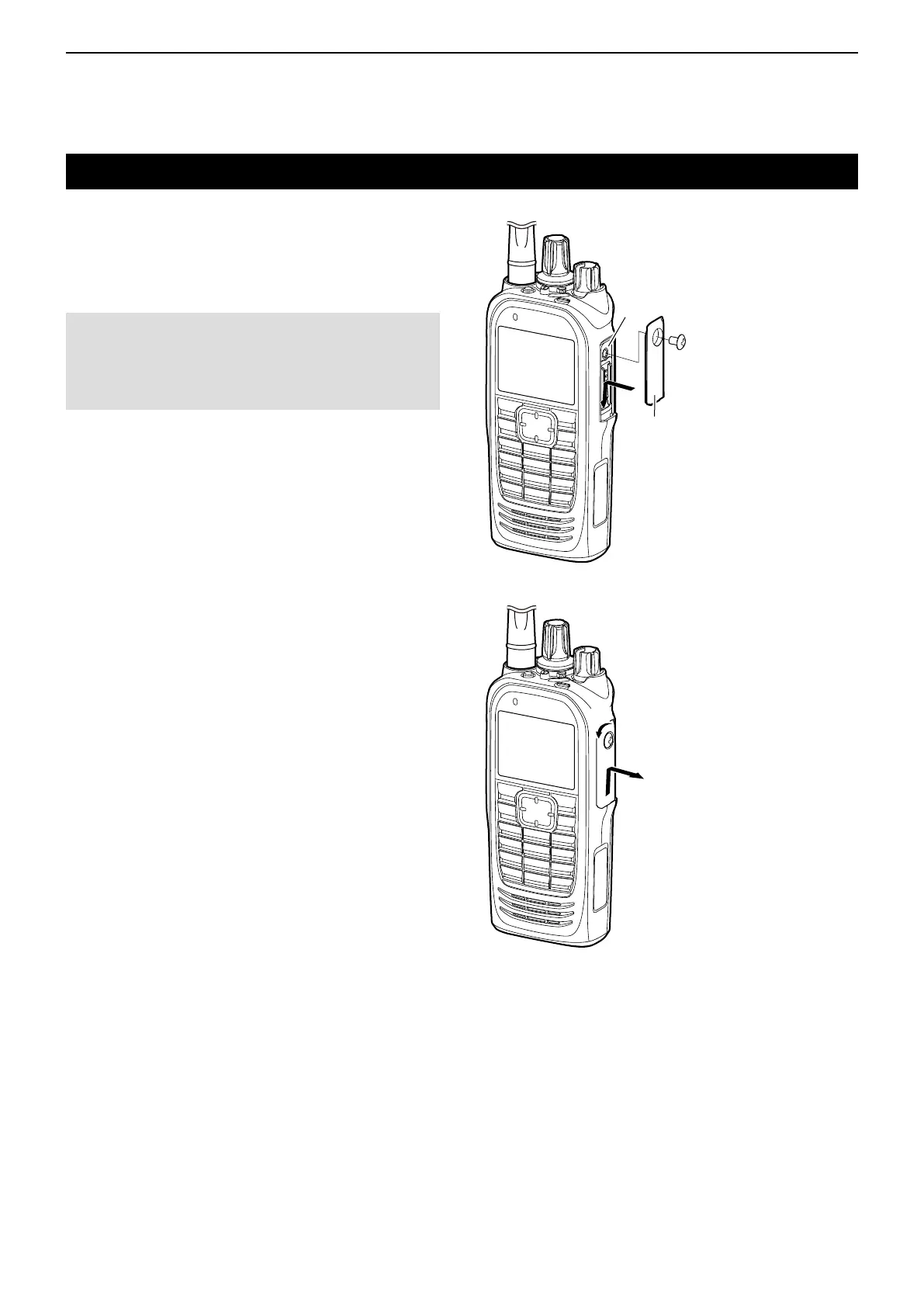1
ACCESSORIES
1-5
Accessory attachments (Continued)
D Connector cover (Portable)
To attach:
1. Attach the connector cover over the multi-
connector. (q)
2. Tighten the screw. (w)
w
q
Multi-
connector
Connector
cover
z
x
To detach:
1. Remove the screw using a Phillips screwdriver.
(z)
2. Detach the connector cover, and then connect an
optional equipment. (x)
CAUTION: DO NOT detach the connector cover
when optional equipment is not in use. Otherwise the
terminals of the multi-connector may be shorted by
a metal object, or become rusty by water intrusion.
This could damage the transceiver.
