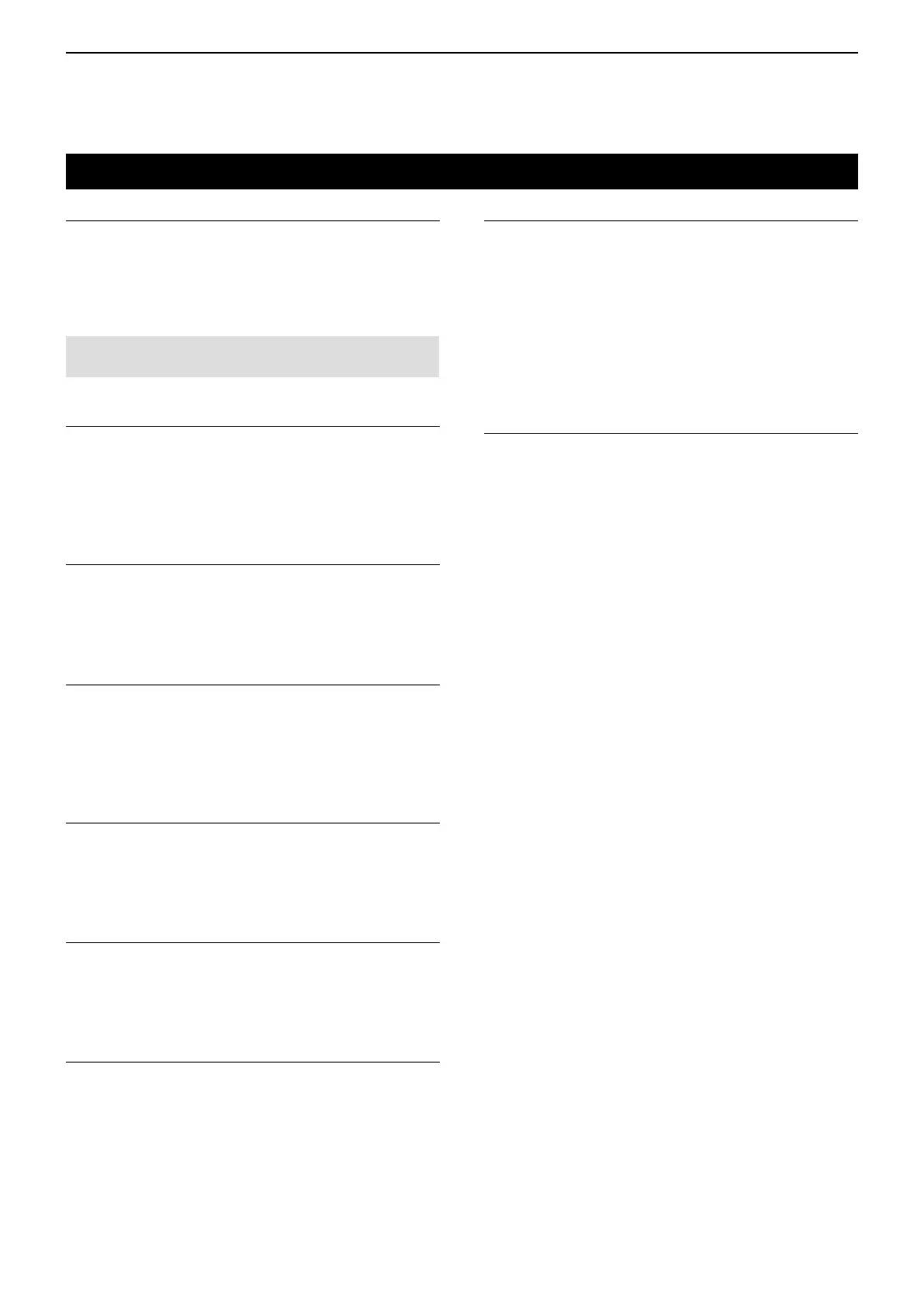6
MENU SCREEN
6-17
System Beep Lv
Sets the System Beep output level.
The beep sounds when connecting to or blocked from
the System. When a Linked option is selected, the
beep level is adjustable with [VOL].
• Range: 1 ~ 5, 1 (Linked) ~ 5 (Linked), or OFF
NOTE: The lockout timer and TOT beeps cannot be
turned OFF.
Emer Beep Lv
Sets the Beep output level when in the Emergency
mode.
When a Linked option is selected, the beep level is
adjustable with [VOL].
• Range: 1 ~ 5, 1 (Linked) ~ 5 (Linked), or OFF
Key-touch Beep Lv
Sets the Key-touch Beep output level.
When a Linked option is selected, the beep level is
adjustable with [VOL].
• Range: 1 ~ 5, 1 (Linked) ~ 5 (Linked), or OFF
Side Tone Lv
Set the Side Tone Beep output level.
2-Tone, 5-Tone or DTMF code signals are output
as the Side Tone Beeps. When a Linked option is
selected, the beep level can be adjusted with [VOL].
• Range: 1 ~ 5, 1 (Linked) ~ 5 (Linked), or OFF
Opening Beep Lv
Sets the Opening Beep output level.
When a Linked option is selected, the beep level is
adjustable with [VOL].
• Range: 1 ~ 5, 1 (Linked) ~ 5 (Linked), or OFF
Ringer Lv
Sets the Ringer output level.
When a Linked option is selected, the Ringer level is
adjustable with [VOL].
• Range: 1 ~ 5, 1 (Linked) ~ 5 (Linked), or OFF
SQL Level
Sets the squelch level.
• Range: 0 (open) ~ 9 (tight)
Utility
Warning Beep Lv
Sets the Warning Beep output level.
The Warning Beep sounds when:
• the battery is exhausted.
• an empty channel is selected.
• the Encryption key fails.
When a Linked option is selected, the beep level is
adjustable with [VOL].
• Range: 1 ~ 5, 1 (Linked) ~ 5 (Linked), or OFF
Announce Lv
Sets the Beep output level for the Channel Announce
function.
The transceiver announces the selected channel
number.
When a Linked option is selected, the beep level is
adjustable with [VOL].
• Range: 1 ~ 5, 1 (Linked) ~ 5 (Linked), or OFF