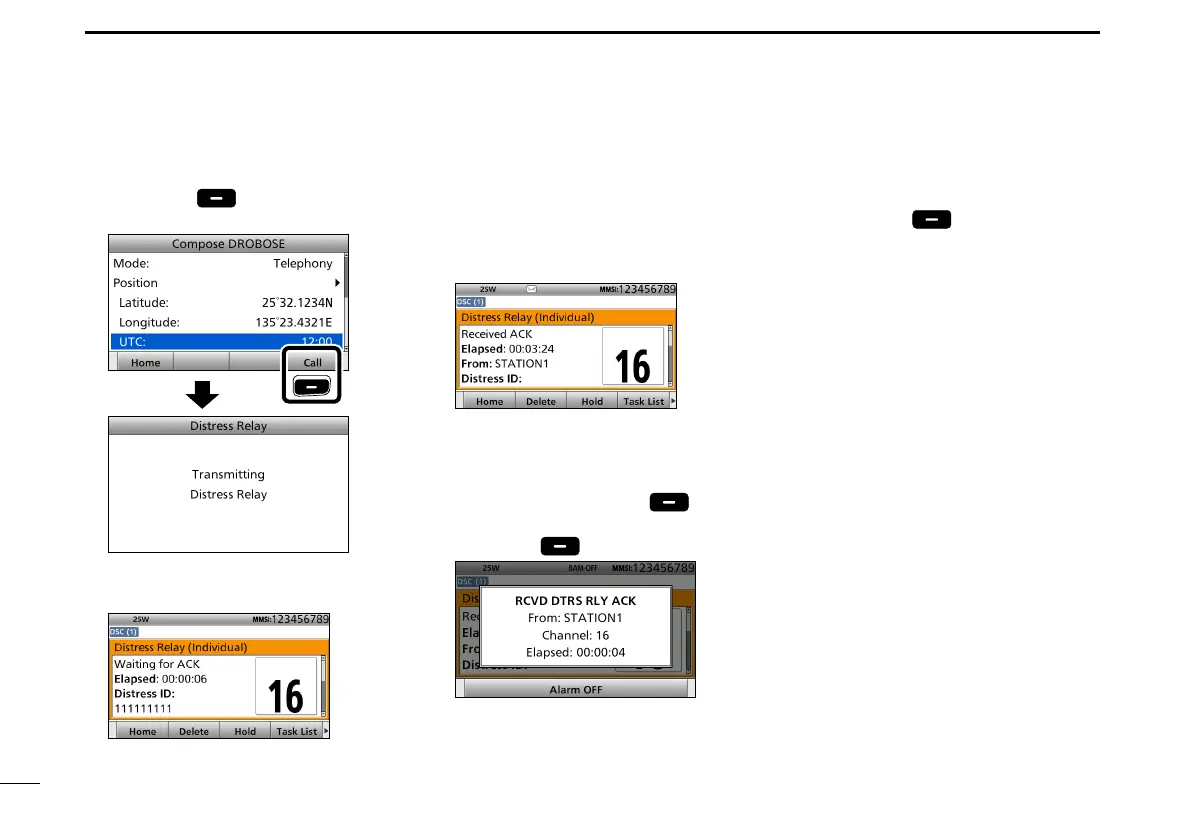44
8
DSC OPERATION
■ Sending a Distress call (Continued)
D Sending a Distress Relay call (Continued)
!5
Push [Call]
to s
end the Distress
Relay call.
Push
!6 After sending, the following screen is
displayed.
!7 When the acknowledgment is
received:
• An alarm sounds.
• The following screen is displayed.
• When the BAM function (p. 20) is
OFF: The backlight blinks and the
popup screen is displayed.
Push any [Alarm OFF]
, and
then push any [Close Call RCVD
Window]
.
When the BAM function is OFF.
!8 Hold down [PTT] to communicate.
!9 Push [Home]
to return to the
Main screen.