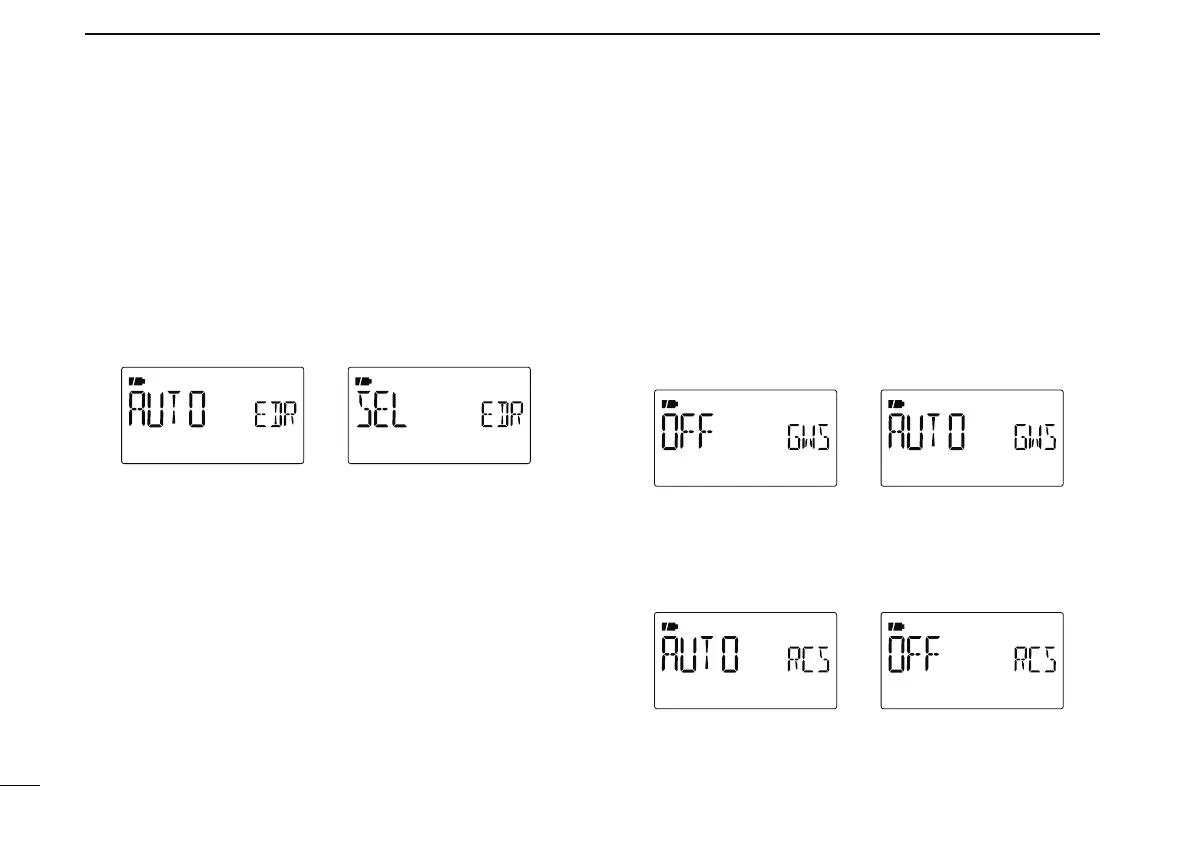D Call sign edit record (EDIT R)
Selects call sign programming when the call sign is edited.
• OFF : The edited or corrected call sign overwrites
the pre-programmed channel. A different
channel cannot be selected.
• SEL : The edited or corrected call sign is pro
-
grammed into the selected call sign memory.
• AUTO : The edited or corrected call sign is pro
-
grammed into a blank channel automatically.
(default)
D Auto gateway setting (GW SET)
Turn the gateway auto set function ON or OFF for calling a
specific station in DR mode. This function enables the trans-
ceiver to set the pre-programmed gateway repeater as the
link repeater “RPT2” automatically.
• OFF : After selecting a specific station, the trans
-
ceiver sets the same RPT2 as previous time.
(default)
• AUTO : After selecting a specific station, the trans-
ceiver sets the pre-programmed gateway re-
peater as RPT2 automatically.
D RX call sign display (RX CS)
When a call is received, the calling station call sign can be
displayed automatically.
(default: AUTO)
134
12
MENU SCREEN OPERATION
