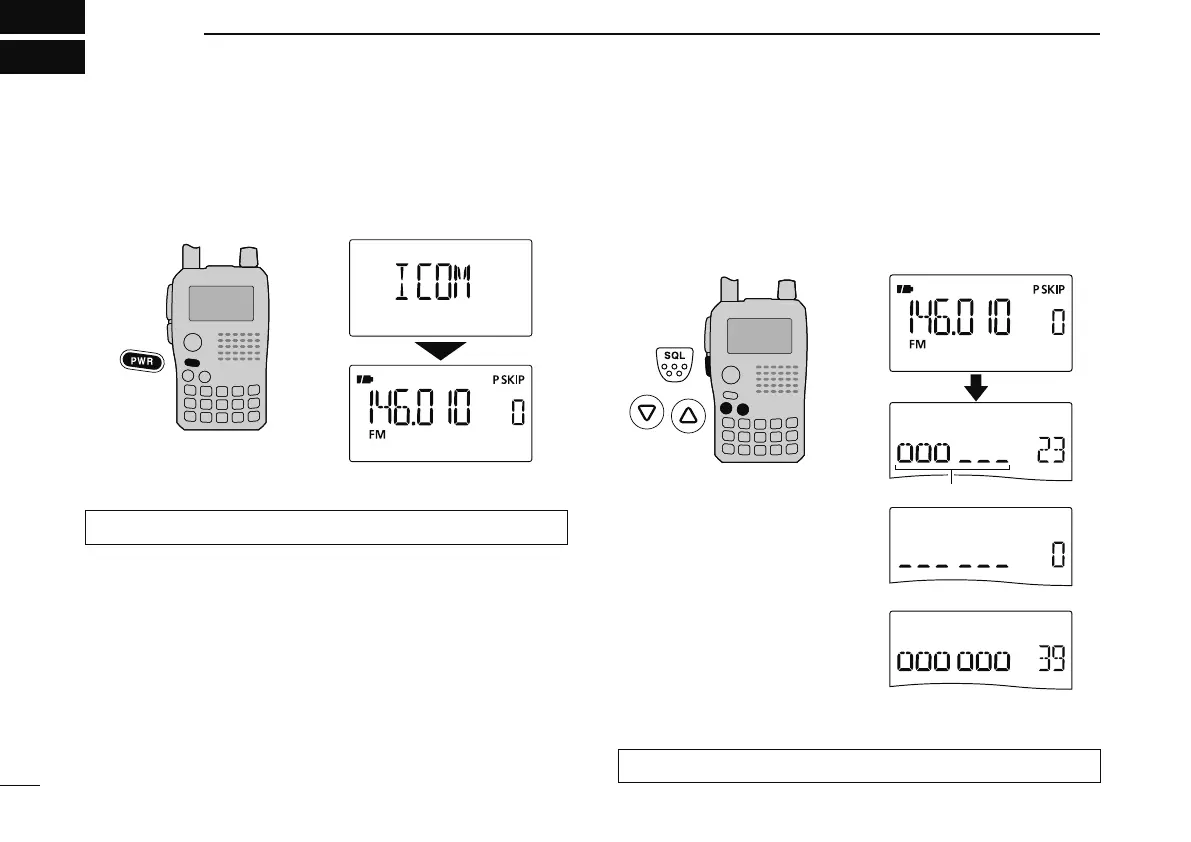16
BASIC OPERATION
4
N Power ON
± Push and hold [PWR] for 1 sec. to turn power ON.
• Push and hold [PWR] for 1 sec. to turn power OFF.
Opening message is selectable in DISP set mode (SET).
MENU ¶SET ¶DISP ¶OPN.MSG (p. 130)
N Setting audio volume
± Push [] or [] several times
to adjust the audio level.
• If squelch is closed, push and hold [SQL] while setting the audio
level.
• The display shows the volume level while setting.
Minimum setting (no audio)
Maximum setting
Volume level indicator
Beep level is adjustable in SOUNDS set mode (SET).
MENU ¶SET ¶SOUNDS ¶BEEPLV (p. 130)