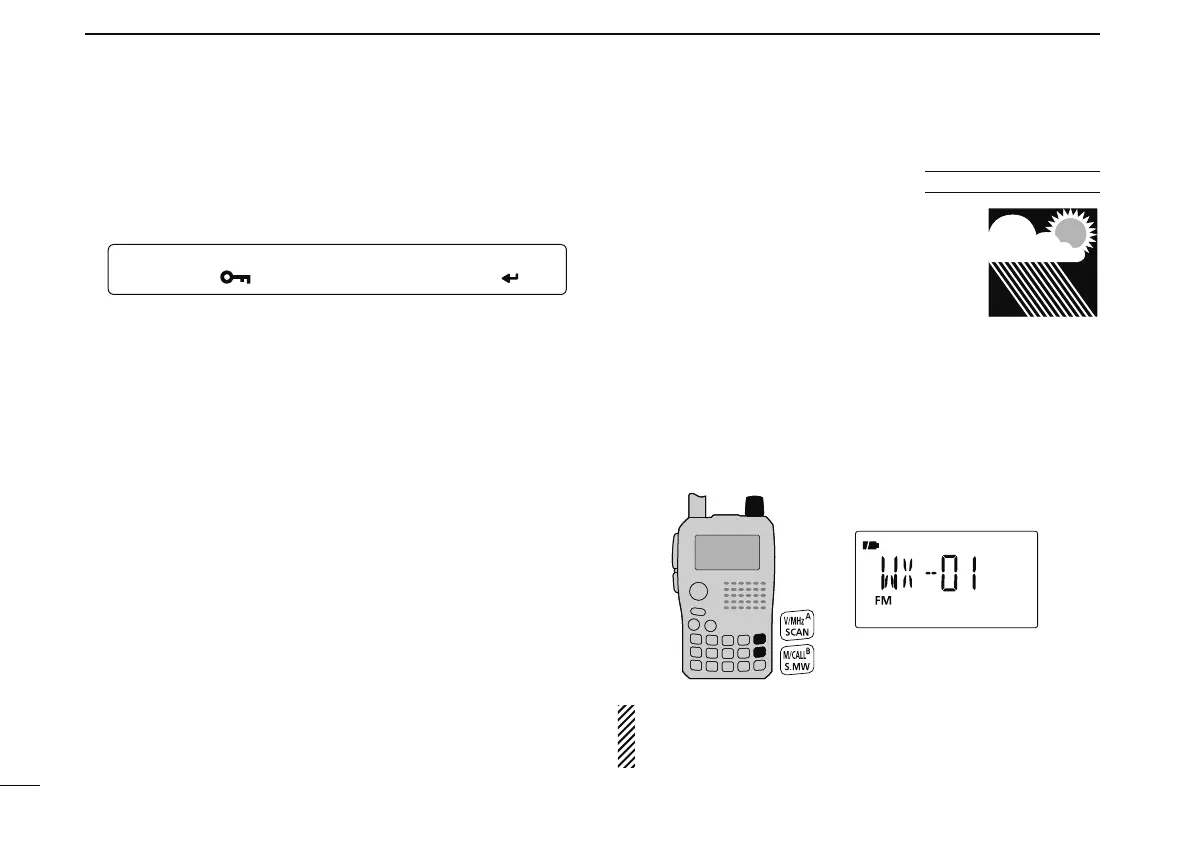154
13
OTHER FUNCTIONS
N Key lock effect
While the lock function is ON, [PWR], []/[], [SQL] and
[PTT] can still be accessed. Accessible switches can be set
to one of 4 groups with “LOCK” in FUNC set mode (SET).
MENU ¶ SET ¶ FUNC ¶ LOCK
(p. 127)
(Push [MENU ]), (Push [](2)/[](8), then push [ ](5).)
• “NORMAL” : [PWR], []/[], [SQL] and [PTT] are accessible.
• “NO SQL” : [PWR], [SQL] and [PTT] are accessible.
• “NO VOL” : [PWR], []/[], and [PTT] are accessible.
• “ALL”: [PWR] and [PTT] are accessible.
N Weather channel operation
U.S.A. version only
There are 10 weather channels for moni-
toring weather broadcasts from the NOAA
(National Oceanographic and Atmospheric
Administration).
D Weather channel selection
q Push [M/CALL] several times to select weather channel
mode.
• “WX” and the weather channel number appear.
w Rotate [DIAL] to select the desired weather channel.
e Push [V/MHz] or [M/CALL] to return to the previous fre-
quency or memory channel.
[DIAL]
Weather channel indication
Push and hold [SCAN](V/MHz) for 1 sec. activates the
weather channel scan. Push [SCAN](V/MHz) again to stop
the scan.