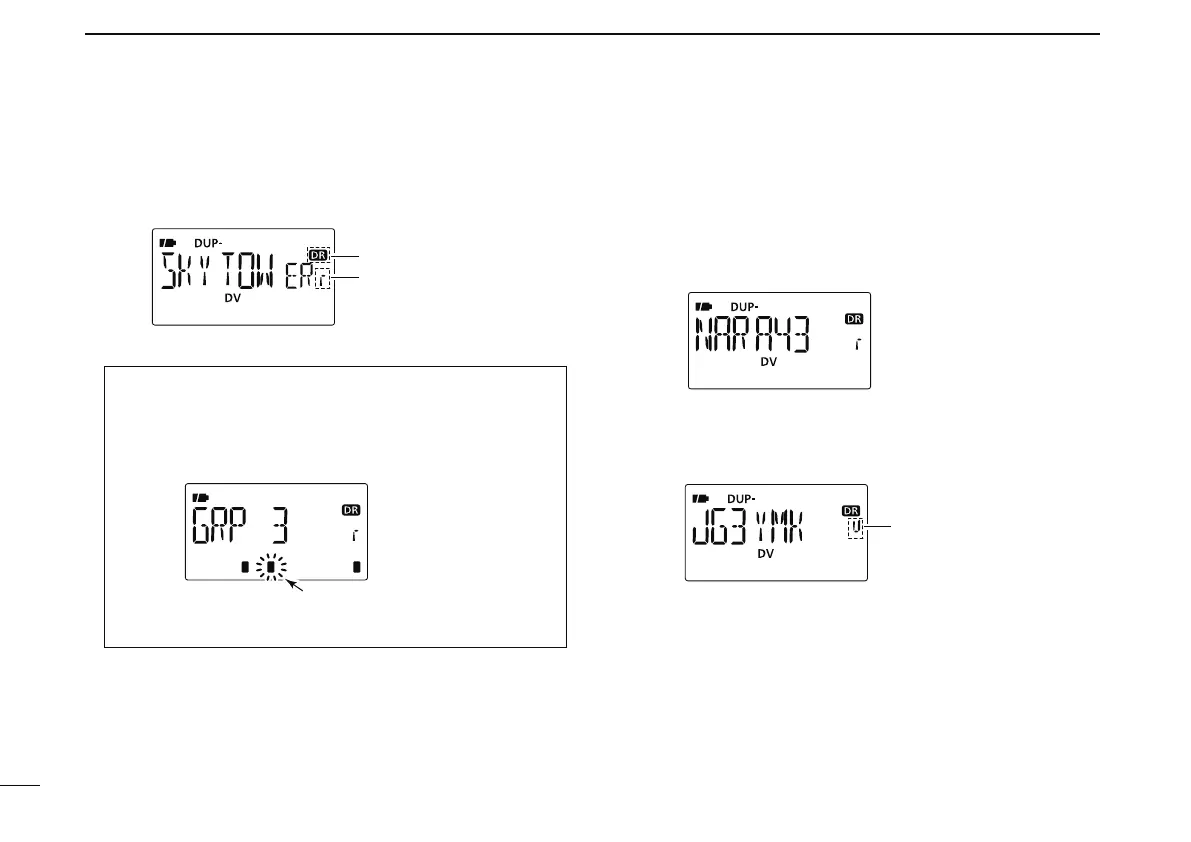54
7
DV MODE OPERATION
N Calling CQ
• STEP 1 (RPT1 selection)
q Push [DR] to enter DR mode.
Appear
Repeater selection
indicator
w Select the repeater group.
Selecting the repeater group
q Push and hold [BAND] for 1 sec., then rotate [DIAL]
to select the desired repeater group.
• Only assigned groups from GRP 1–GRP 9 and GRP 0 are
selectable.
w Push [BAND] again to release the group selection.
• Push [0]–[9] to select the repeater group directly.
e Rotate [DIAL] to select the access repeater.
• Only repeaters that have access repeater settings programmed
are selectable.
• Group indicator appears momentarily when rotating [DIAL].
• Access repeater scan can be used for the selection. (p. 53)
• STEP 2 (UR call sign selection)
r Push and hold [UR](.) for 1 sec. to enter the UR call sign
selection.
t Select the group as step w.
• Only assigned GRP 1–GRP 9, GRP 0, GRP UR and GRP CQ
are selectable.
• UR call signs are selectable in GRP UR.
• “CQCQCQ” is selectable in GRP CQ.
• Push [BAND] several times to select “GRP UR,” “GRP CQ” and
“GRP RP.”