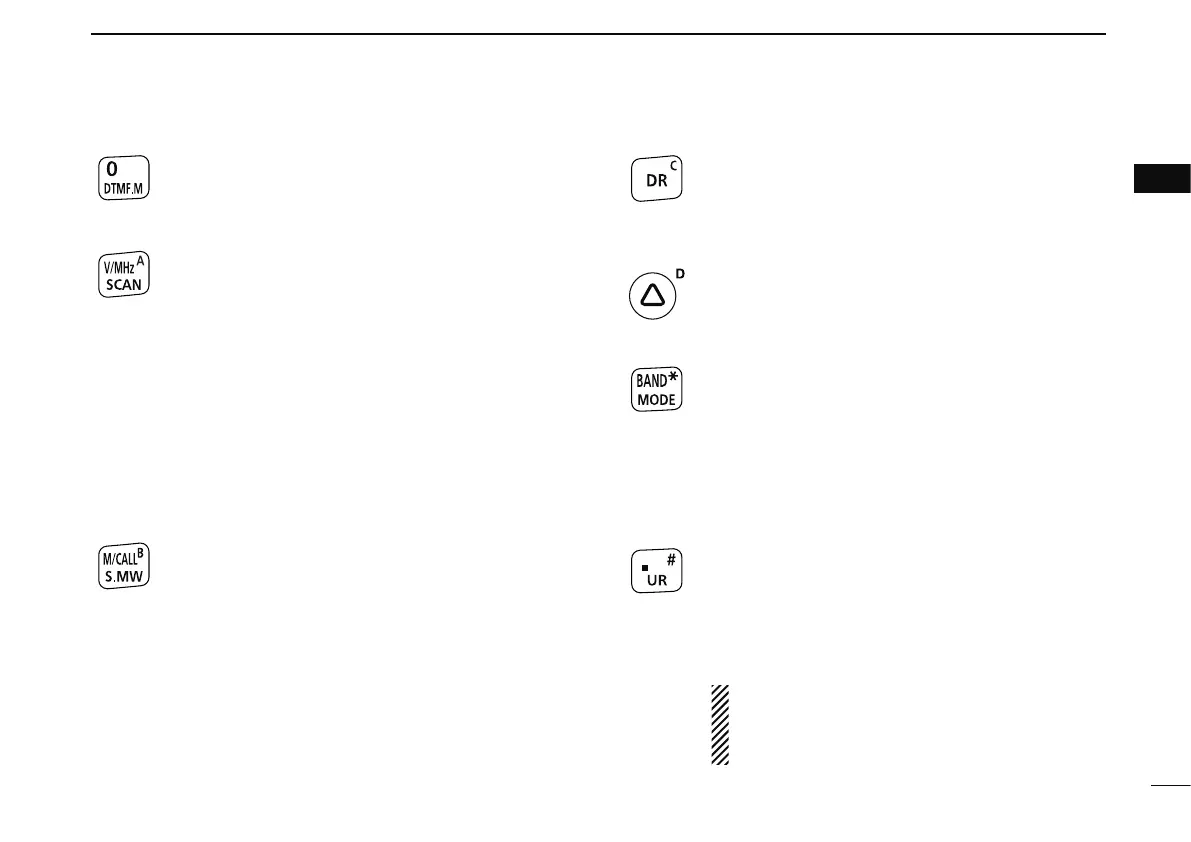7
2
PANEL DESCRIPTION
2
0 • DTMF KEY [0] • [DTMF](0)
± Numeral input and DTMF code: ‘0’
± Push and hold for 1 sec. to select DTMF memory
mode. (p. 143)
VFO/MHz • SCAN KEY [V/MHz] • [SCAN](V/MHz)
± DTMF code: ‘A’
± Push to select VFO mode. (p. 18)
± During VFO mode operation, push to select 1 MHz
and 10 MHz tuning steps. (p. 22)
± Push and hold for 1 sec. to enter scan type selec-
tion mode. (pgs. 104, 106, 107)
• Push again to start the scan.
± Cancels numeral key input. (p. 23)
± During menu screen operation or select memory
write mode, push to return to previous operating
condition. (pgs. 94, 115)
MEMORY/CALL • SELECT MEMORY WRITE KEY
[M/CALL] • [S.MW](M/CALL)
± DTMF code: ‘B’
± Push to select memory mode, call channel, TV
channel and weather channel. (pgs. 18, 19, 27,
92, 93, 154)
± Push and hold for 1 sec. to enter select memory
write mode. (p. 94)
DR (D-STAR REPEATER) KEY [DR]
± DTMF code: ‘C’
± Push to select DR mode. (pgs. 19, 53, 54, 56)
± During DR mode operation, push to enter the ac-
cess repeater selection.
VOLUME CONTROL (UP) KEY []
± DTMF code ‘D.’
± Adjust audio volume level. (p. 16)
BAND • MODE KEY [BAND]
• [MODE](BAND)
± DTMF code: ‘1 (indication: E)’
± During VFO mode operation, push to select an
operating frequency band. (pgs. 20, 21)
± During memory mode operation, push to enter
memory bank group selection. (p. 96)
± Push and hold for 1 sec. to select the operating
mode. (p. 25)
. • UR KEY [.] • [UR](.)
± DTMF code ‘# (indication: F).’
±
Inputs MHz digit for frequency input.
± During DV mode operation (including DR mode
operation), push and hold for 1 sec. to enter the
station call sign selection mode.
(pgs. 60, 61)
• Rotate [DIAL] to select the call sign.
During other than DV mode operation, pushing
and holding this key enters the station call sign
selection mode with changing the operating
mode to DV mode.