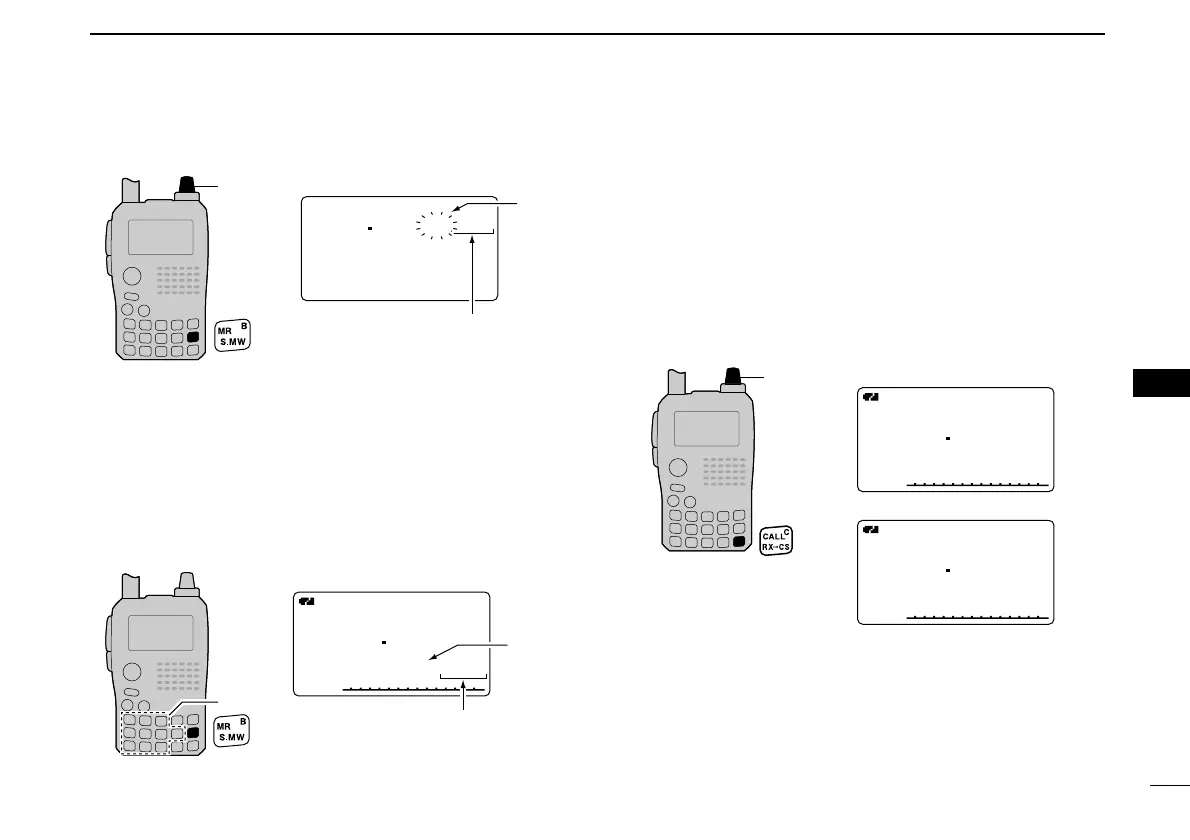65
8
MEMORY/CALL CHANNELS
1
2
3
4
5
6
7
8
9
10
11
12
13
14
15
16
17
18
19
DD
Using the KEYPAD
qPush [MR/S.MW] to select memory mode.
wPush the KEYPAD to enter 3 digits to select the desired
memory channel.
• The blank channels are also selectable.
• Example— selecting memory channel “25”
Push [MR/S.MW] then push [0], [2], [5].
■ Selecting a call channel
qPush [CALL/RX➝CS] to select call channel mode.
• Pushing [CALL/RX➝CS] toggles call, TV* and weather
†
chan-
nels.
wRotate [DIAL] to select the desired call channel.
•“C0” and “C1” are selectable.
* Available only when the TV channel frequencies are pro-
grammed with the optional RS-91 and A band is selected.
†
USA version only.