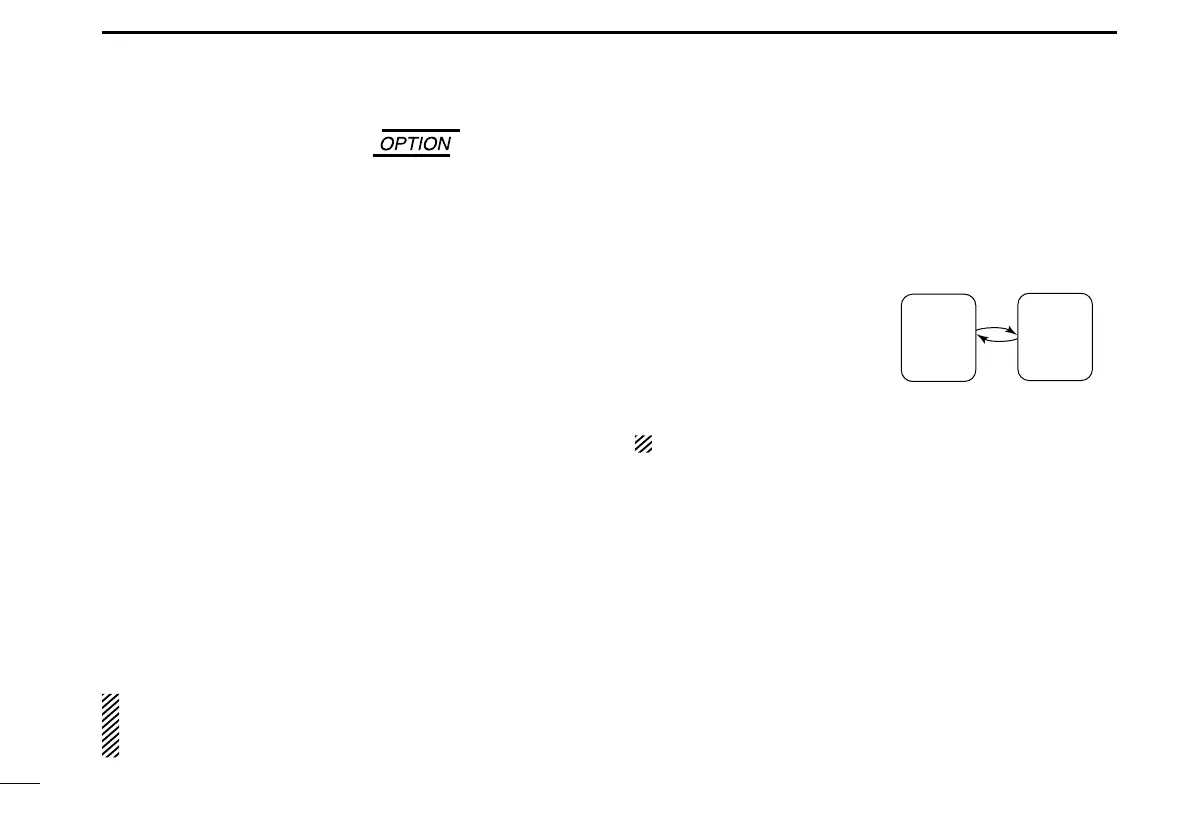7
3
SCAN OPERATION
■ ON–Hook scan
An ON–Hook scan (Hanger scan) stops when taking the mi-
crophone off its hanger (OFF–Hook) and resumes when put-
ting it back on the hanger (ON–Hook).
➥ Push [SCAN] to start scanning.
•Whenasignalisreceived,thescanpausesuntilthesignaldis-
appears.
•Thescanresumes2secondsafterthesignaldisappears,unless
you pushed [PTT] and transmitted.
•Takethemicrophoneoffthehangertostopthescan.
•Putthemicrophonebackonthehangertoresumescan-
ning.
When you take the microphone OFF Hook during the scan
operation.
•InVFOscan;
the scan stops on the last frequency that was scanned.
•Inmemoryscan;
the scan stops on the last memory channel that was
scanned.
•Inprioritymemoryscan;
the scan stops on the priority channel.
NOTE: Be sure to connect the supplied microphone
hanger to the vehicle’s ground for ON and OFF Hook mi-
crophone functions. (p. 12)
■ Dualwatch
Dualwatch monitors the priority channel while you are receiv-
ing another channel (VFO or memory channel).
•Ifasignalisreceivedonthe
priority channel, dualwatch
pauses on the priority chan-
nel until the signal disap-
pears.
•Totransmitontheselected
channel during dualwatch,
hold down [PTT].
See page 11 for details of the priority channel setting.
ï Operation
q Select the desired operating channel (VFO or Memory
channel).
w Hold down [PRI] for 1 second to start dualwatch.
•“P”blinksduringdualwatch.
e To cancel dualwatch, push [PRI] again.
VFO
frequency
or
memory
channel
Priority
channel
5 sec.
250 msec.
