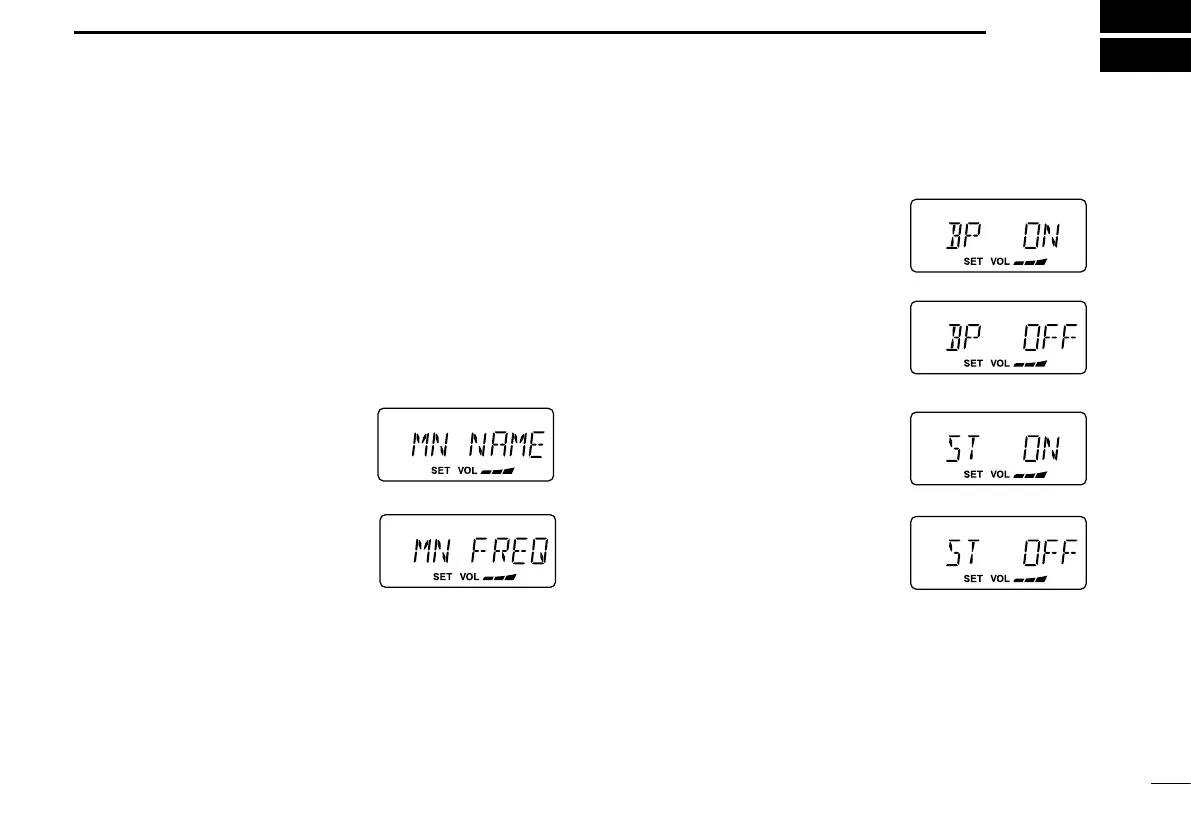5
OTHER FUNCTIONS
10
■ Initial Set mode
The Initial Set mode is entered at Power ON and allows you
tosetseldom-changedsettings.Inthiswayyoucan“custom-
ize”thetransceiveroperationstosuityourpreferencesand
operating style.
D Entering Initial Set mode
q While holding down [V/M] + [TS](DIAL), push [POWER] to
turn ON the power.
•ThetransceiverenterstheInitialSetmodeand“MN”,“BP”,“ST”
or“PR”(p.11)appearsonthedisplay.
w Push [TS](DIAL) to select the
desired item as described below
and to the right.
e Rotate [DIAL] to select the de-
sired option or setting.
r Turn OFF the power, then ON
again to exit the Initial Set mode
and return to the previous oper-
ating mode.
D Memory names
This item allows you to display a memory name instead of
the frequency.
•Whenamemorychannelhasnotbeenprogrammedwitha
name, the frequency appears instead.
D Beep tones ON/OFF
Confirmation beep tones normally
sound when you push a key.
These can be turned ON or OFF,
as you prefer.
D Sidetones ON/OFF
When using an optional head-
set such as those from the David
Clark Co. using an the adapter,
the transceiver outputs your trans-
mitted voice to the headset for
monitoring.
• Optional OPC-871 HEADSET
ADAPTER is required.
